Prerequisites
The AI agent feature is only available in a Kubernetes setup.
To use PAS AI agents, you need an account with an AI service provider that is not provided by Scheer PAS. Currently, OpenAI and Mistral are supported as providers. You can also use other LLMs if they are hosted by Microsoft Foundry.
Using the Execute Operation in the Service
Once you have created and tested your AI agent, you can embedd it in your xUML process. As explained in detail on Creating an AI Agent, for each AI agent a default operation execute is created:
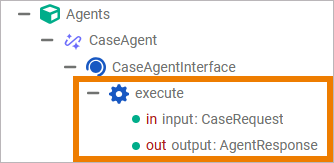
Do not rename or delete the standard operation execute or its input and output parameters.
You need to adapt the type of the input and output parameters to match your service implementation. By default, they are of type Any, but both parameters must be of a complex type. We recommend to create helper classes for the AI agents in the Implementation folder that contain the necessary properties for the agent. You can adapt the type in the attributes panel of the corresponding parameter (refer to Attributes Panel > Changing the Type of an Element for details).
Now, you can use the execute operation in execution and activity diagrams. Simply drag & drop the operation on the diagram pane:
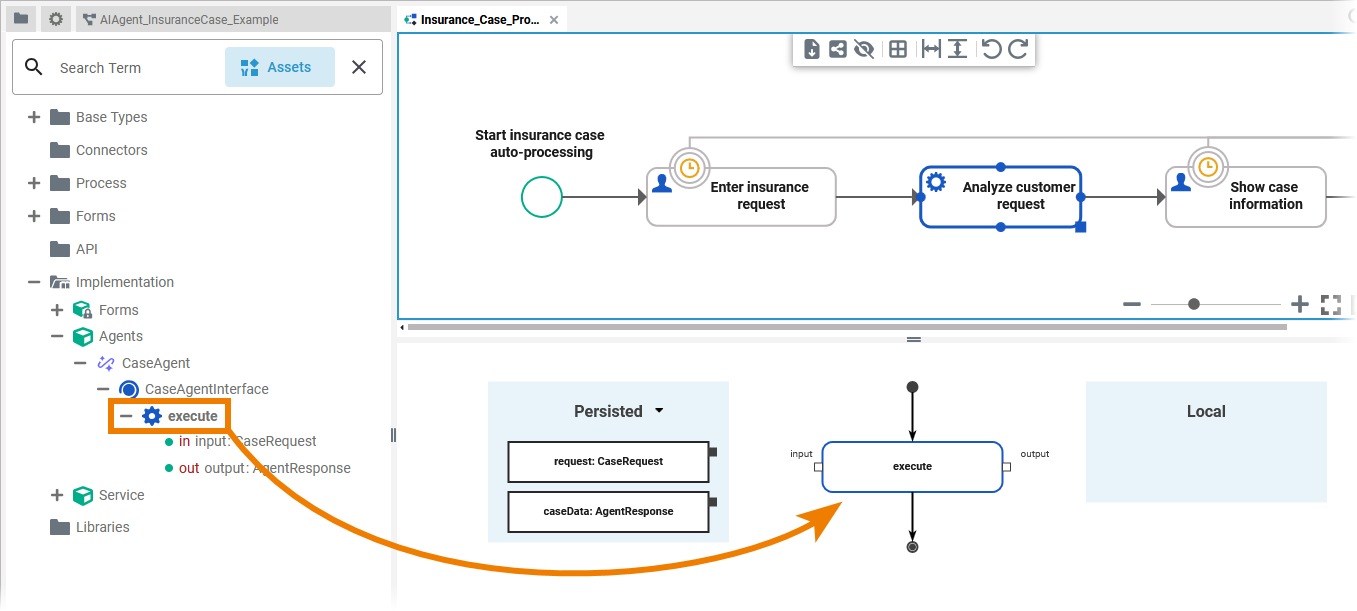
Since the AI agent’s execute operation is a REST call, you need to apply the REST extension to the operation. Go to the operations’s attributes, select the REST Adapter extension and the corresponding AI agent alias:
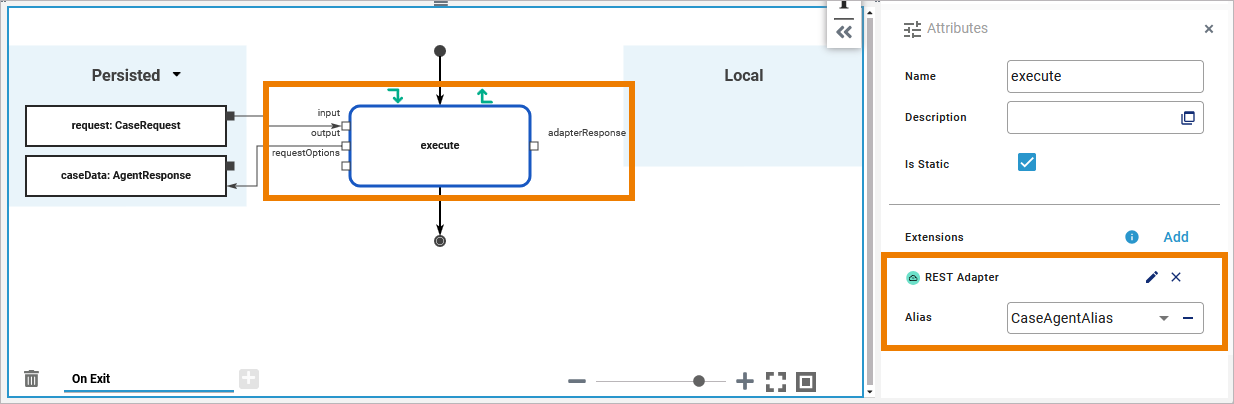
You may have to reload the page to see the new pins related to the REST Adapter extension.
Within activity diagrams, this extension is already applied automatically.
Mandatory Usage of “getAuthorizationOptions”
When using the AI agent operation in a model, you need to authenticate with the PAS platform. You need to set the necessary request options to the execute REST call (refer to Setting REST Request Options for details). You can do that by using the PAS platform standard operation getAuthorizationOptions that provides the necessary authentication headers.
You can find it in Base Types > PAS_Platform > Auth > AuthService:
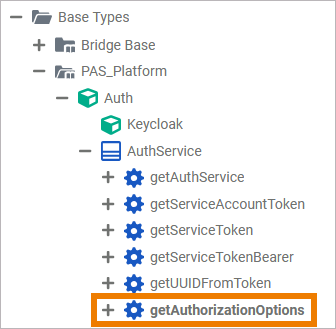
The operation returns an instance of the RequestOptions class, with authentication header already set (contains a valid service account token). You can use the result directly as input for REST adapter calls to authenticate at the internal PAS platform services:
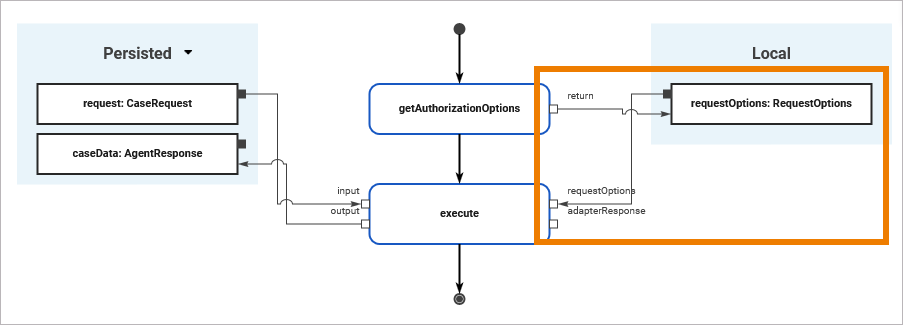
AIAgent_InsuranceCase_Example
Click here to download a simple example model that shows how use an AI agent to process unstructured data with Scheer PAS Designer.
The AI Agent feature is only available on Kubernetes. To execute this example, you need your own API key from OpenAI or Mistral.
You can also use other LLMs if they are hosted by Microsoft Foundry.
Related Content
Related Documentation:
