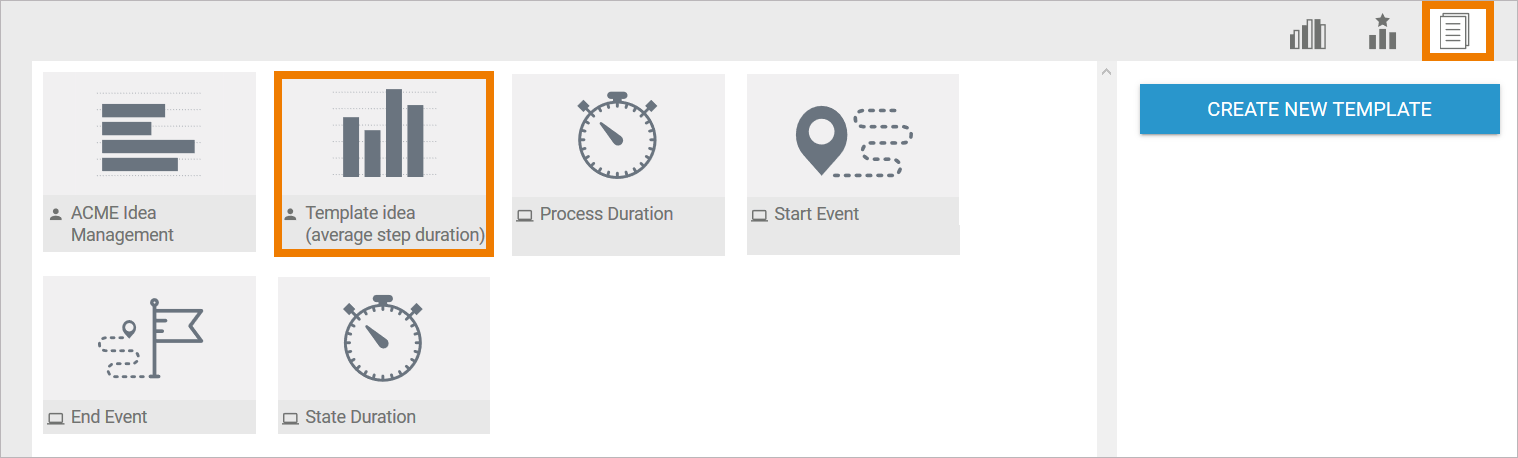Instead of creating a new template (refer to Creating a Template), you can also generate a template from an existing analysis. Move the mouse cursor over the corresponding analysis to display the analysis menu. Select option Create template:
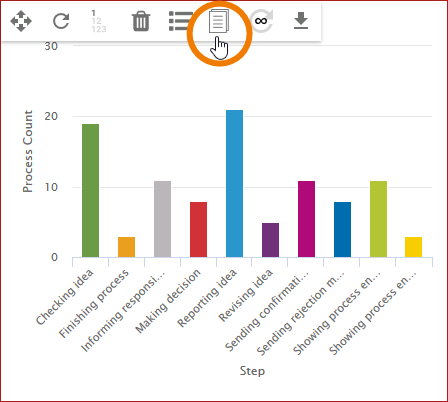
The Create New Template Wizard opens. The title and description of the analysis are applied. If you want to adapt them, you can change both entries:
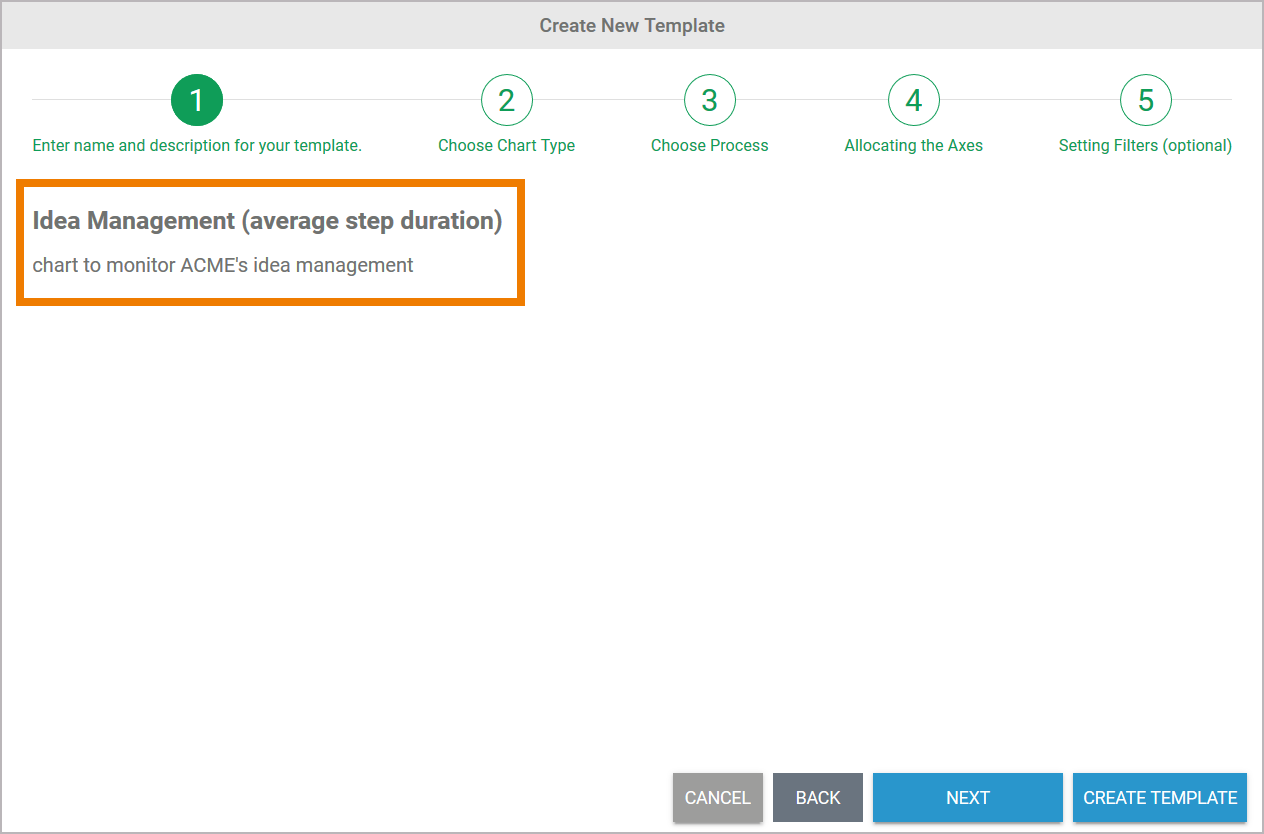
Once the changes to the title and description have been completed, option Create Template is enabled. All other settings are taken from the master copy if you use this option now.
If you wish to change the analysis settings before creating the template, click Next:
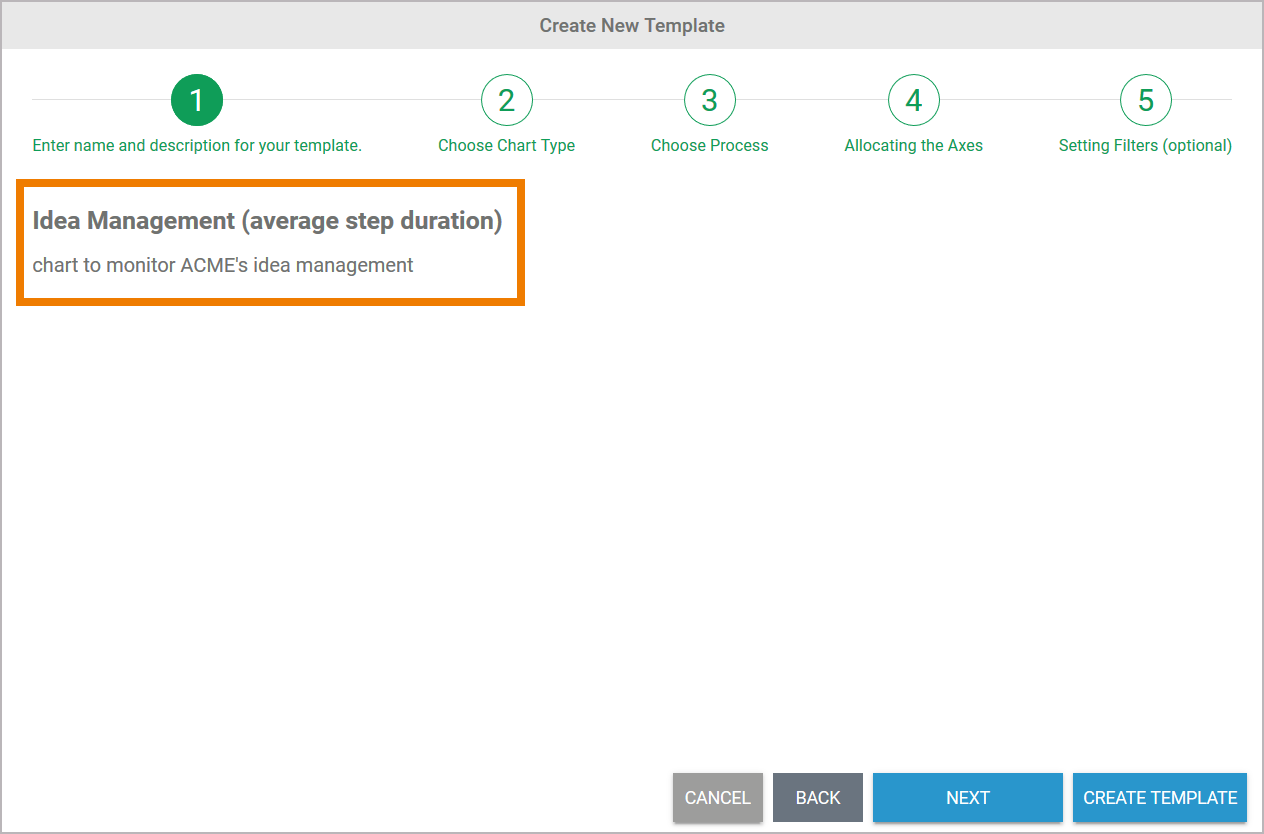
The further steps in the wizard are pre-populated with data from the underlying analysis. Run through the wizard to modify the analysis settings for the template (refer to Creating an Analysis for details).
Option Create Template is available in every step of the wizard. Use it any time to create the template:
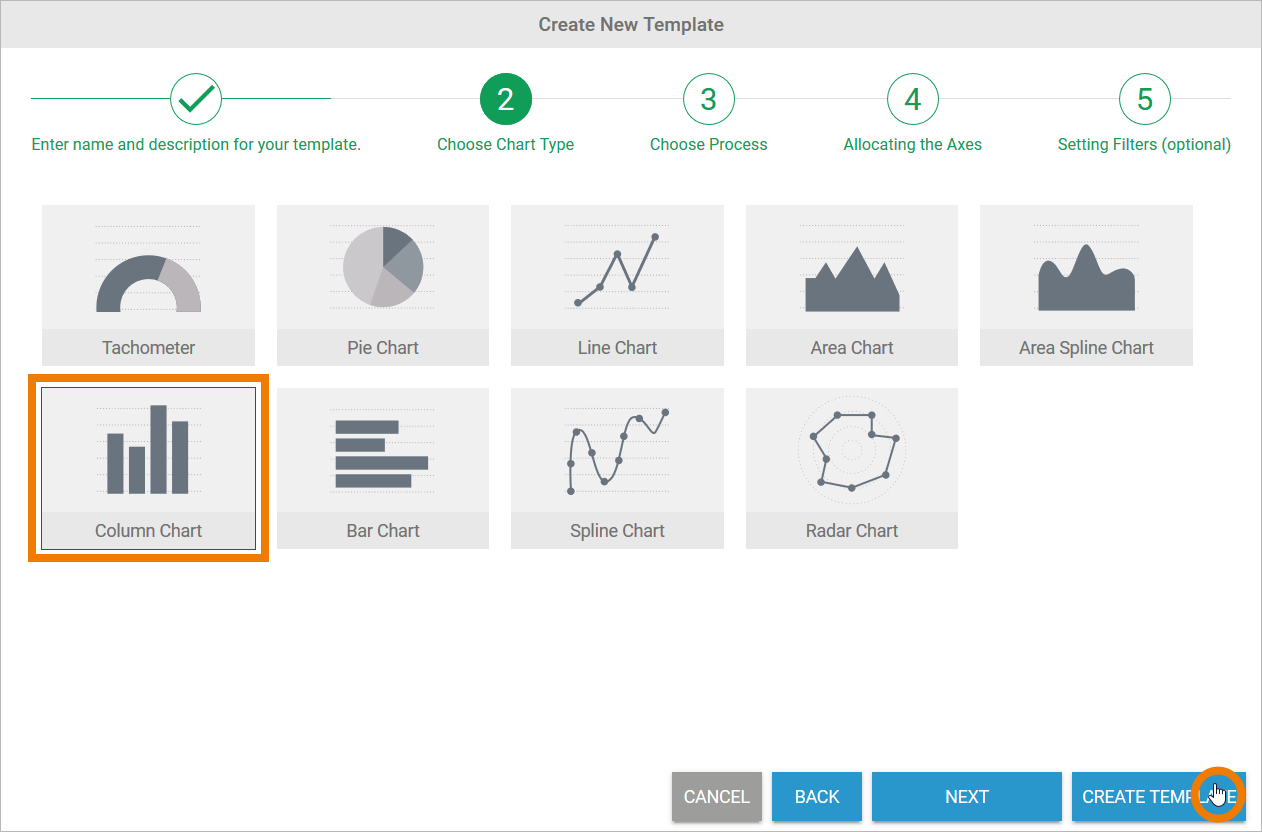
The new template will be added to the list of templates: