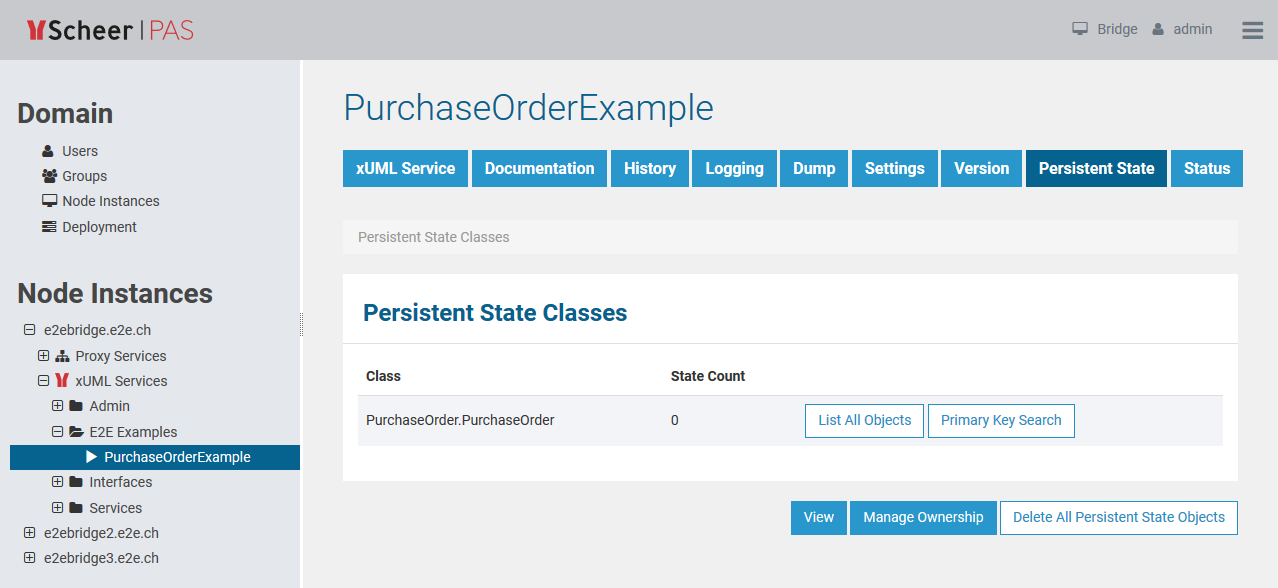Modeling integration scenarios frequently involves asynchronous processes. For example, a purchase order process is initialized by the first order. Then, the user adds new items until the process is closed by receiving the payment and sending the goods to the customer.
Such processes are also known as long running transactions. All activities involved in this process may be separated by days or even weeks making it necessary to hold the states of such a purchase order persistent.
The persistent state management of the Bridge involves the following functions:
-
Querying the persistent state database by state, creation date / time and update date / time
-
Searching the persistent state database for a given primary key
-
Viewing persistent state object details
-
Deletion of single and multiple persistent state objects
-
Managment of persistent state ownership
-
Management of orphaned persistent state classes
Switch to the Persistent State tab in the information/working area of an xUML service using persistent states or deploy a persistent state example. You will find one at the following default location:
All users may view the persistent state information.