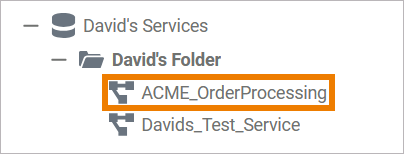To exchange Designer content between systems or namespaces, or simply to create a copy of something, you can export and import the contents of the explorer tree. However, import and export are not equally allowed for all elements. The table below lists the available options for each element:
|
|
Namespace |
Folder |
Service |
|---|---|---|---|
|
Export |
|
|
|
|
Import |
|
|
|
Version Considerations
By exporting and importing, you can transfer Designer contents between PAS installations. These installations may have divergent versions.
As of Designer 21.1.3, import will perform migrations on the imported service if the data to be imported is not older than Designer 21.1.3 (2.0.165).
If there is a version gap of more than one version, multiple migrations will be applied if necessary.
Limitations
-
You cannot import newer versions to a system having an older version installed.
-
There are no migrations if importing Designer content from versions prior to Designer 21.1.3 (2.0.165). This may result in the imported service not working.
In the future, importing data from a version older than 21.1.3 will be disabled.
Exporting Explorer Content
If you want to export an element, for example to create a backup copy of your model, select Export from the context menu:
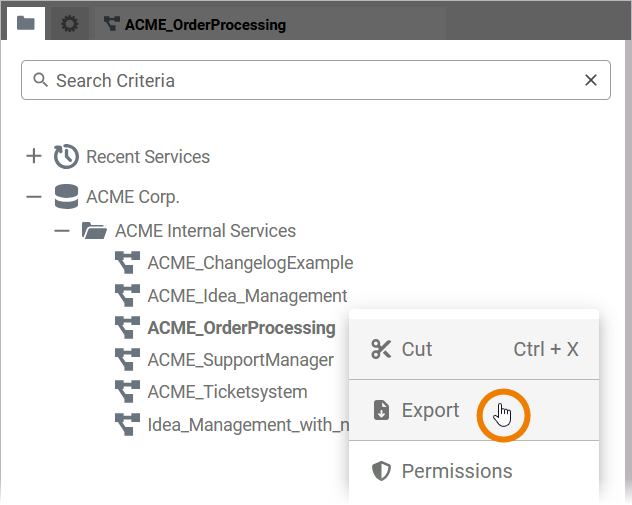
On exporting from a Folder or Service, you have the choice whether or not to include the libraries used in the export. By default libraries are included in an export. Click Export to confirm your choice and start the exporting process:
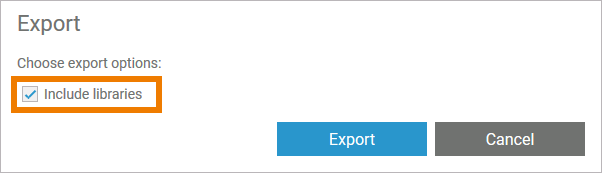
During the export a message Generating file... is displayed: Generating file…
A toast message also confirms a successful export: File generated successfully.
Importing Explorer Content
If you want to import an element, for example to transfer a backup copy to another namespace, select Import from the context menu:
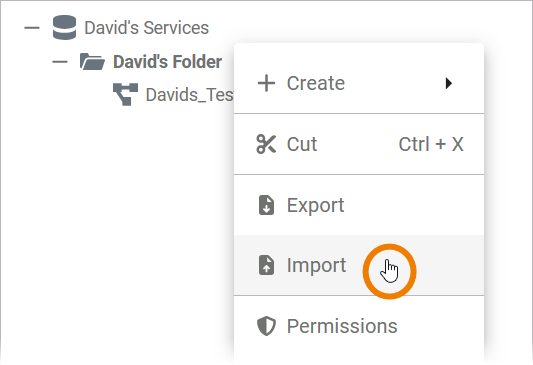
The Import pop-up opens. You can drag & drop your export file to the File section or click “… browse file” to select the file you want to import:
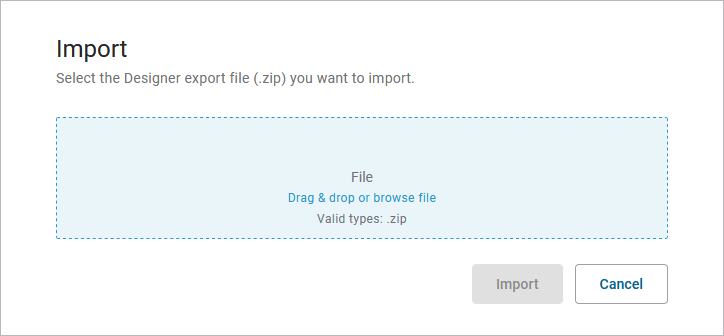
The name of the selected file is displayed below the File field. If you want to change the selected file, you can upload another .zip file that will exchange the current file - or click X to delete the displayed file:
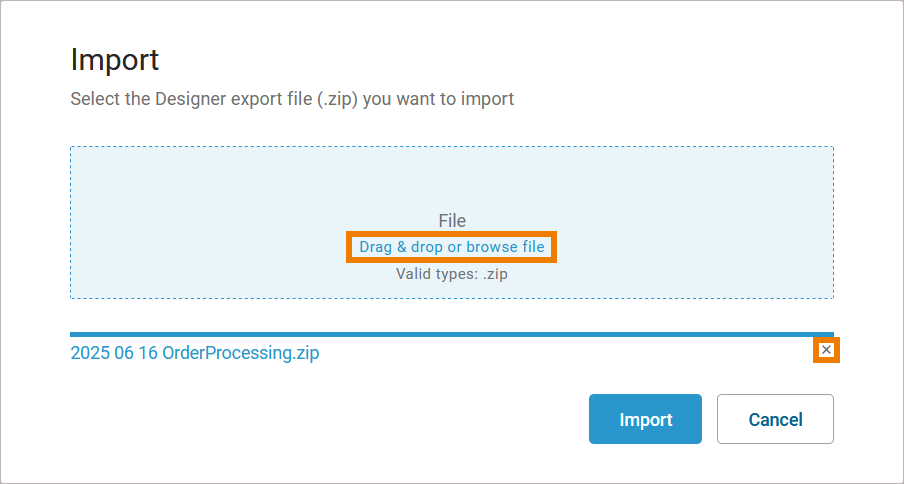
Click Import to start the action:
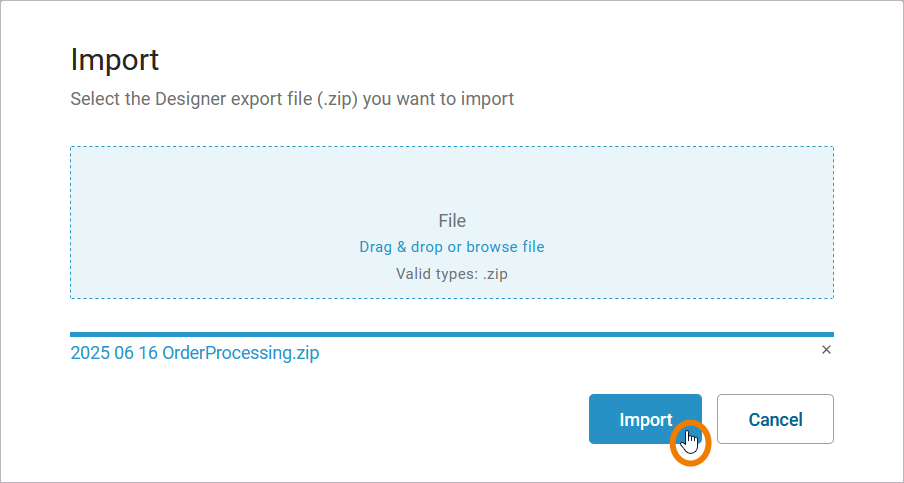
During the import a message Importing file... is displayed. The toast message File imported successfully confirms a successful import.
Export files may contain necessary libraries. If you import an export file containing libraries, you will be notified by a pop-up notice. Two different notes are possible:
-
Libraries imported successfully: The listed library versions have not already been available in the namespace and have been imported successfully.
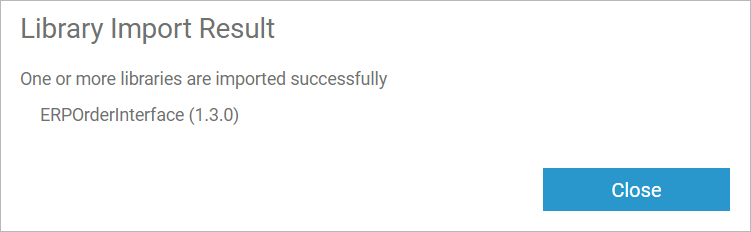
-
Libraries already present in the namespace: The library version to be imported is already present in the namespace, and is therefore ignored. This applies to libraries of the same version, no matter if the imported library has the same or a different timestamp.
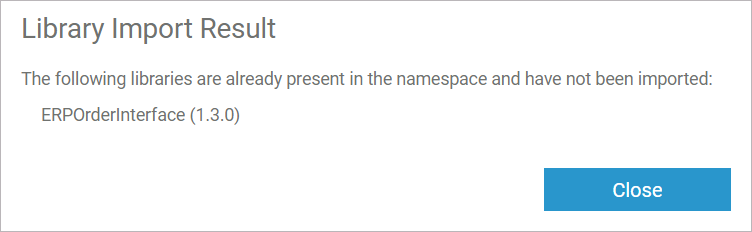
Please check the imported service for functionality as the existing library will be assigned to the new service.
The imported element is displayed in the tree: