If users should be able to save their work within a Designer namespace, they need to have write permission on the namespace. Write permission is granted in Scheer PAS User Management.
For data security reasons, the write permission for a namespace is not set automatically. When you assign a new profile/namespace to a user, the Designer checkbox, which grants the write permission, is disabled by default:
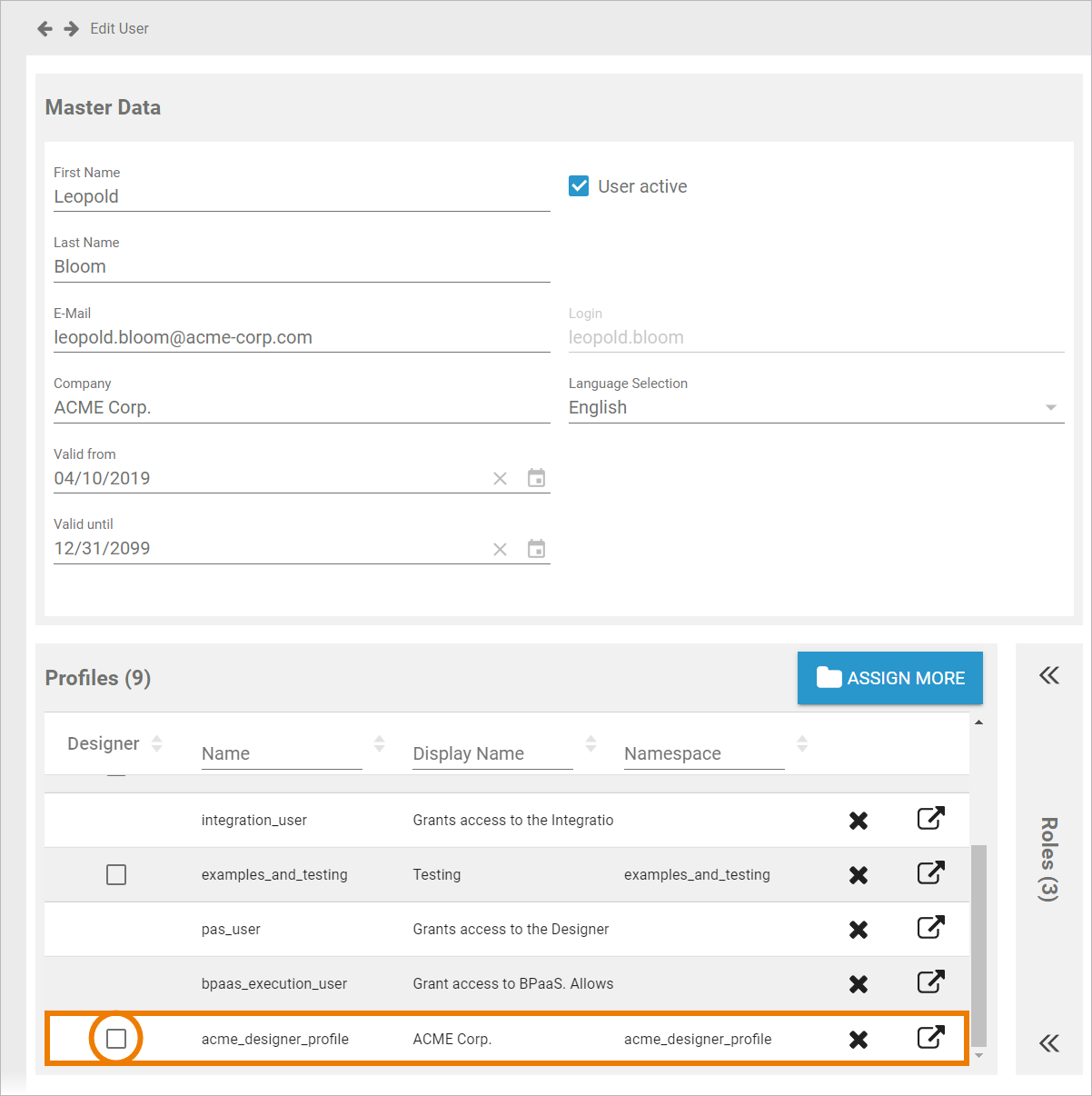
If you want to grant the user write permission, you have to switch to the user's data sheet and enable the corresponding checkbox in section Profiles:
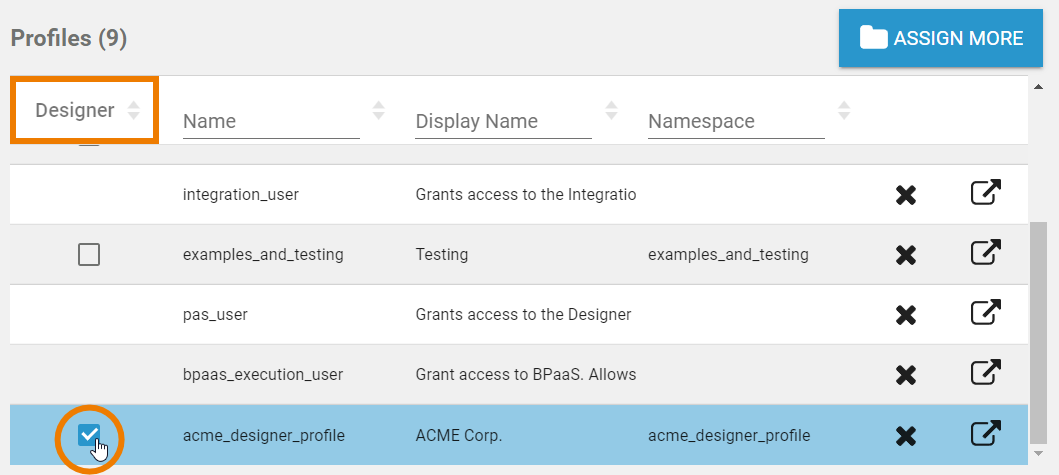
In Scheer PAS Designer, you can also set access restriction on single folders in the Explorer:
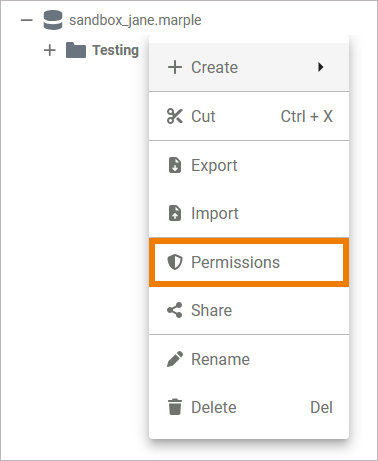
Refer to Folders > Managing the Folder Permissions in the Designer Guide for details.
The access restriction set in the user management has priority. If a namespace with read-only permission is assigned to the user in the user management, the permission set in the Designer has no effect.
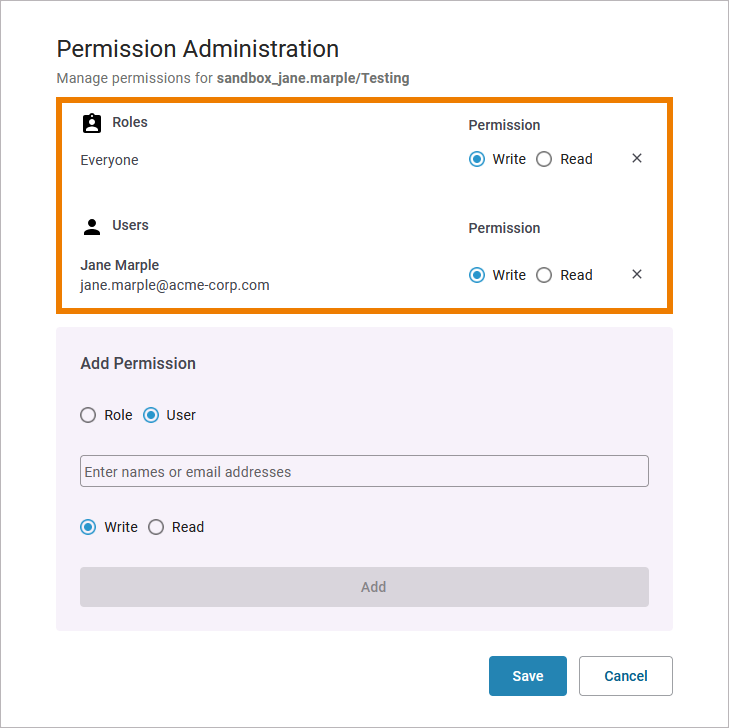
Related Content
Related Documentation:
