When operating services on a Bridge, it might happen that unexpected errors occur. In such cases, as a rule the system should respond on such incidents, for example send a message to the system administrator. The built-in monitoring feature gives you a global monitoring functionality, which can catch failure events for any service running on the Bridge. Such events can be errors that were not caught within a service and are written to its Bridge server log, a service that terminates unexpectedly or an adapter call that does not return within a given length of time. The monitoring is defined globally for all deployed services and is not set up for a single service only.
If such an error event occurs, the Bridge calls the registered monitoring service, that executes whatever has to be done in this case, for instance sending an e-mail to the system administrator. The monitoring service is just another SOAP service that is running on the Bridge and is registered as monitoring service. If any service on the Bridge has an error (level Fatal or Error) or even is terminating unexpectedly, the Bridge calls the registered monitoring service. In this service, you are free to implement anything you want, all Bridge features are available. The only requirement is that the service provides a specific frontend SOAP or HTTP interface, corresponding to the Bridge calls. For details, refer to the xUML Services Reference Guide.
Registering the Monitoring Service
After you have deployed the monitoring service to the Bridge, you need to register it with the Bridge at the node preferences page. For that purpose, you have to define the SOAP URL of the monitoring service. Usually, the SOAP URL of the monitoring service is http://<hostname>:<port>/<package name(s)>/<E2ESOAPPortType>.
Figure: Node Instance with Monitoring Service Registered
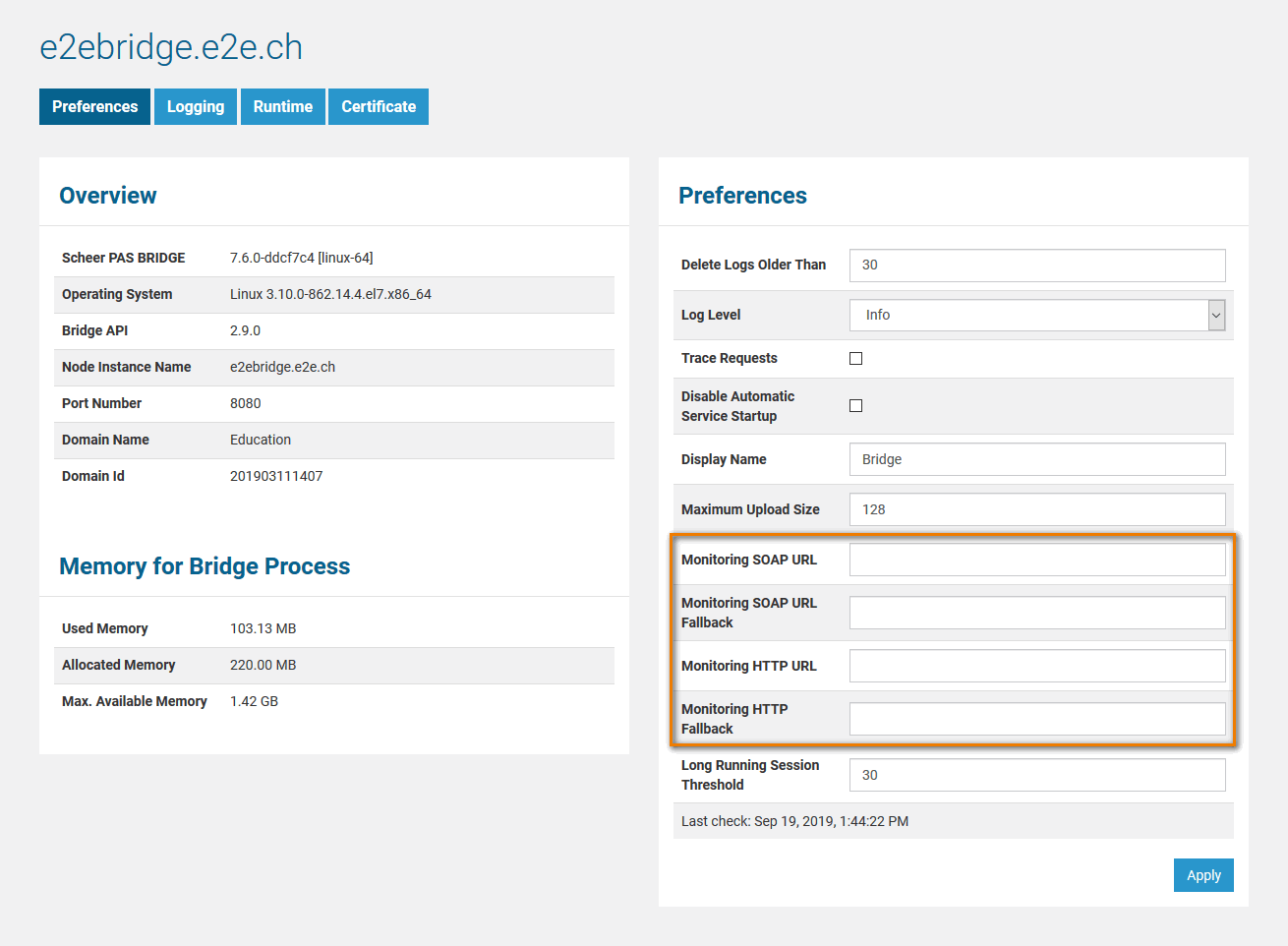
Actually, it is even possible that the monitoring service fails. Thus, a fallback monitoring service can optionally be specified in field Monitoring SOAP URL Fallback. This fallback service can even run on another Bridge.
-
If you register no monitoring service then nothing happens.
-
If you register one monitoring service then this service is called.
-
If you register two monitoring services then the first service is called. If the call fails, means the monitor throws an exception by itself or does not response within three seconds, then the second service is called.
The service call time out is three seconds, so the monitoring service should respond within this time.
Monitoring Long Running Sessions
Services often need to access backends via adapter calls. If a service is executing an adapter call longer than the threshold given in Long Running Session Threshold, the monitoring service is called.
The threshold is specified in minutes and is checked twice during that period of time. To disable the threshold check, enter 0.
You can monitor running sessions of xUML services using the Status tab of the service.
