This option is only available for type xuml-service (= containerized xUML services).
In the administration application you have the possibility to disable the tracing for a containerized xUML service.
Enabling tracing is only possible in the Analyzer. Refer to the Analyzer Guide for details.
Users can see whether tracing is activated for a service in the Status column of the service list:
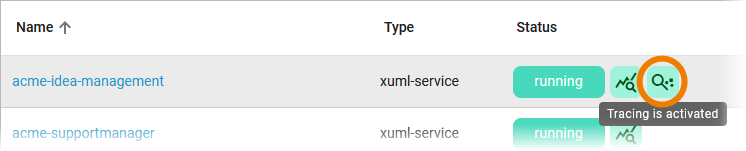
If tracing is enabled, you can directly disable it via the service details. Open the service details and go to section Logs and Tracing:
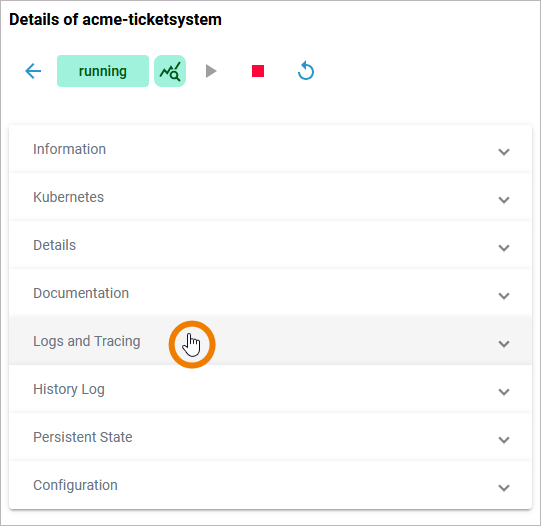
Scroll down to Tracing and click Disable Tracing - the option is only available if tracing has been enabled in the Analyzer:
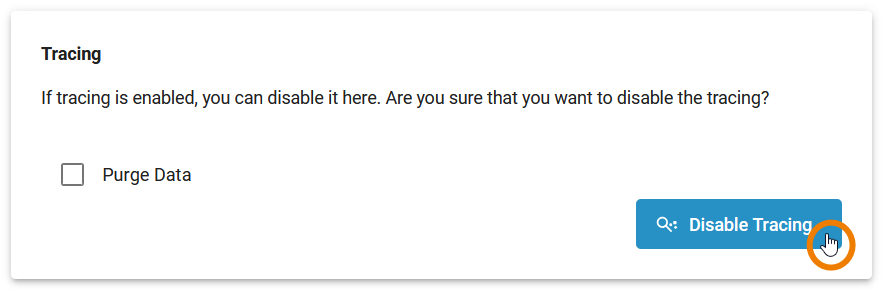
If you want to delete the tracing data, enable option Purge Data before disabling the tracing:
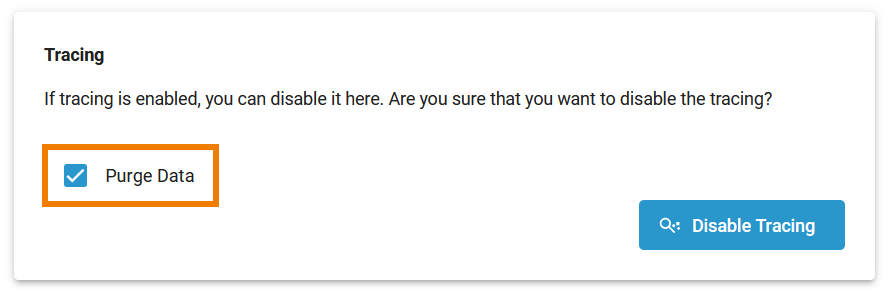
Related Content
Related Pages:
Related Documentation:
