When deploying a service using a proxy, the proxy will be set up on the denoted node instance. A Bridge Proxy Server certificate enables encrypted secure communication via the Apache proxy.
When installing the Bridge, a self-signed default SSL certificate is generated. If you want to install an official certificate, you need to order one from an official certificate authority like VeriSign.
As of Bridge 7, the MD5 certificate algorithm is deprecated. Please use a secure algorithm, e.g. SHA256.
In the Node Instances section of the navigation, click the name of the node instance, where the deployed proxy service runs. Then, click the sub-navigation item with the proxy node name below the navigation item Proxy Services. In order to view the proxy certificate information, switch to the Certificate tab.
All users are allowed to view the certificate information.
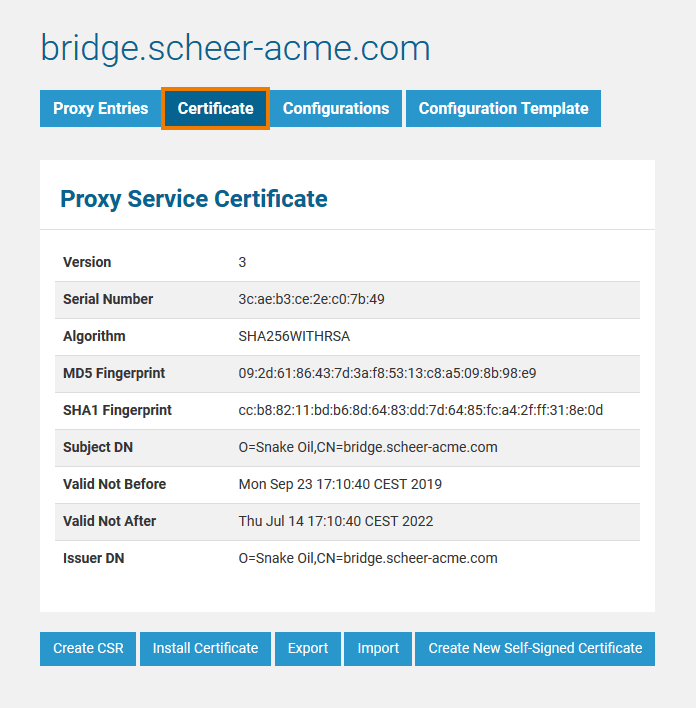
Besides viewing the certificate, managing Bridge Proxy Server Certificates includes:
