You can loop over parts of the activity diagram using decisions. This means that the actions that are part of the loop will be executed until a defined end condition has been reached.
The example below shows a simple loop over two action nodes.
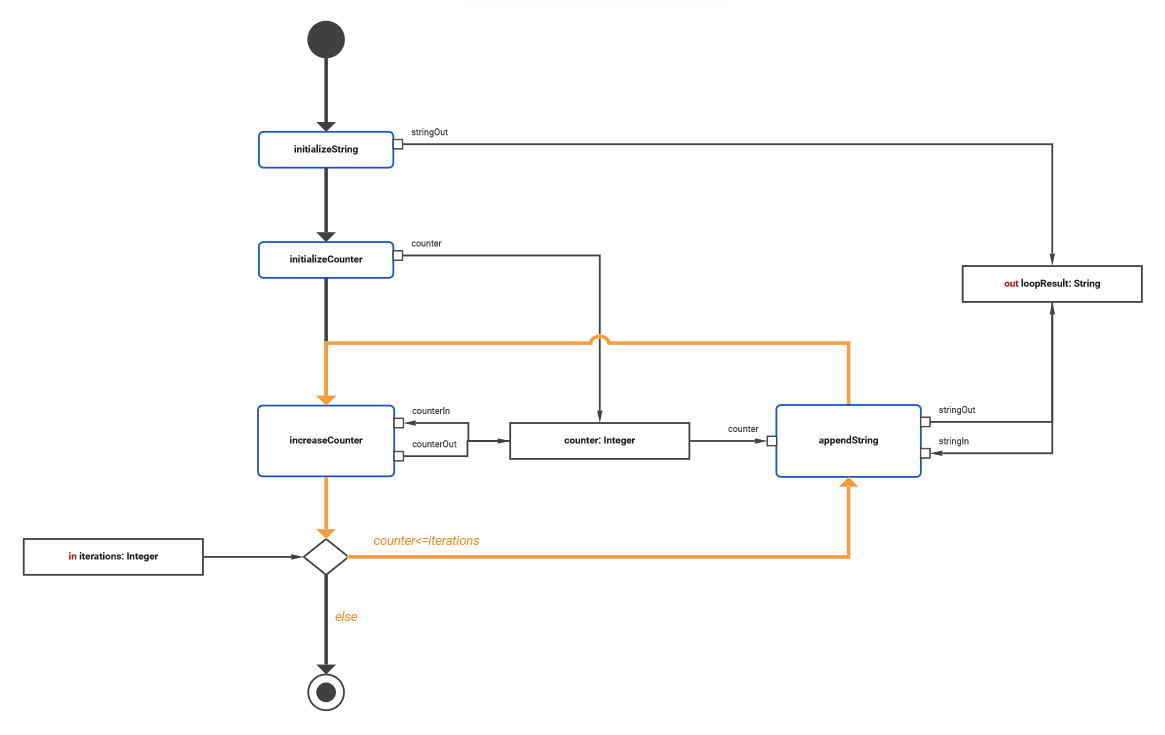
In this example the user can enter a number of iterations. The service will then run a loop the specified number of times and display the result.
A counter is used to track the number of loop iterations. With each increase of the counter (increaseCounter) and with each loop iteration, a corresponding text line is appended (appendString) to a result string.
The decision node determines the end of the loop when the specified number of iterations is reached.
Activity_Loop_Example
Click here to download a simple example model that shows how to model a loop in activity diagrams with Scheer PAS Designer.
Related Content
Related Pages:
