The Search panel helps you to find elements in the model tab that is currently open.
The panel is available for the following editors:
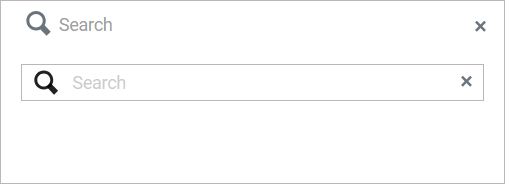
The Search panel is hidden by default. If you use the panel preset, you can find the icon of the overview panel in the right upper corner of the diagram pane. Click it to display the panel:
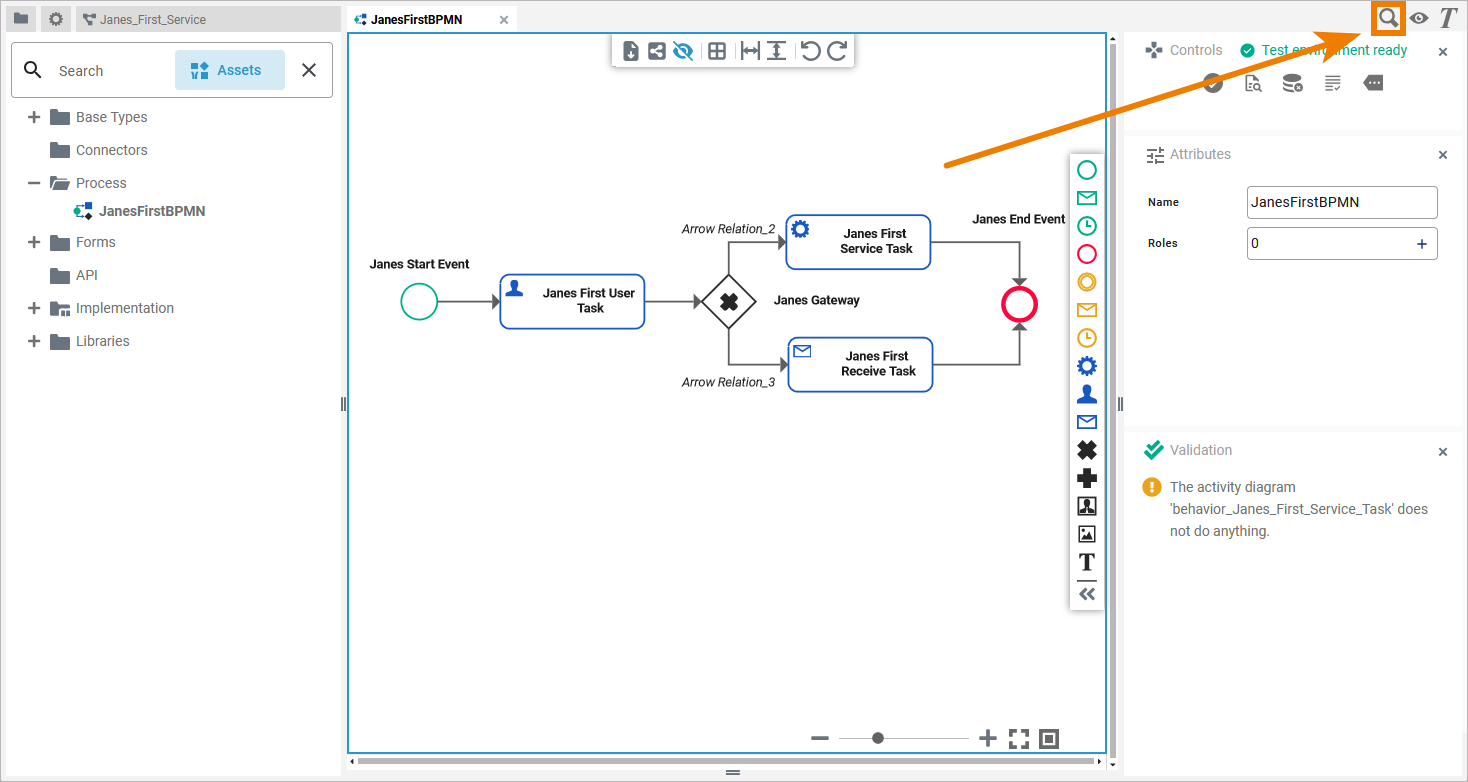
To return to the panel preset, go to the user preferences and use the button Reset Panels.
Refer to Customizing Editors and Panels for detailed information about panel management in general.
Enter your search term in the box. Use option Reset to reset the search box. The results are displayed in a hit list below. The list displays the results in the following sections:
-
Elements
-
Execution Variables - Persisted
-
Execution Variables - Local
-
Execution Steps
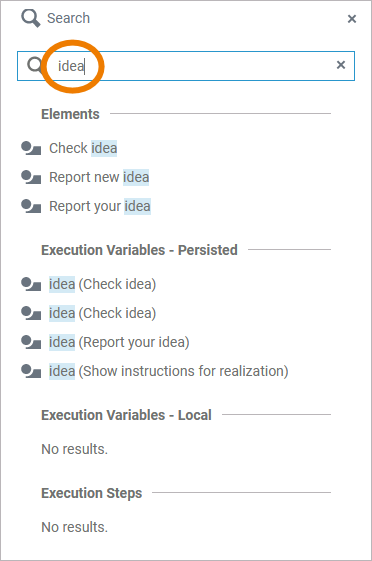
In the BPMN editor, click on a match in the list to focus the element in the BPMN diagram:
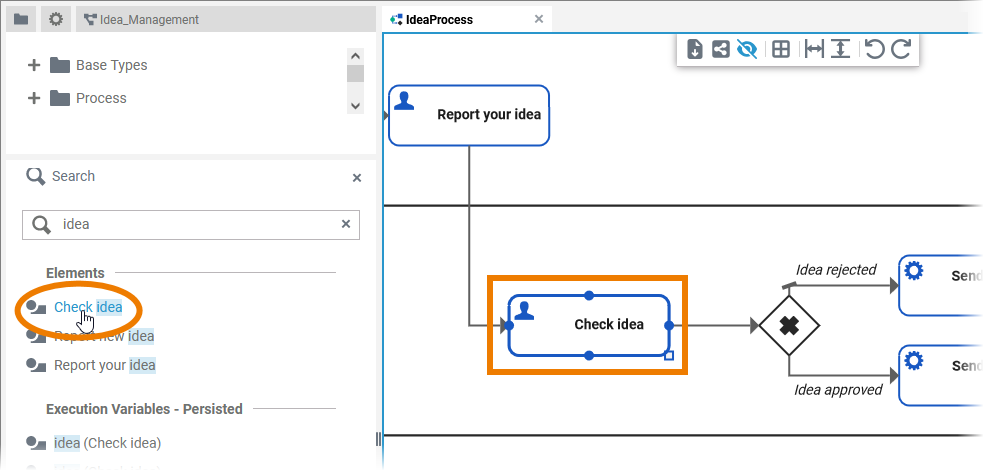
If you click on execution elements in the hit list, the corresponding element is focused in the execution diagram:
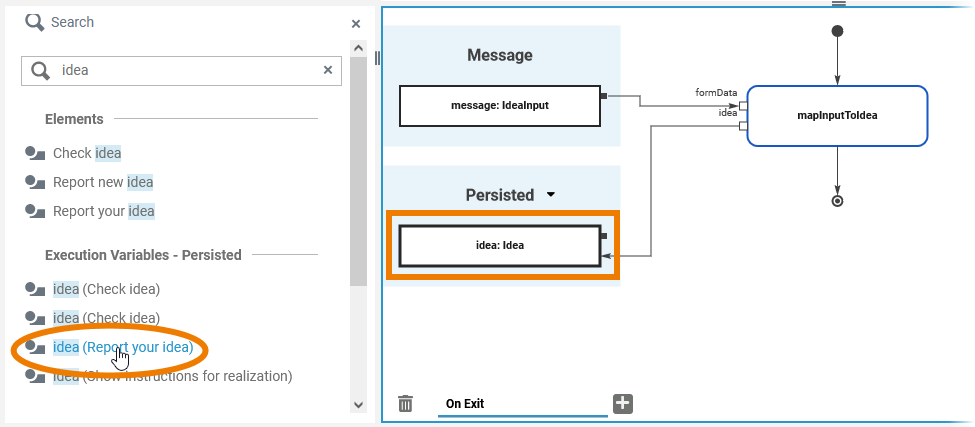
In the Mapping editor, click on a match in the list to focus the element in the mapping diagram:
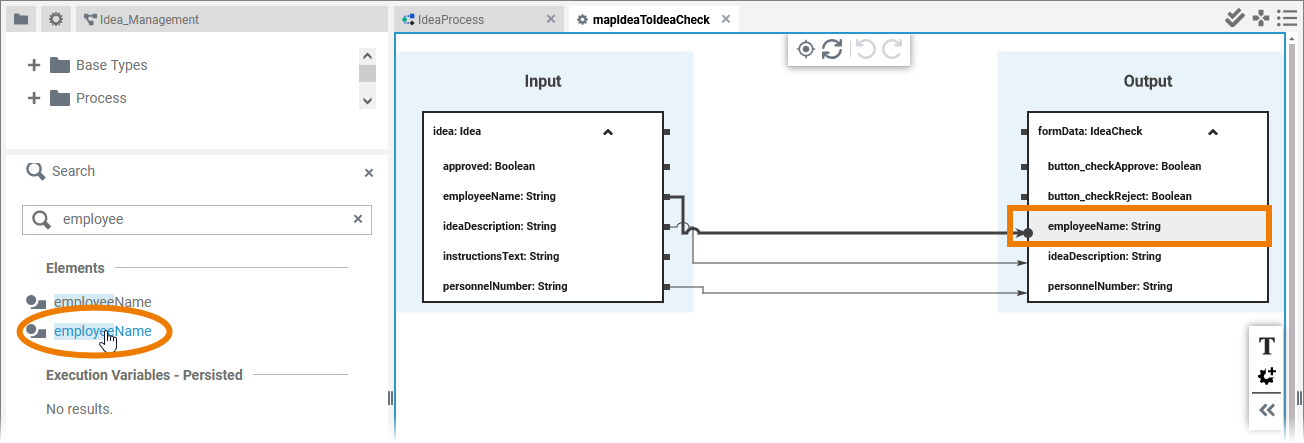
Related Content
Related Pages:
