The Transfer Quota Policy tracks the number of bytes transferred (either uploaded or downloaded) rather than the total number of requests made.
Configuration Options
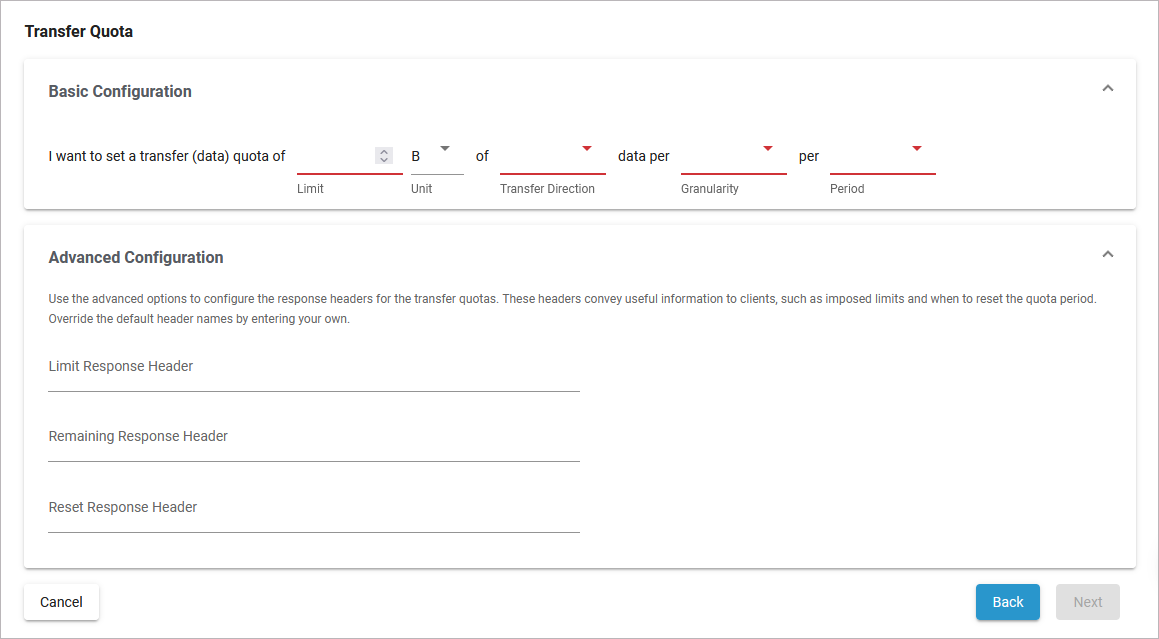
Basic Configuration
|
Option |
Description |
Possible Values |
Default |
|---|---|---|---|
|
Limit
|
The number of Units transferred. |
an integer |
- |
|
Unit |
The unit you want to set the limit for. |
|
B |
|
Transfer Direction |
Indicates whether uploads, downloads, or both directions should count against the limit. |
|
- |
|
Granularity |
The element for which the transmitted bytes are counted. |
|
- |
|
Period |
The time period over which the policy is applied. |
|
- |
Advanced Configuration
Use the advanced options to configure the response headers for the transfer quotas. These headers convey useful information to clients, such as imposed limits and when to reset the quota period. Override the default header names by entering your own.
|
Option |
Description |
Possible Values |
Default |
|---|---|---|---|
|
Limit Response Header |
Optional. HTTP response header that API Management will use to store the limit being applied. |
a string |
X-TransferQuota-Limit |
|
Remaining Response Header |
Optional. HTTP response header that API Management will use to store how many requests remain before the limit is reached. |
a string |
X-TransferQuota-Remaining |
|
Reset Response Header |
Optional. HTTP response header that API Management will use to store the number of seconds until the limit is reset. |
a string |
X-TransferQuota-Reset |
Related Content
Related Pages:
