Model Processes Overview
Seven model types are available to create a new model.
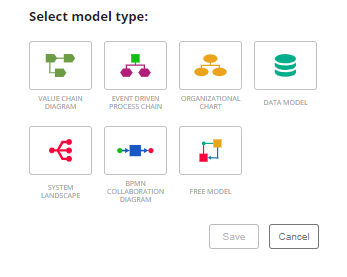
Model Description
|
Icon |
Description |
|---|---|
|
|
The model type Value Chain Diagram (VACD) is used to provide and structure a higher-level view of business processes. It provides an understanding of which business processes are important for a company or organization and describes an initial grouping and rough description of how products or services are provided. This model type does not provide logical connectors and therefor only provide an abstract view on the process flow and structure. The process elements of the VACD are typically structured hierarchically. |
|
|
Event-driven Process Chain (EPC) model type is used to describe the flow of a business processes. Beside the description of the control flow, it provides additional information about every process activity like organizational elements (as actor or responsible), applications, input and output data or documents. |
|
|
Organizational chart is model type to represent organizational structures of a company or organization, with typical elements like organizational unit, role, groups or locations. |
|
|
Data model is used for defining which data is required within the scope of business process management in an organization. Data models define not only data elements, but also their structure and relationships. Defining and observing data modeling standards is strongly recommended for all projects that require a standardized approach for defining and analyzing data within an organization. |
|
|
System landscapes model shows the modular structure of IT systems and the technological properties (operating systems, user interfaces, or database management systems) upon which an IT system is based. |
|
|
The Business Process Model and Notation (BPMN) represents Business processes in a graphical diagram with elements typical for this model type. The objective of BPMN is to support business process management, for both business users as well as technical users, by providing a notation that is understandable to business users, but concrete and precise enough to form a basis for process automation e.g. for the Scheer Process Automation Suite or other tools. |
|
|
Free model type is used to create your own model with basic object shapes and common elements from other model types. It is up to you to choose shapes, colors and connections. |







