|
Element |

|
|---|---|
|
Description |
The Image element enables the user to display a picture on the canvas, for example for documentation purposes. |
|
Attributes
|
|
|
Particularity |
Use the attribute Image in the Attributes Panel to upload a picture into the empty frame or insert a link to an existing picture: 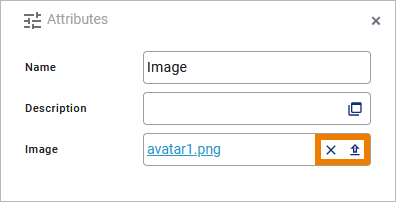
|
|
Execution |
None. The content of this element is ignored during execution. |
|
Editing and Styling |
|
Related Content
Related Pages:
