The Administrator's Guide explains the functionality of the Scheer PAS Administration, the administration and monitoring component of the Scheer Process Automation Suite. Only assigned administration users can access the Administration.
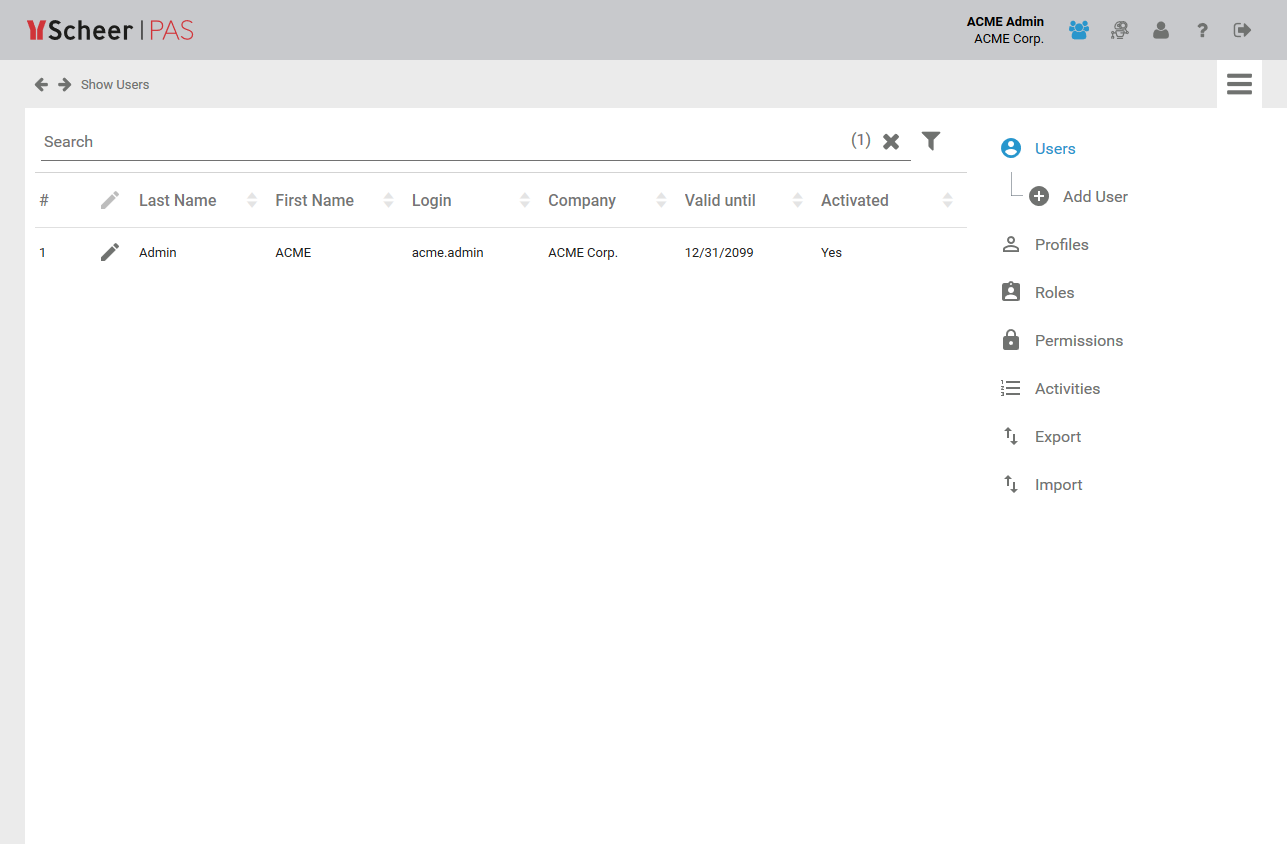
You need at least one user with administration permission to access the Scheer PAS Administration. Therefore, any new Administration includes one standard administration user.
Administration Views
Scheer PAS Administration is a multifunctional application.
Click on the corresponding icon in the navigation bar to open the Administrator view you want to use:
|
Navigation Bar Icon |
View |
Applicable to |
|---|---|---|

|
User Administration Open this view to manage users, profiles, roles and permissions. |
|

|
Process Mining In the Process Mining view you can administrate general settings for your process data such as setting the retention time or define calculated attributes. |
|
