The Log File Queue menu allows you to monitor the log file import from your services to Process Mining:
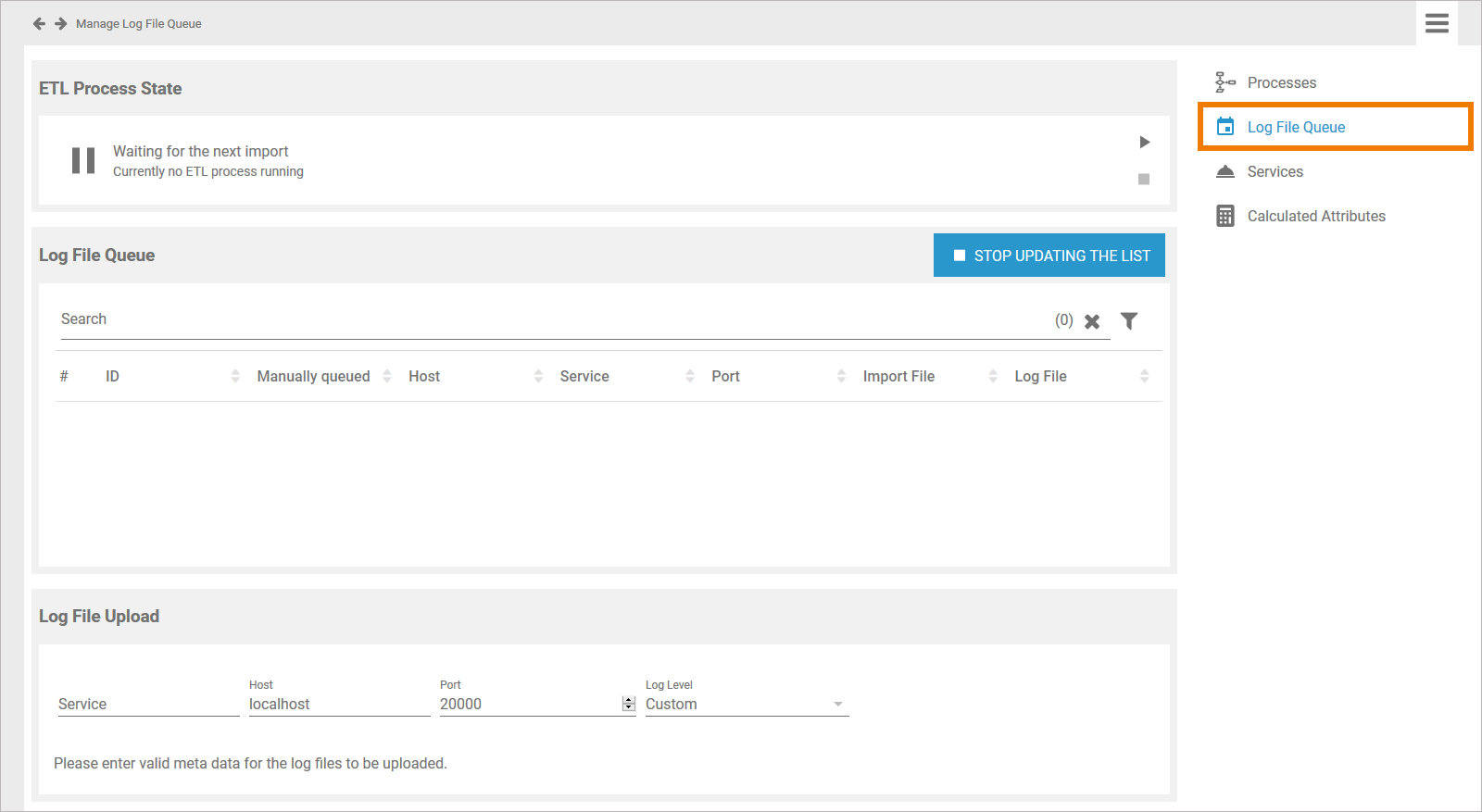
Section ETL Process State shows the current state of the ETL service:
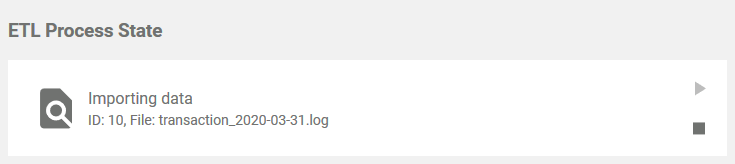
The following states can occur:
|
State |
Ongoing Action |
|---|---|
|
Deleting |
The ETL is deleting obsolete data. |
|
Importing |
Data is currently imported. |
|
Loading |
Status of the service is requested. |
|
Running |
The ETL processes the import data. |
|
Stopped |
The import process is completed. |
|
Unavailable |
The service is not available. |
|
Waiting |
The ETL service is waiting for the next import. |
Starting and Stopping the ETL
In section ETL Process State administrators have also the option to start and stop the current action of the ETL service:
-
Press Play to (re-)start the ETL service.
-
Press Stop to stop the ETL service. The service will stop when the current import is finished.
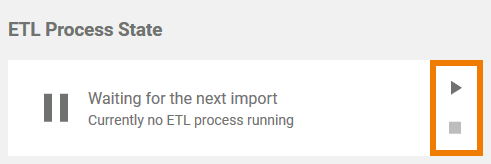
If an error occurs during the import, this import process is terminated with an error. The erroneous import is not discarded to block the start of the next import. This forces the administrator to correct the error or its cause (for example the database down or else).
In case an error occurred, two new buttons will appear in the ETL Process State window:
-
Press Retry to move the process back to the step where the error occurred. This is useful, for example, if the process encountered the error when deleting old data but the data should definitely be deleted before new data is imported.
-
Press Ignore to discard the erroneous import. A new import process is started with the next file waiting to be imported.
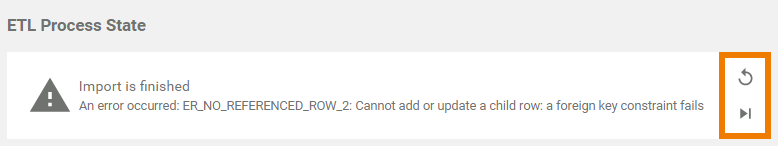
Related Content
Related Documentation:
