In cases the target and the source type do not match, or you want to perform some other transformation with the mapping, you can add operations to mapping relations. Click a connector on the source side of the mapping diagram and drag out a mapping relation:
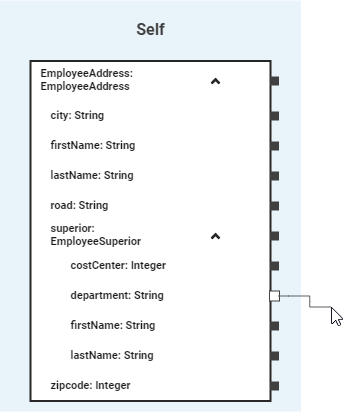
You can abort this process by pressing the Esc button, or by clicking the right mouse button.
Drag the relation to the connector of the target property. The color of the target connector indicates whether you can connect the selected properties. Valid connectors are displayed in blue:
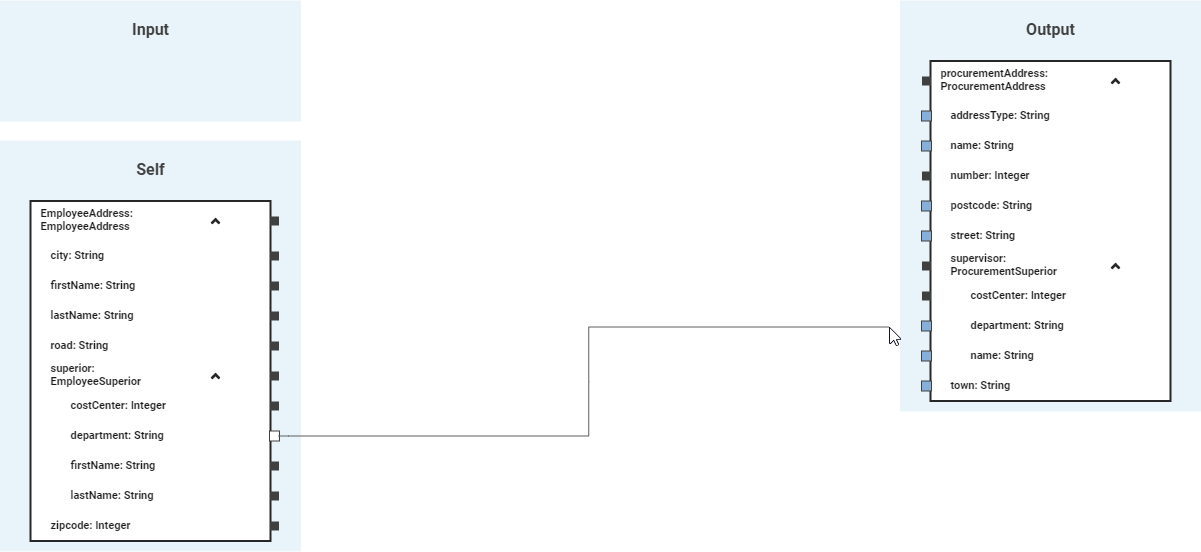
Drop the mapping relation on the target connector:
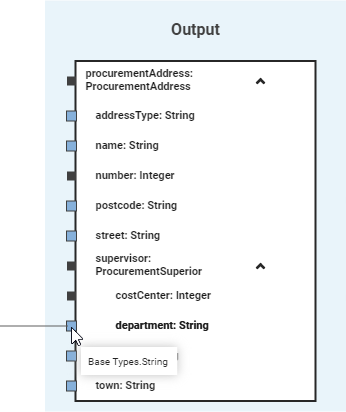
A source property can be connected to more than one target property.
Generally, all mapping relations are arranged automatically in a way that provides the best overview:
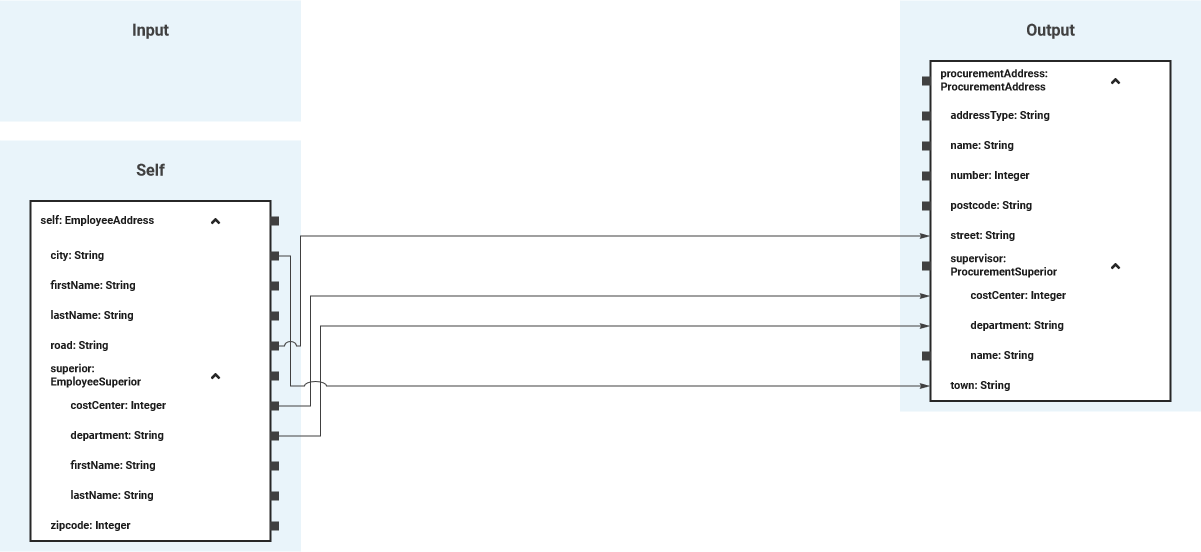
If you need to change a mapping relation, take the relation e.g. from the target connector, and move it to another connector. To delete a mapping relation, open its context menu with right-click and use option Delete:
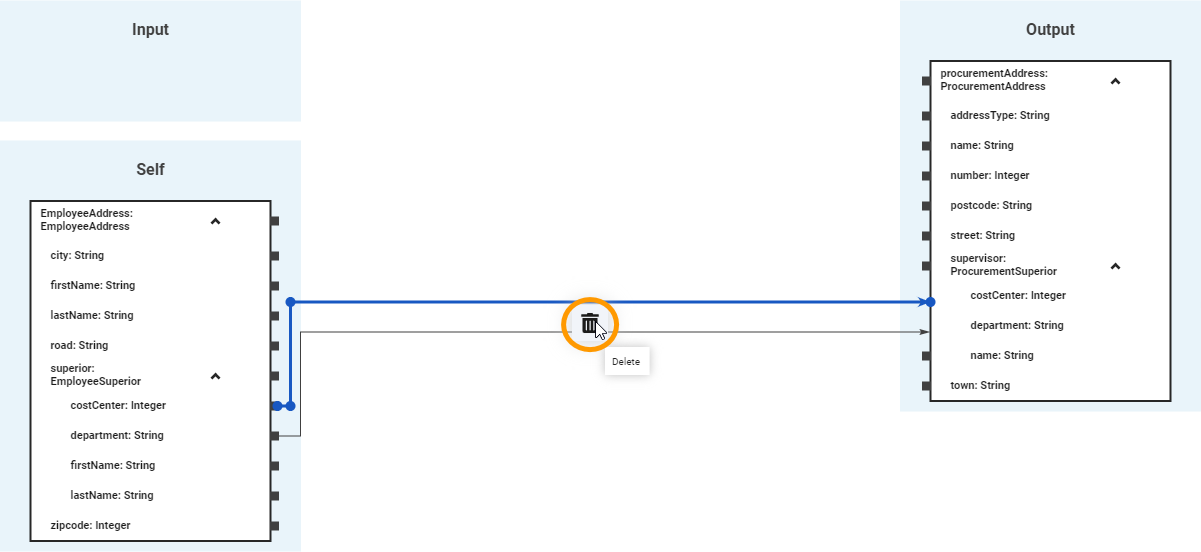
You can also use the Del or backspace key of your keyboard to delete a mapping relation.
