When compiling a service from the Designer to a deployable repository, a REST service is generated from each BPMN model. Depending on your deployment target, you can test this service in the PAS Administration or in API Management.
When the service has been deployed successfully, click Administration in the deployment Controls. This will open the details of the service within PAS Administration:
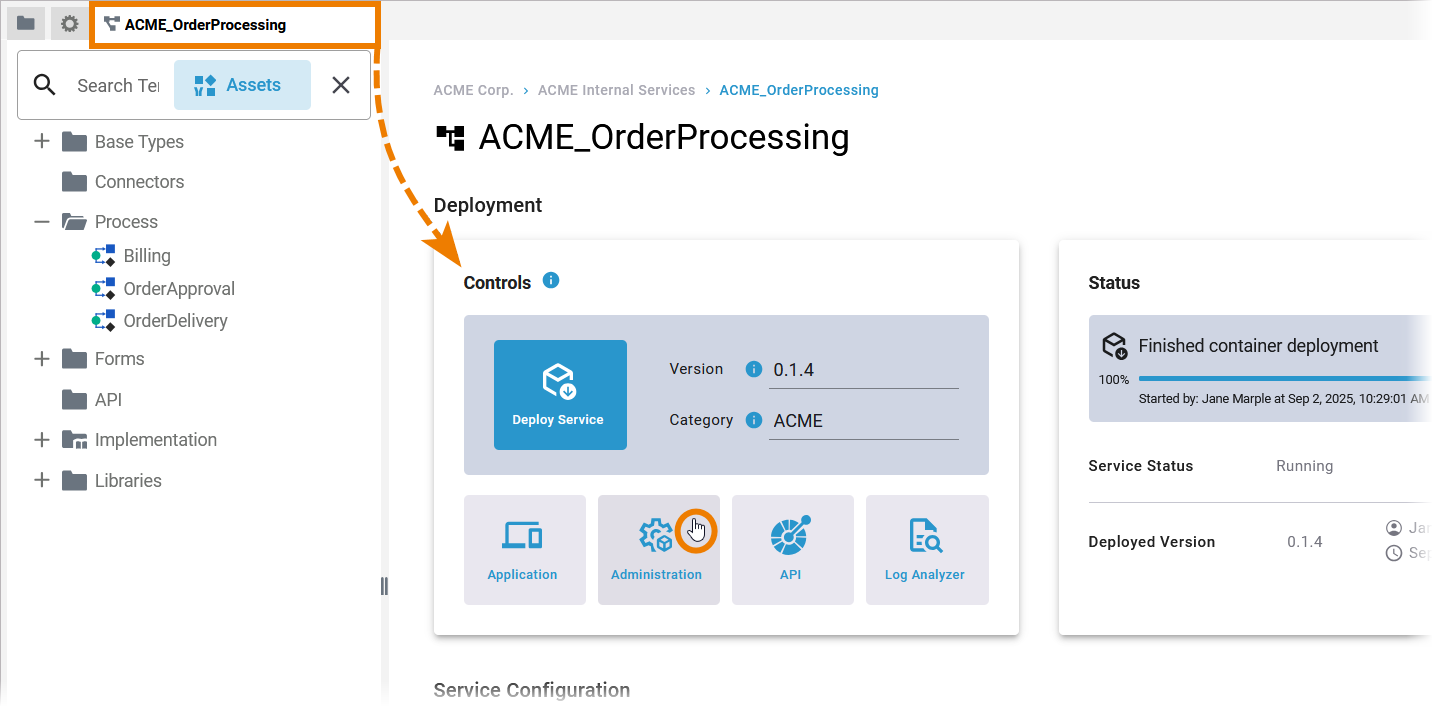
For detailed information about the PAS Administration see our Administration Guide.
On this page, open section Details:
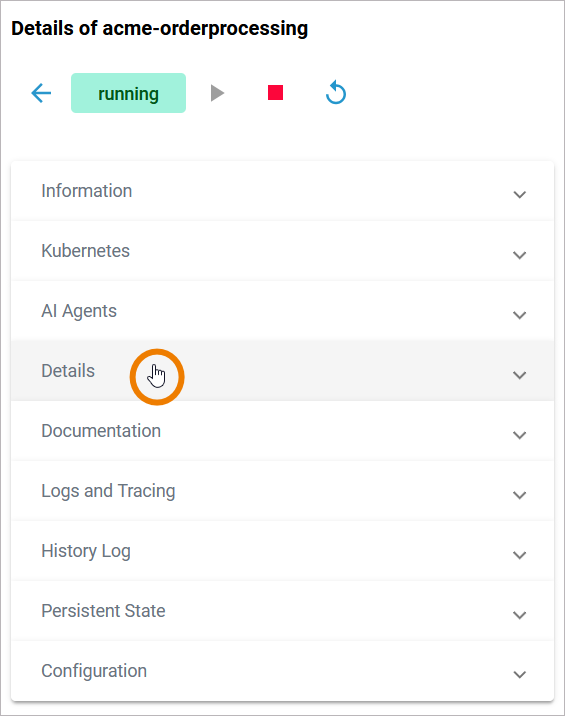
Scroll down to tab Endpoints. For each endpoint, you can now use the corresponding option Try out! in section Test:
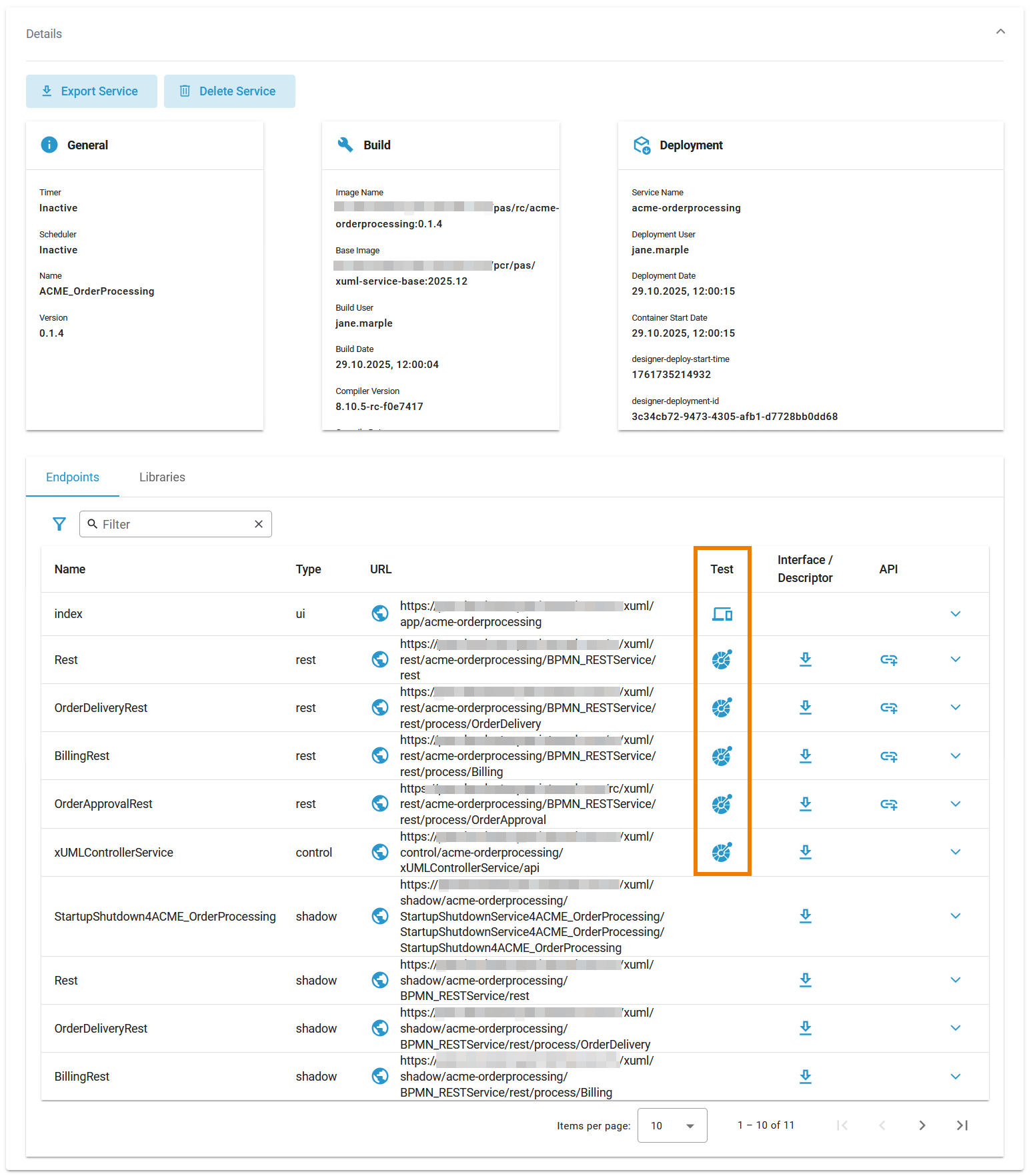
Click Try out! to open the test UI within your PAS Administration:
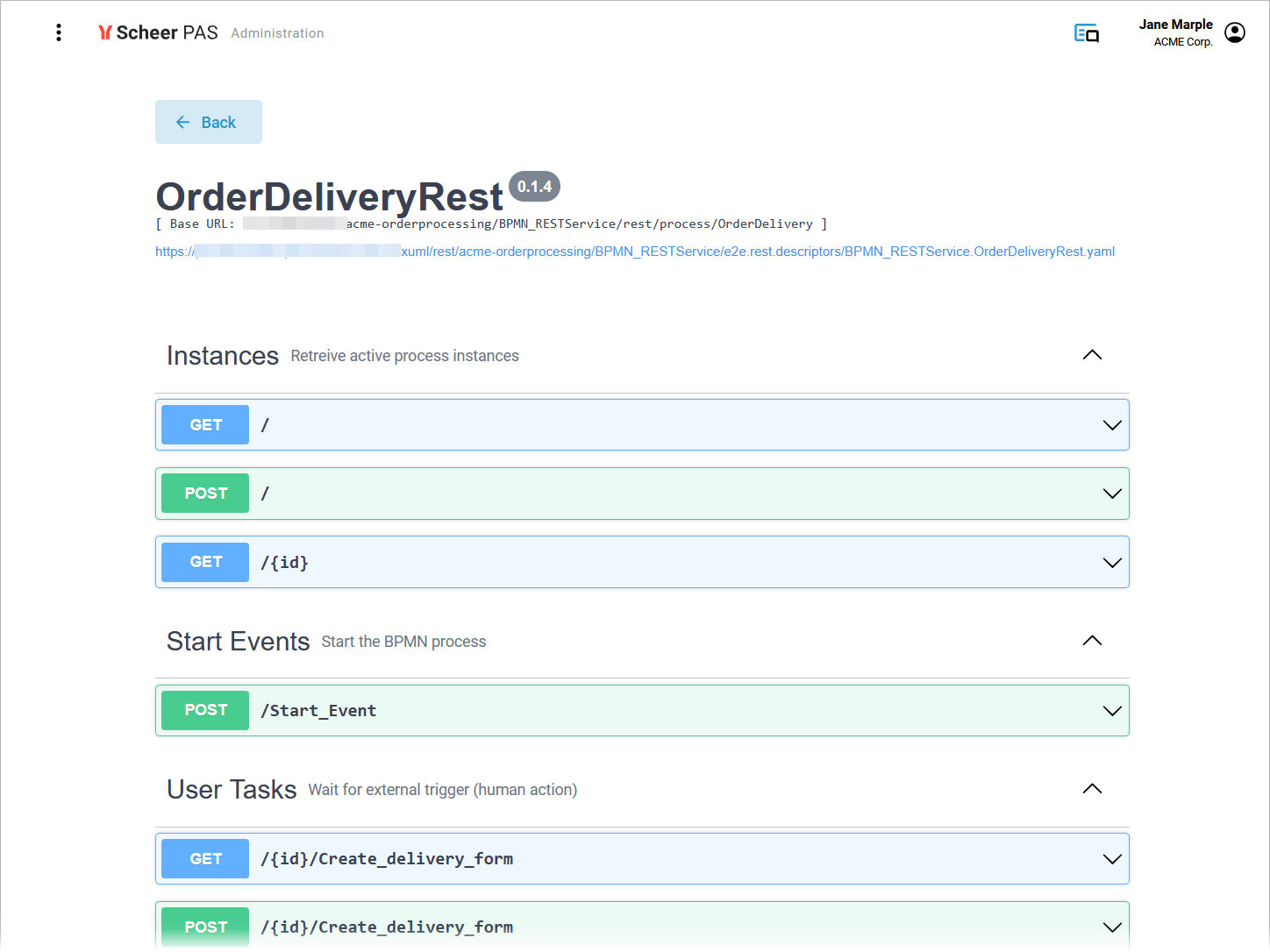
Expand the REST operation to see the necessary parameters. To start testing, enter the required data and click Execute. Scroll down to check the test responses:
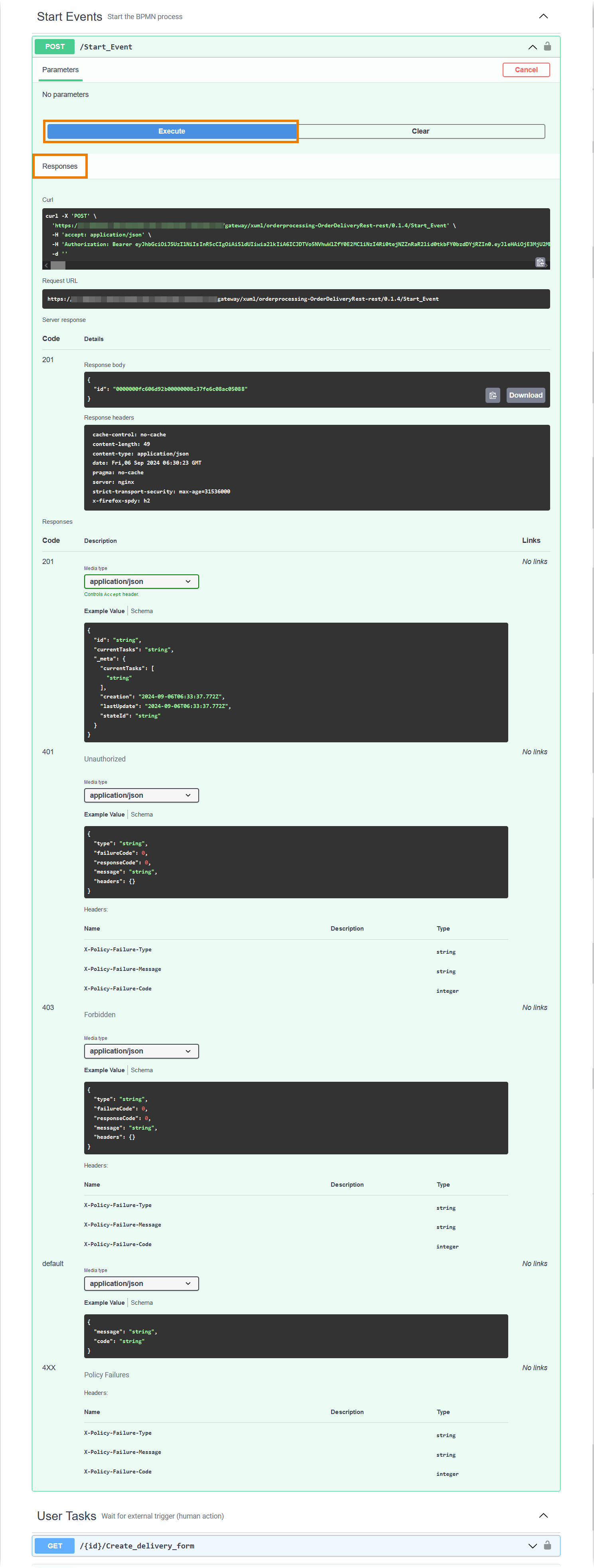
Related Content
Related Documentation:
