This page explains the Logger adapter in Bridge context. If you were looking for the same information regarding the PAS Designer, refer to Logger Adapter in the Designer guide.
With the <<Logger>> adapter you can write transactional logging information into the transaction log file of the xUML service.Use action report in this case. The logged information is usable for performance measurements or statistical evaluations (how often has the transaction been called, in which context, etc.). Refer to Process Mining for more information on how to analyze this data.
For the logger to write logs to the transaction log at all, the transaction log level of the xUML service needs to be set at least to Custom.
For more information about the transaction log levels see Transaction Log Levels of an xUML Service.
The following picture shows the usage of the <<Logger>> adapter for this case:
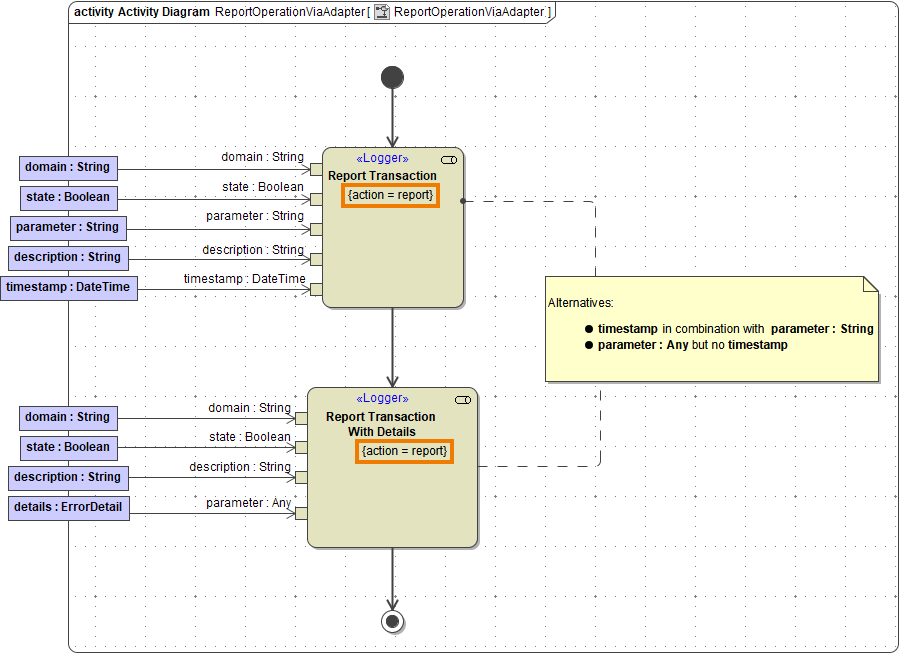
Tag action of the logger adapter needs to be set to report. The following input can be provided:
Object NameTypeDirectionDescriptionField in Transaction LogAllowed Values / ExampledomainStringinSpecify a self-defined name of the domain of the logged entry.DomainStock_SynchronizationstateBooleaninSpecify how to set the status field in the log entry. This will result in setting the status field in the log entry.StatetrueSet the status field to OK.falseSet the status field to ERROR.parameterStringinSpecify a self-defined parameter.Parameter 2Item: YY-2388AnyRuntime 2020.6 Builder 7.8.0 Specify an object of complex type (class or array) that contains additional details. The contents of this object will be flattened and logged instead of parameter.e2e:type='ErrorDetail', element='YY-2388', value='Connector'descriptionStringinSpecify a description for the log entry.Parameter 1Item ID could not be found.timestampDateTimeinBridge 7.0.0-beta2 Specify a custom timestamp. This parameter is optional. If it is not given, the timestamp in the transaction log will be generated from the current timestamp.timestamp and parameter (Any) are mutual exclusive: You cannot provide a custom timestamp when providing a details object.In this case, the custom timestamp will be overwritten by the actual date and time.Date, TimeNULLGenerated timestamp in the transaction log.a valueDedicated timestamp in the transaction log.
Example
Custom Error Details
|
Pin |
Value |
|---|---|
|
domain |
|
|
state |
|
|
description |
|
|
parameter |
|
The output after running the example can be found in the /wiki/spaces/BRIDGE/pages/19268540 of the xUML service:
... OK Stock_Synchronization CUSTOM Synchronization started. e2e:type='ErrorDetail', element='YY-2388', value='Connector'
In case of an array, the output would look something like:
... e2e:type='ErrorDetail', [0].element='YY-2388', [0].value='Connector', [1].element='YZ-1222', [1].value='Adapter'
Custom Timestamp
|
Pin |
Value |
|---|---|
|
domain |
|
|
state |
|
|
description |
|
|
parameter |
|
|
timestamp |
|
The output after running the example can be found in the /wiki/spaces/BRIDGE/pages/19268540 of the xUML service:
2020-01-01 00:01:59 ... OK Stock_Synchronization CUSTOM Synchronization started. Item: YY-2388'
