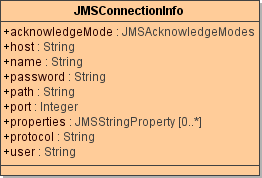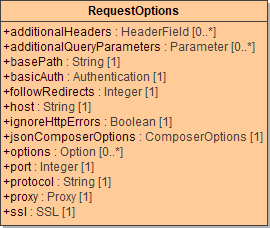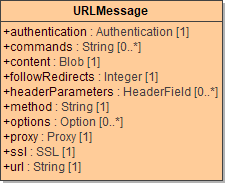Builder 7.5.0 Runtime 2019.5 The Alias Reader enables you to get the details that have been specified on any alias from the component diagram. This adapter replaces the deployment macros get...FromAlias().
You can now get the alias details with an action node with stereotype <<AliasReader>>.
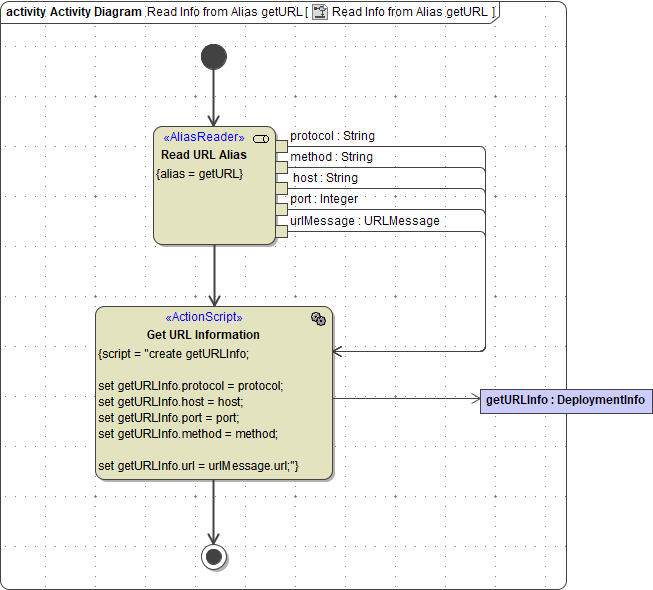
Depending on the type of alias, the Alias Reader action returns different output parameters, e.g. host, port, protocol, ... for an URL alias.
Find below a list of aliases and their output parameters.
Only these aliases will work with the Alias Reader.
<<JMSAlias>>
Tagged ValueDescriptionAllowed Values / ExampleacknowledgeModeSpecify the message acknowledge mode.We recommend using acknowledge mode transacted.AutoError rendering macro 'multiexcerpt' : Page loading failedDuplicateError rendering macro 'multiexcerpt' : Page loading failedTransactedError rendering macro 'multiexcerpt' : Page loading failedtimeToLiveError rendering macro 'multiexcerpt' : Page loading failedselectorError rendering macro 'multiexcerpt' : Page loading failede.g. JMSType='alpha' destinationNameError rendering macro 'multiexcerpt' : Page loading failedoptionsError rendering macro 'multiexcerpt' : Page loading failede.g. queue.JMSDestination=aTestQueue userError rendering macro 'multiexcerpt' : Page loading failede.g. system/manager portError rendering macro 'multiexcerpt' : Page loading failedprotocolError rendering macro 'multiexcerpt' : Page loading failedjndiPathError rendering macro 'multiexcerpt' : Page loading failedhostSpecify the host name of the JMS provider.localhostDefault.any other qualified host nameisJNDIProviderError rendering macro 'multiexcerpt' : Page loading failedtrueThe JMS provider is a JNDI provider.falseThe JMS provider is not a JNDI provider (default).
Additional Pins
|
Pin |
Description |
Allowed Values |
|
|---|---|---|---|
|
jmsConnectionInfo |
Additional class that provides an easy way to get all tagged values that can be set dynamically. You can use this class to get the tagged values from the alias, change the values you need, and provide this class to a dynamic adapter call. |
See table above. |
|
<<POP3Alias>>
Tagged ValueDescriptionAllowed ValueshostPOP3 host.A valid hostname.portPOP3 port.A valid port number.userUsername/password.
<<REST Alias>>
AttributeDescriptionAllowed ValuesAdditional Headers (additionalHeaders)This tagged value can contain a list of additional headers in form of name/value pairs.Valid format is: <name>:<value>, e.g. API-Key:e2e. Separate multiple headers with a comma.Base Path (basePath)Specify here the base path of the REST service.a valid path, e.g. /supportProtocol (protocol)Specify here the protocol through which the REST service is accessible.http, httpsIgnore Http Errors (ignoreHttpErrors)Specify here whether you want the REST adapter to throw an exception upon receiving an HTTP error code >= 400.For older models, if this flag is not present, it will be considered false.ignoreHttpErrors can be overridden via the request options (see (26.0) Setting REST Request Options).true (default)Do not throw an exception upon receiving an HTTP error code >= 400.falseThrow an exception upon receiving an HTTP error code >= 400.Host (host)Specify here the host running the REST service.a valid hostPort (port)Specify here the port through which the REST service is accessible.a valid portFollow Redirects (followRedirects)Specify here the maximum number of redirects to follow. Default value is 0 (no redirects).any integerRequest Transfer EncodingSpecify whether to disable chunk encoding for POST, PUT, and PATCH requests.Set to none if the endpoint cannot handle chunked encoding. noneSend the request body as one continuous stream with a content-length header.chunkedSend the request body in multiple chunks (default).Options (options)Specify native cURL options as listed in (26.0) Setting cURL Options on the URL Adapter .Use one of the following syntax rules:values separated by ',' in one linevalues separated by ' ' in one linelist of tagged valuesJson Keep Nulls (jsonKeepNulls)When jsonKeepNulls is true, attributes of the REST parameter having NULL values will be provided with the REST call, otherwise they will be left out completely (see also chapter NULL Values).trueRender attributes with NULL values to the REST call.falseLeave out attributes with NULL values in the REST call (default).Json Compact (jsonCompact)When jsonCompact is true, the JSON composer will generate compact JSON, otherwise it will generate pretty JSON. jsonCompact defaults to true - also on re-compile of an older model with Builder as of 7.0.0-beta3.trueGenerate compact JSON (default).falseGenerate pretty JSON.Request Http Header Roles (requestHttpHeaderRoles)Builder 7.12.0 Runtime 2020.12 In the context of HTTP based adapters (URL, REST, SOAP), enable automatic header generation for the listed headers. These definitions overwrite the default behavior, and X-Transaction-Id, X-Request-Id, X-Sender-Host and/or X-Sender-Service will be substituted by this definition.requestHttpHeaderRoles can hold a list of definitions in format <http header name>:<role>, that will automatically be generated for each adapter call on this alias. <role> can be one of the listed allowed values (one list entry per line).Refer to HTTP Header Support > Overwriting the Standard HTTP Headers for more details on header roles.client_hostProvide the client host in a header <http header name> instead of X-Sender-Host.client_serviceProvide the client service in a header <http header name> instead of X-Sender-Service.correlation_idProvide the correlation ID in a header <http header name> instead of X-Request-Id.transaction_idProvide the transaction ID in a header <http header name> instead of X-Transaction-Id.passthroughPass a present header <http header name> to the called service.passthrough= <request header name> Pass an present header <request header name> to the called service under the name of <http header name>.This is equivalent to renaming a header.Digest Algorithm (digestAlgorithm)Error rendering macro 'multiexcerpt' : Page loading failedNoneNo header generated.MD5Generate header using MD5 algorithm.SHAGenerate header using SHA algorithm.SHA-1Generate header using SHA-1 algorithm.SHA-256Generate header using SHA-256 algorithm.SHA-512Generate header using SHA-512 algorithm.User (user)Specify credentials here, if the called REST service needs basic authentication. Other authentication algorithms have to be implemented manually via HTTP headers (see additionalHeaders and (26.0) Setting REST Request Options).Valid format is <user>/<password>, e.g. e2e/e2eProxy Settings (if the called REST service is accessed via a proxy)Proxy Type (proxyType)Specify the proxy type.See CURLOPT_PROXYTYPE.Proxy URL (proxyURL)Specify the URL of the proxy server.See CURLOPT_PROXY.Proxy User (proxyUser)Specify the proxy credentials.See CURLOPT_PROXYUSERPWD, valid format is <user>/<password>, e.g. e2e/e2eSSL Settings (if the called REST service uses SSL)Ssl CA Info (sslCAInfo)Specify a file name containing additional certificates for the connection verification (e.g. additional root CAs).See CURLOPT_CAINFO.Ssl Certificate File (sslCertificateFile)Specify a fle name containing the client certificate.See CURLOPT_SSLCERT.Ssl Certificate Type (sslCertificateType)Specify the type of the certificate.See CURLOPT_SSLCERTTYPE.Ssl Private Key File (sslPrivateKeyFile)Specify a file name containing the private key.See CURLOPT_SSLKEY.Ssl Private Key Password (sslPrivateKeyPassword)Specify the password for the private key.See CURLOPT_KEYPASSWD.Ssl Private Key Type (sslPrivateKeyType)Specify the type of the key.See CURLOPT_SSLKEYTYPE.Ssl Verify Host (sslVerifyHost)Specify whether to verify the host information form the SSL connection.See CURLOPT_SSL_VERIFYHOST.Ssl Verify Peer (sslVerifyPeer)Specify whether to verify the peer information from the SSL connection.See CURLOPT_SSL_VERIFYPEER.
Additional Pins
|
Pin |
Description |
Allowed Values |
|
|---|---|---|---|
|
requestOptions |
Additional class that provides an easy way to get all tagged values that can be set dynamically.
You can use this class to get the tagged values from the alias, change the values you need, and provide this class to a dynamic adapter call.
|
See table above. |
|
<<SAPAlias>>
Tagged ValueDescriptionMandatory / OptionalAllowed ValuesprotocolSupply the connection protocolmandatoryrfcto use the RFC protocoltrfcto use the tRFC protocolhostSupply the gateway host name (optional).mandatoryany string, must be a valid SAP hostlocalhost (default)clientSupply the SAP logon client.mandatoryany string, must be a valid SAP clientuserSupply user and password.mandatoryany string matching the pattern "<user>/<password>"systemNumberSupply the system number of the SAP system.optionalany string, default = "00"routerStringThe router string is an additional routing information used by SAP RFC backend clients.SAP RFC clients prepend the DNS hostname with this string to get an application server name that is resolvable by the RFC library.optionalany stringpoolSizeError rendering macro 'multiexcerpt' : Page loading failedoptionaldefault = 10languageSupply the SAP logon language.optional1-byte SAP language like E for English, D for German2-byte ISO language like EN for English, DE for GermansapTraceThe effect of this flag being true is two fold:First, the SAP RFC libraries will write trace file information (.trc) into the directory the service has been deployed to.Second, by using the SAP transaction *SMGW (SAP gateway monitor) we can monitor the dataflow from and to the gateway the server is registered on.The SAP trace level has to be defined in tagged value connectionString. See Client Connection Options for a list of the allowed trace level values.optionaloptionsA blank separated list of name value pairs: name1="value1" name2="value2", and so forth. The possible name value pairs can be found further below.optional
<<SMTPAlias>>
Tagged ValueDescriptionAllowed ValueshostSupply the fully qualified name of the smart host.any string, must be a valid SMTP serverlocalhost (default)portSupply the SMTP port number of the smart host.any integer25 (default)userSupply user and password as user/password.any string
<<SOAPAlias>>
Tagged ValueDescriptionAllowed Values / ExamplesSoap Version(soapVersion)Specify the SOAP version used with this SOAP call.1.1Use SOAP version 1.1 (default).1.2Use SOAP version 1.2.Protocol(protocol)Specify the transport protocol.Method(method)Specify the HTTP method.One of: get, post (default), read, write, put, list, patchPort(port)Specify the machine port number the service is binding to.a valid port number (default: 80)Path(path)Specify the HTTP path for the SOAP request.Host(host)Specify an optional host name.a valid hostname (default: localhost)AdvancedTimezone(timezone)Error rendering macro 'multiexcerpt-include' : Page loading failedError rendering macro 'multiexcerpt-include' : Page loading failedDate Format String(dateFormatString)Error rendering macro 'multiexcerpt-include' : Page loading failedError rendering macro 'multiexcerpt-include' : Page loading failedRequest Http Header Roles(requestHttpHeaderRoles) Builder 7.12.0 Runtime 2020.12 In the context of HTTP based adapters (URL, REST, SOAP), enable automatic header generation for the listed headers. These definitions overwrite the default behavior, and X-Transaction-Id, X-Request-Id, X-Sender-Host and/or X-Sender-Service will be substituted by this definition.requestHttpHeaderRoles can hold a list of definitions in format <http header name>:<role>, that will automatically be generated for each adapter call on this alias. <role> can be one of the listed allowed values (one list entry per line).Refer to HTTP Header Support > Overwriting the Standard HTTP Headers for more details on header roles.client_hostProvide the client host in a header <http header name> instead of X-Sender-Host.client_serviceProvide the client service in a header <http header name> instead of X-Sender-Service.correlation_idProvide the correlation ID in a header <http header name> instead of X-Request-Id.transaction_idProvide the transaction ID in a header <http header name> instead of X-Transaction-Id.passthroughPass a present header <http header name> to the called service.passthrough= <request header name>Pass an incoming header <request header name> to the called service under the name of <http header name>.This is equivalent to renaming a header.Digest Algorithm(digestAlgorithm)Error rendering macro 'multiexcerpt' : Page loading failedNoneNo header generated.MD5Generate header using MD5 algorithm.SHAGenerate header using SHA algorithm.SHA-1Generate header using SHA-1 algorithm.SHA-256Generate header using SHA-256 algorithm.SHA-512Generate header using SHA-512 algorithm.Follow Redirects(followRedirects)Maximum number of redirects to follow.any integerOptions(options)Specify native cURL options as listed in (26.0) Setting cURL Options on the URL Adapter.Also refer to this page for more details on how to set these options.Example: CURLOPT_TIMEOUT=20Ignore Http Errors(ignoreHttpErrors)Not implemented for SOAP.AuthenticationUser(user)Username/password.ProxyProxy Type(proxyType)Error rendering macro 'multiexcerpt-include' : Page loading failedone of: HTTP, SOCKS5Proxy User(proxyUser)Error rendering macro 'multiexcerpt-include' : Page loading failedProxy URL(proxyURL)Error rendering macro 'multiexcerpt-include' : Page loading failedSOAPSend Transaction ID(sendTransactionID)Defines whether the transaction ID is sent in a SOAP header element <TransactionID>...</TransactionID> with namespace http://e2e.ch/bridge . If sent, the calling and the called service can be identified to belong to the same transaction.falseDo not send transaction ID in the SOAP header element.trueSend transaction ID in the SOAP Header element (default).Message Format(messageFormat)Defines the formatting of the SOAP message.NoneFormat messages without using linebreaks and indentation.LinebreaksFormat messages using linebreaks, but no indentation (default).IndentationFormat messages using linebreaks and indentation.SendCorrelationID(sendCorrelationID)Defines whether the correlation ID is sent in a SOAP header element <CorrelationID>...</CorrelationID> with namespace http://e2e.ch/bridge .The correlation ID is used to identify each SOAP call.falseDo not send the correlation ID in the SOAP header element.trueSend the correlation ID in the SOAP header element (default).SSLSsl Private Key Type(sslPrivateKeyType)Error rendering macro 'multiexcerpt-include' : Page loading failedone of: PEM (default), DER, ENGSsl Verify Host(sslVerifyHost)Error rendering macro 'multiexcerpt-include' : Page loading failedOnVerification on (default).OffVerification off.ExistenceLimit verification to the mere existence of the host.Ssl Verify Peer(sslVerifyPeer)Error rendering macro 'multiexcerpt-include' : Page loading failedOnVerification on (default).OffVerification off.Ssl Private Key File(sslPrivateKeyFile)Error rendering macro 'multiexcerpt-include' : Page loading failedSsl Private Key Password(sslPrivateKeyPassword)Error rendering macro 'multiexcerpt-include' : Page loading failedSsl Certificate File(sslCertificateFile)Error rendering macro 'multiexcerpt-include' : Page loading failedSsl CA Info(sslCAInfo)Error rendering macro 'multiexcerpt-include' : Page loading failedSsl Certificate Type(sslCertificateType)Error rendering macro 'multiexcerpt-include' : Page loading failedone of: PEM (default), DER, P12
Additional Pins
All URL adapter tags are also relevant for the SOAP adapter. See also Providing the SOAP Adapter with URL Parameter.
|
Pin |
Description |
Allowed Values |
|
|---|---|---|---|
|
urlMessage |
Additional class that provides an easy way to get all tagged values that can be set dynamically.
You can use this class to get the tagged values from the alias, change the values you need, and provide this class to a dynamic adapter call. |
See table above. |
|
<<SQLAlias>>
There were errors rendering macro: An unknown error occurred.
<<URLAlias>>
There were errors rendering macro: An unknown error occurred.
Additional Pins
|
Pin |
Description |
Allowed Values |
|
|---|---|---|---|
|
urlMessage |
Error rendering macro 'multiexcerpt-include' : Page loading failed Error rendering macro 'multiexcerpt-include' : Page loading failed |
See table above. |
|