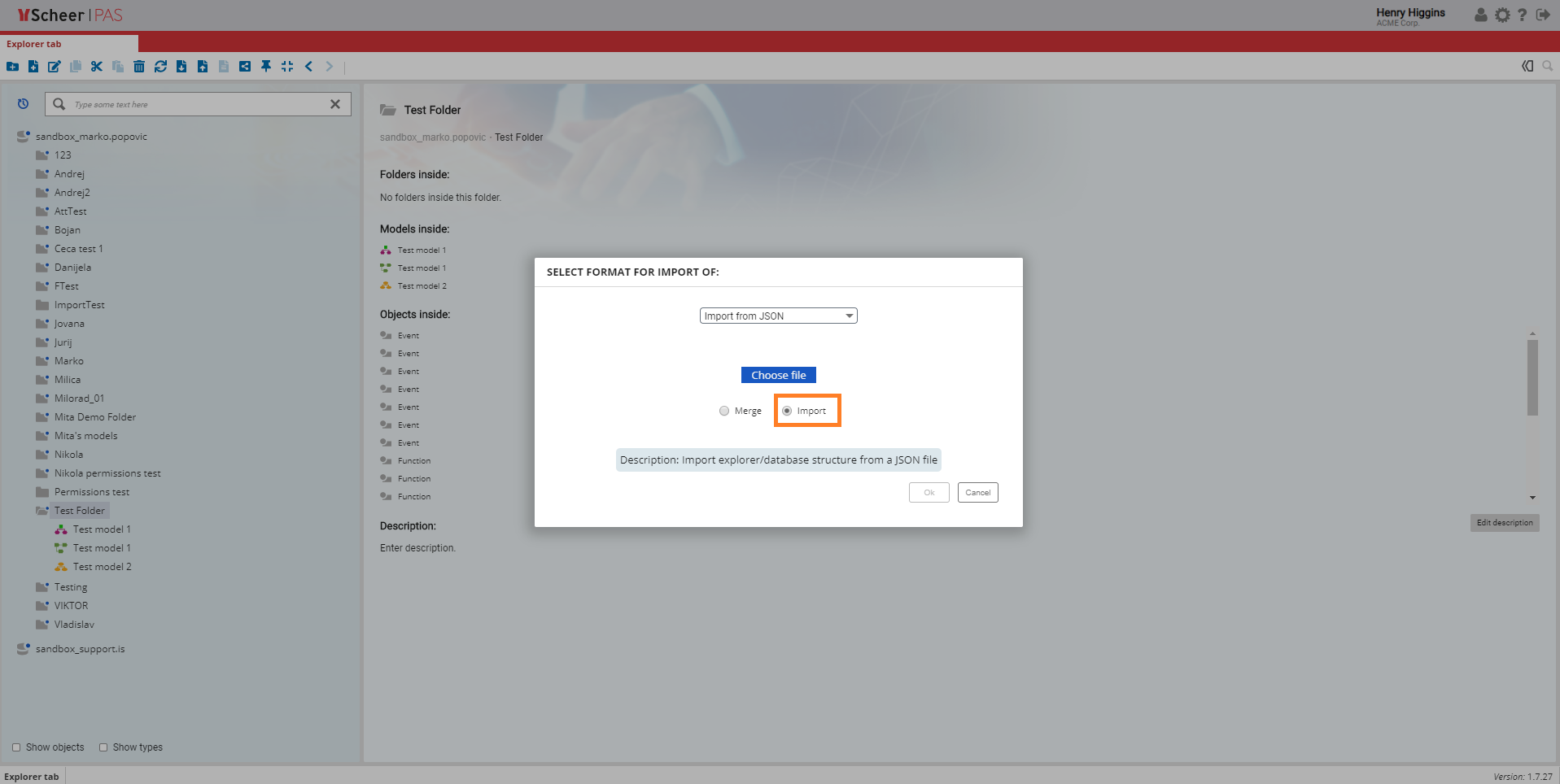Export
When exporting content, you can either select a model or a folder. The data of the selected model or all models contained in the selected folder will be exported.
This includes all object definitions of the selected models. If the respective option is selected, data of assigned models is included.
As a result of the export, the user is presented with the resulting JSON, XLSX or XML file.
The exported file can be used to perform a merge or an import.
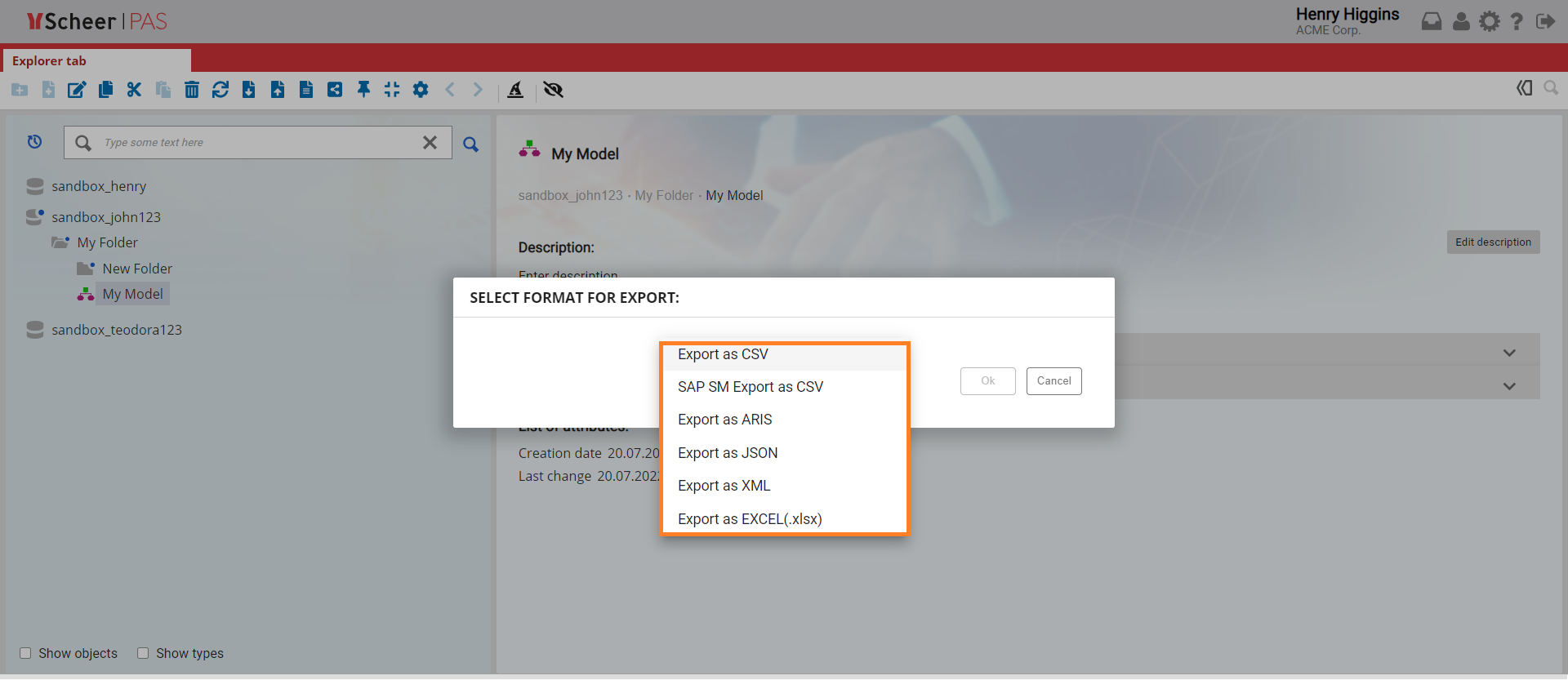
Merge/Import
When importing content, you can either select a model or a folder.
After you select which file format you want to use, a new window will appear. You will need to choose the file and one of the two options, merge or import.
The import is typically used when new information and models are to be inserted into the target database.
Merge is used when information and models already exist in the target database and need to be updated. This is often used when models are transferred from a work or project database (Work) to a central database (Production) visible to all.
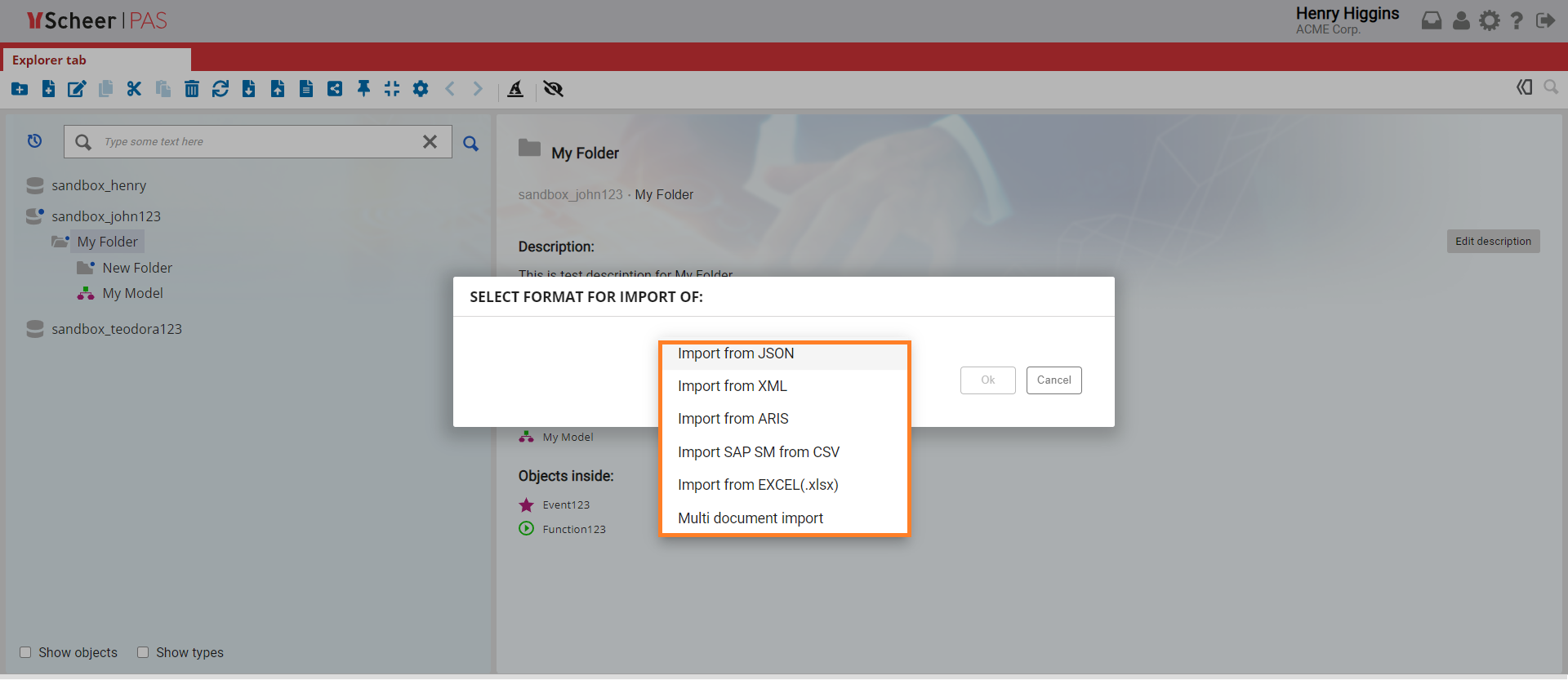
Merge
If you want to do a merge:
-
Any missing parts of the folder structure are created in the destination database.
-
The existing models and objects (compared by ID) are overwritten.
-
Models and objects that do not exist in the destination are created.
-
The merge can change items outside the originally selected folder, due to the placement of object definitions and assignments.
-
Permissions are checked before the merge is started, to make sure that all models/objects can be saved to the appropriate location.
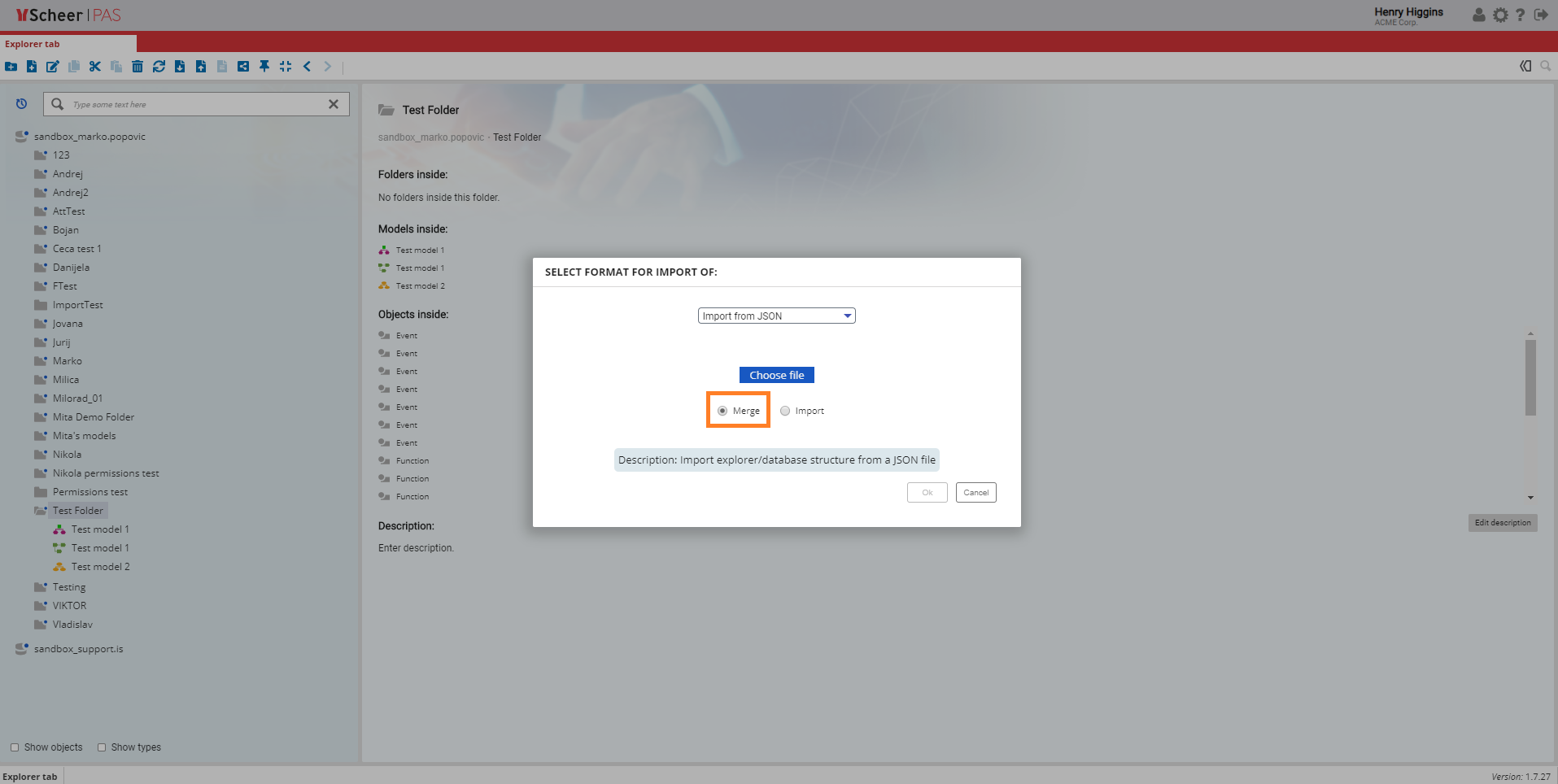
Import
If you want to do an import:
-
The structure of the data being imported is changed, so that everything located outside the folder originally selected for export is placed inside the root of that folder.
-
The IDs of the models and objects from the data being imported is changed with newly generated ones.
-
No existing data is overwritten, all imported data is added to the selected target folder.
-
Only the write permission for the destination folder are checked, as all other items are created inside it.