The Log Analyzer uses OpenSearch as data storage and OpenSearch Dashboards to analyze the service logs. OpenSearch Dashboards is an open source analytics and visualization tool. You can search, view, and interact with data stored in OpenSearch indices. You can perform advanced data analysis and visualize your data in a variety of charts, tables, and maps in customized dashboards.
Sometimes, you want to export the logs for further usage, e.g. to attach them to a support request. Here is how to save and export logs from the log analyzer:
Open the logs of the container / service you want to export. Click Save in the menu on top:
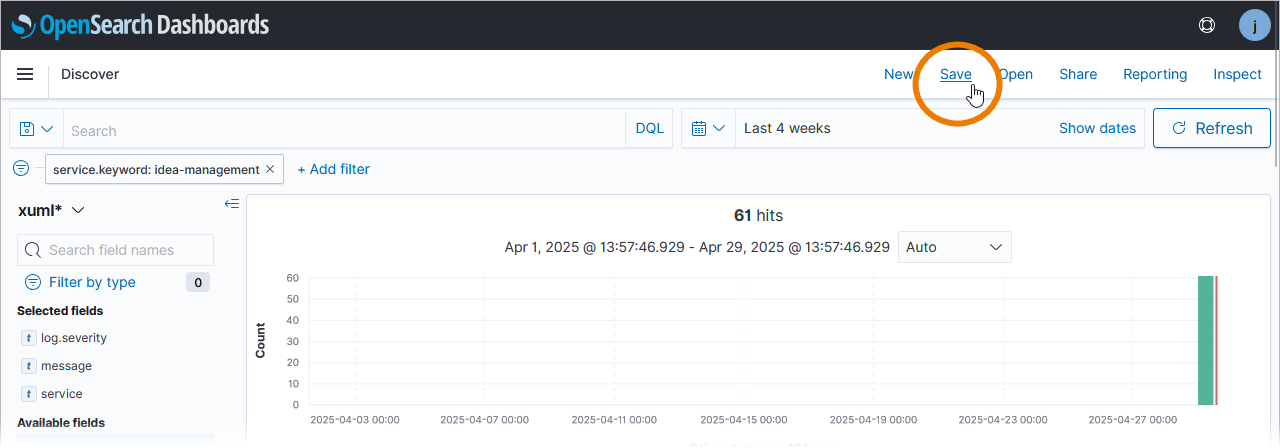
Enter a name for your search and click Save:
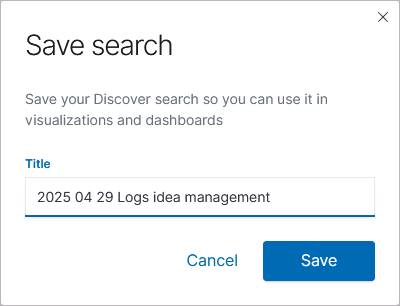
Click Reporting in the menu on top:
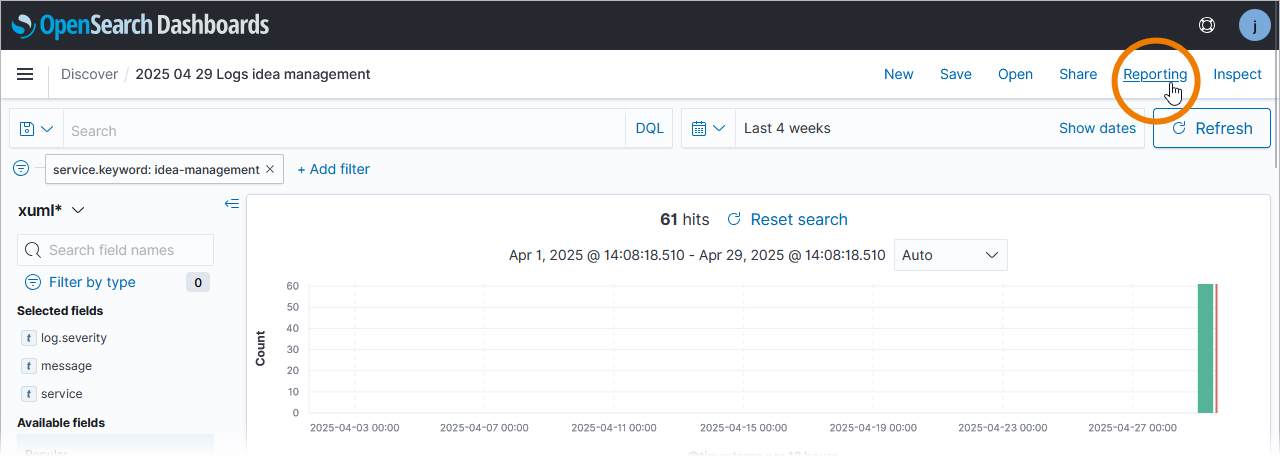
Use option Generate CSV to download the log file:
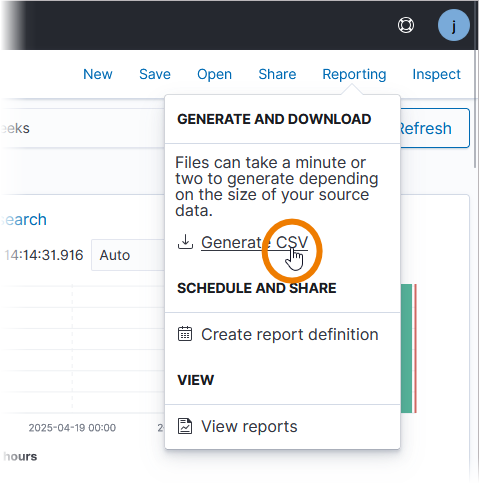
Related Content
Related Documentation:
