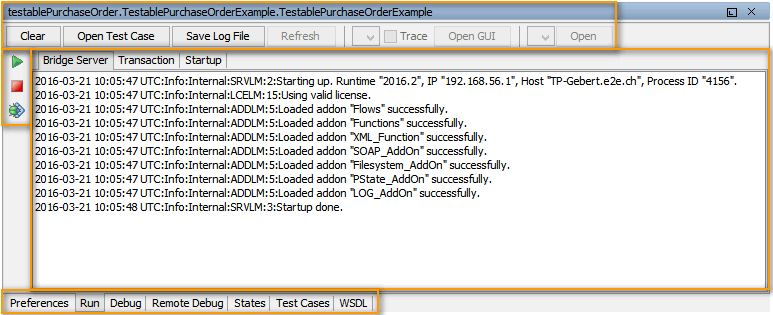The Embedded xUML Runtime is part of the Scheer PAS Builder and allows running a service for testing purposes without having a Bridge installed.
To run a service on the Embedded xUML Runtime choose Run on the corresponding deployment definition from the context menu in the deployment view of the compiler window (as described in Working with the Deployment View).
After the service having been compiled, the Embedded xUML Runtime window opens and shows the Run View.
Figure: Service Start-up
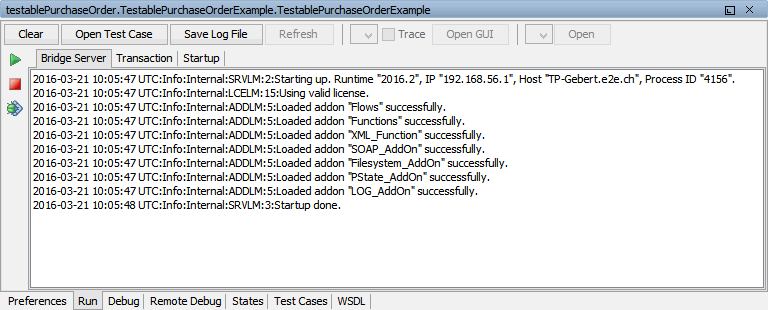
The Embedded xUML Runtime window is divided into four parts:
-
the Window Title comprising the name of the service deployment and some additional buttons or tabs (dependent on the selected view)
-
a Side Bar containing buttons
-
a Tab Bar at the bottom of the window, allowing to switch between seven views: Preferences, Run, Debug, Remote Debug, States, Test Cases, WSDL
-
a Content Pane corresponding to the chosen view