This chapter explains how to use the Scheer PAS Administration to maintain the settings of the PAS component Process Mining.
If you want to open the Process Mining view of your Scheer PAS Administration, click on the Mining icon in the navigation bar:
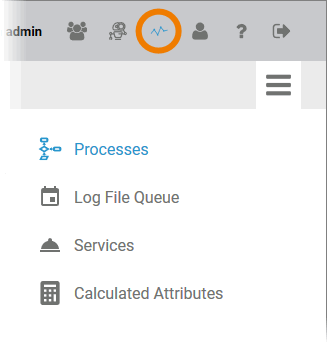
The corresponding menu items are displayed in the sidebar:
-
Use the Processes menu to monitor your processes and set a retention time for the process data.
-
The Log File Queue menu allows administrators to monitor the log file import from your services. Manual upload of older log files is also possible.
-
The Services menu provides an overview of all services that deliver data and allows you to manage the collection of logs.
-
Open the Calculated Attributes menu to create your own calculations.
