|
Removing the Standard JAR Files
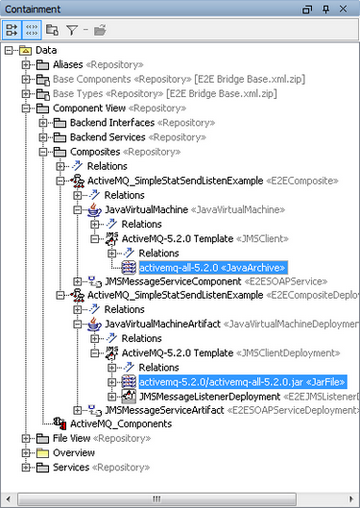

|
Select the relevant JAR files in the component tree and delete them. Be sure to delete both, the JAR files in the composite part and in the deployment part. |
Importing the new JAR files
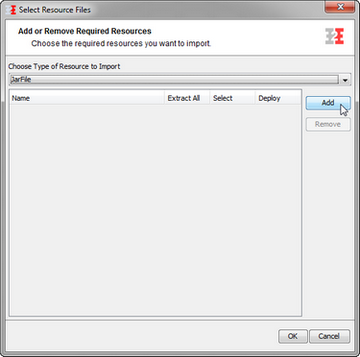

|
Import the new JAR files using the Resource Importer. Select file type JarFile and browse for the JAR files to be imported.
|
Assigning the new JAR files to the JMS provider component

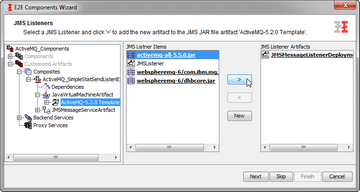
|
In the Edit Components Wizard, browse to the JMS provider template (e.g. ActiveMQ-5-2-0 Template). Note, that with behalf of the listener no JAR-files are listed in the artifact panel. Select the imported JAR file and click > to deploy it. |
