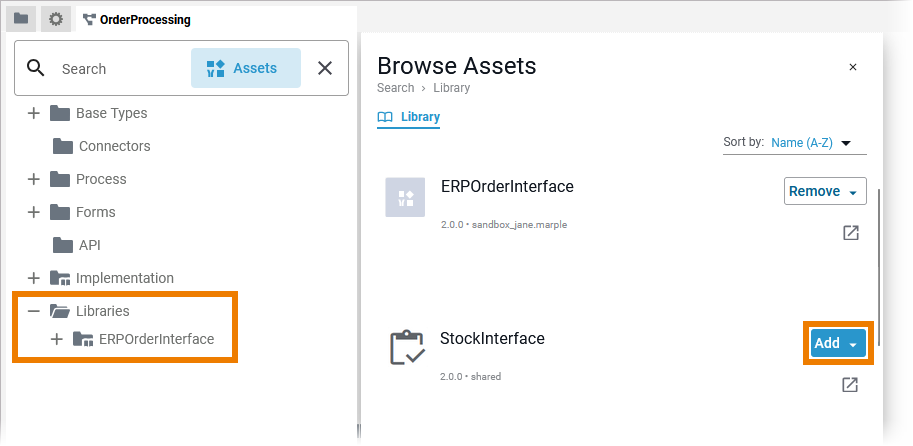You can remove an used asset from a service. Open the Asset Drawer in the service where you use the asset you want to remove:
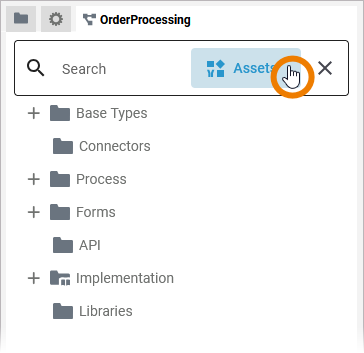
To remove an asset from your service, use option Remove of the corresponding asset:
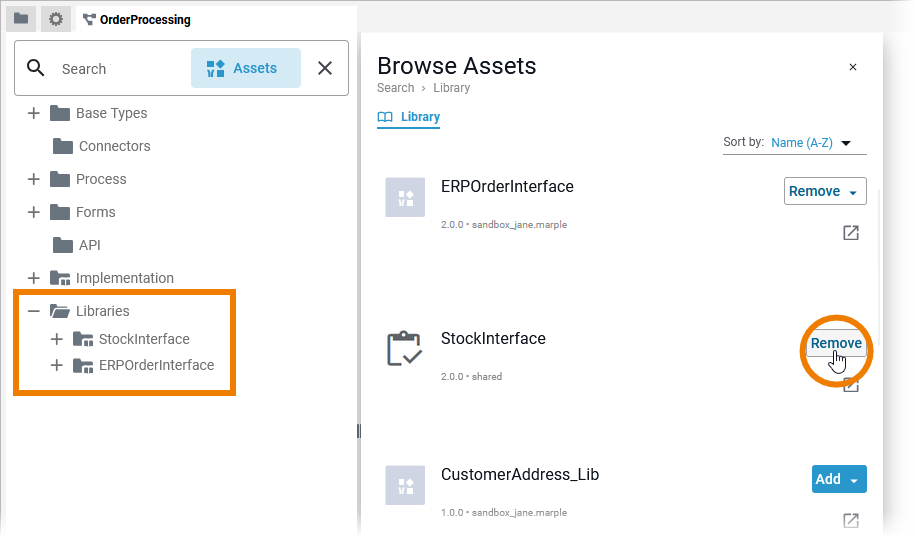
The asset will be removed without further confirmation even if one or more elements of the asset are still used in the service. In this case the implementation of the service may become invalid.
The asset has been removed from the service and is no longer displayed in the service panel. In the asset drawer, the asset now shows option Add again: