The most common use case for tRFC servers is receiving IDocs from SAP. The tRFC server example implements an xUML service that makes the Bridge acting as a tRFC server and shows how to receive IDocs from SAP.
The difference to RFC, tRFC implements an additional transaction handling. This transaction handling must guarantee that a transaction is executed exactly once. The following simple example shows how to use the transaction mechanism offered by SAP. The proper transaction control is implemented elsewhere (cf. in the SAP module).
Figure: tRFC Service Use Case Diagram
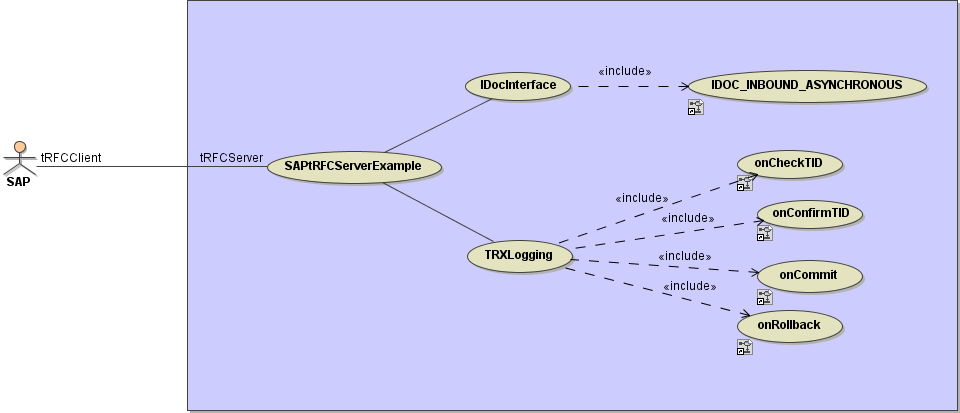
The operation IDOC_INBOUND_ASYNCHRONOUS gets called when SAP is transmitting an IDoc to the Bridge. The implementation of this operation can be found in the next section.
The transaction handling is separated from the actual exchange of data and must be handled by implementing all of the following callback operations:
|
Callback Operation |
Description |
Return Value |
|
|---|---|---|---|
|
onCheckTID |
This function will be activated, if a transactional RFC is called from an SAP system. The current TID (Transaction ID) has been handed over to the function.
|
0 |
ok |
|
not 0 |
TID already in use |
||
|
onCommit |
This function is called, if all RFC functions belonging to this transaction are done and the local transaction can be completed. It should be used to locally commit the transaction, if working with database. |
||
|
onRollback |
This function is called instead of onCommit, if an error occurred in the RFC library while processing the local transaction. This function can be used to roll back the local transaction (working with database). |
||
|
onConfirmTID |
This function is called, if the local transaction is completed. All information about this TID can be deleted. |
||
Implementing tRFC Operations
The tRFC function probably the most often implemented is IDOC_INBOUND_ASYNCHRONOUS. It is called when SAP sends interface documents (IDocs ). This section explains the implementation of tRFC functions by giving a simple example implementation of IDOC_INBOUND_ASYNCHRONOUS. In other words, we build a simple IDoc server.
In general, each RFC function can have the following parameters: import, export, changing and tables.
For asynchronous tRFC functions like IDOC_INBOUND_ASYNCHRONOUS the parameters are restricted to import and tables. The types assigned to the import and table parameters must have the stereotype <<SAPParameters>> respectively <<SAPTables>> .
For more details regarding these see RFC Arguments .
However, IDOC_INBOUND_ASYNCHRONOUS uses table parameters only. This function will be called, if the SAP system sends IDocs to an (t)RFC server. The IDoc is delivered as two tables. Both tables are associations of the IDOC_TABLES class (see figures at RFC Arguments). For details regarding IDOC_INBOUND_ASYNCHRONOUS, refer to the SAP documentation.
The current example implementation just writes the IDocs to the file system and writes a notification to the service log.
Figure: IDOC_INBOUND_ASYNCHRONOUS
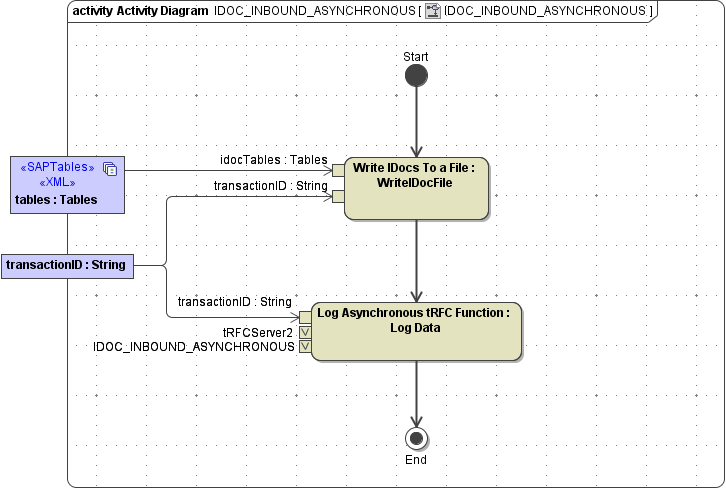
Only inbound data flow is allowed for SAP tRFC functions. That is tables and importing parameters. Additionally, when implementing a tRFC function, the modeler can access the current transaction ID via the transactionID input parameter.
tRFC Service Components
Each <<E2ESAPRFCService>> that uses tRFC contains at least two residents:
-
One and only one <<E2ESAPTRFCCallbacks>> class holding operations to control transactional behavior (for instance the TRXLogging class beneath).
-
One or more <<E2ESAPRFCModule>> classes containing operations called by the SAP system to exchange data.
For instance, see the IDocInterface class depicted in the component diagram beneath. The implementation of these operations is similar to the implementation of standard RFC operations. The only difference results from the asynchronous nature of tRFC operations - they handle input only.
Figure: tRFC Service Component Diagram
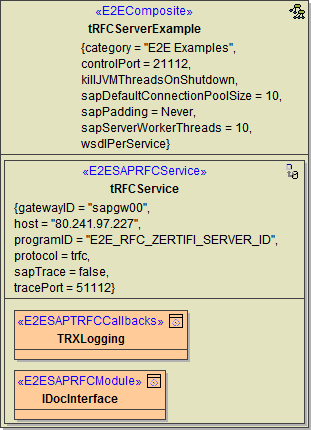
The tRFCService has the following tagged values:
|
Tagged Value |
Description |
Mandatory/Optional |
|---|---|---|
|
<<E2EComposite>> |
||
|
sapDefaultConnectionPoolSize |
Error rendering macro 'multiexcerpt-include' : Page loading failed |
optional |
|
sapPadding |
Error rendering macro 'multiexcerpt-include' : Page loading failed |
optional |
|
sapServerWorkerThreads |
Error rendering macro 'multiexcerpt-include' : Page loading failed |
optional |
|
<<E2ESAPRFCService>> |
||
|
host |
Error rendering macro 'multiexcerpt' : Page loading failed |
optional |
|
gatewayID |
The port number of the SAP gateway. |
mandatory |
|
programID |
The programID to which the service is registered on the gateway. |
mandatory |
|
protocol |
Error rendering macro 'multiexcerpt' : Page loading failed |
mandatory |
|
sapTrace |
Error rendering macro 'multiexcerpt' : Page loading failed |
optional |
|
tracePort |
The same operations that are called by the SAP system can also be called by SOAP test tool. However, the SOAP test tool requires an HTTP TCP/IP port. This port can be defined in the tracePort tagged value. If this value is not set, the trace port is given by controlPort + 50000. |
optional |
On the composite, you can also set a service-wide SAP value padding: Never, Always and Mixed. See Frontend Components for more information.
Basically, tRFC server components must be registered at the so-called SAP gateway. For example, component tRFCService is registered at SAP gateway port 3300 via program ID E2E_RFC_ZERTIFI_SERVER_ID.
The program ID must be defined on the SAP system in transaction SM59. This transaction enables the user to define TCP/IP connections (connection type T). Each such connection has an associated program ID that must be exactly the same string as used for the tagged value programID on the <<E2ESAPRFCService>> component. Note, that this string is case sensitive. On the <<E2ESAPRFCService>> component, you also specify the port number of the SAP gateway the server registers on.
The Model Compiler throws an error, if a composite service contains more than one <<E2ESAPRFCService>> component. This constraint is given by the very nature of a SAP gateway. Each operating system process must register exactly one program ID at the gateway, otherwise the dispatching of SAP requests to the RFC service is not unique. Now, each xUML service runs in its own Bridge process, thus unique dispatching can only be achieved by allowing only one RFC service - i.e. one program ID - per xUML service.
