All users may view details of an xUML service. Expand the tree below a node instance in the Node Instances section of the navigation. Then, navigate to an xUML service entry below the sub-navigation item xUML Services. The tab xUML Service is initially displayed.
Figure: xUML Service Details
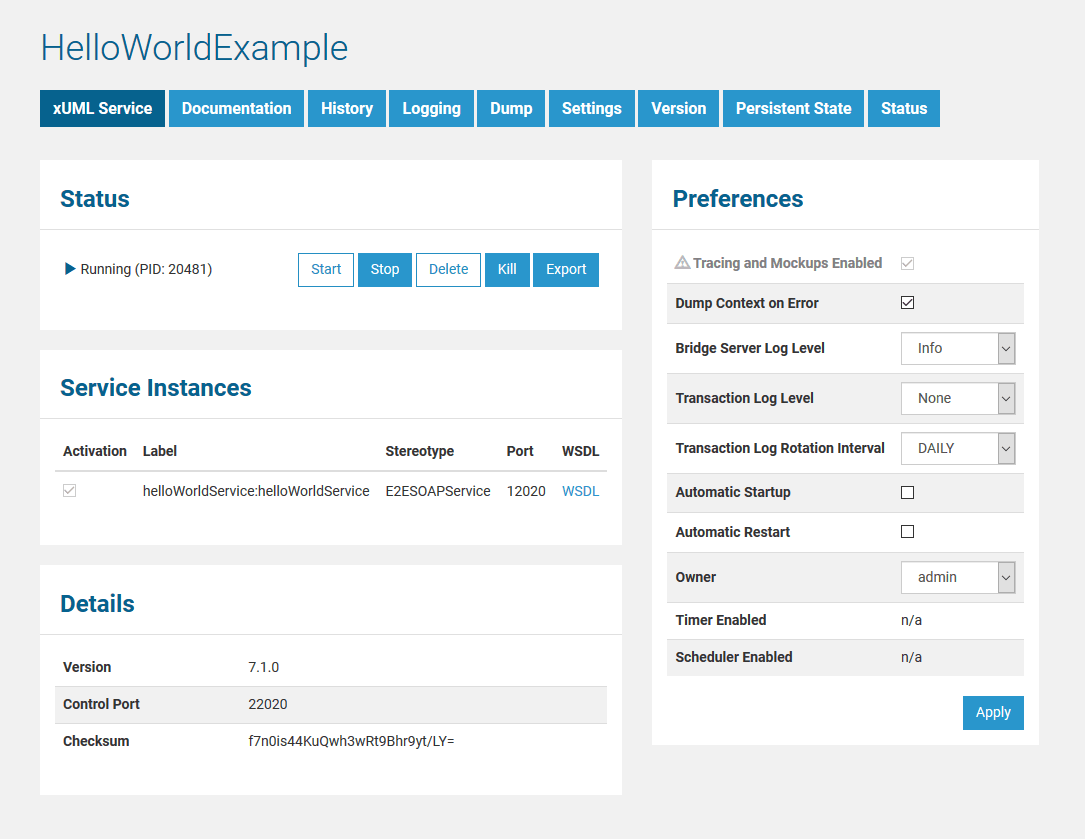
Status
In the Status Information section, the status of the xUML service (startup, running, shutdown or stopped) is displayed. If the service is up and running, the related process ID (PID) is displayed.
Here you can start, stop, delete, kill, or export the service.
If the service is up and running, you can see the system process id (PID) of the service. To match the PID with the Bridge service, you can also use system commands:
|
System |
Command / Output |
|---|---|
|
Linux |
Bash
|
|
... 15228 ... /opt/e2e_bridge_prog/nodejs-8.11.4/linux-64/node index.js --instance /opt/e2e_bridge_data/nodejs_NodeService ... 15265 ... /opt/e2e_bridge_prog/nodejs-8.11.4/linux-64/node app.js --instance /opt/e2e_bridge_data/nodejs_api-test-helloworld_43 ... 15853 ... /opt/e2e_bridge_prog/j2re-11.0.2/linux-64/bin/java -jar repository.jar --instance /opt/e2e_bridge_data/java_helloworld
|
|
|
Windows |
Run with administration privileges:
|
|
...,bridgeserver.exe,"C:\E2E_BRIDGE_PROG\bridgeserver-2018.12\win32-64\bridgeserver.exe" --config "C:\var\E2E_BRIDGE_DATA\server.cfg" --instance "C:\var\E2E_BRIDGE_DATA\bridge_SoapWait",17600 ...,node.exe,C:\E2E_BRIDGE_PROG\nodejs-8.11.4\win32-64\node app.js "--instance C:\var\E2E_BRIDGE_DATA\nodejs_api-test-helloworld",20144 |
Exporting a Service
By clicking Export you can download a repository of the service. This repository also contains the settings of the service. On deployment of this exported repository, these settings will get applied if you check Overwrite Settings and Preferences in the Deployment tab. For more information on service deployment see Deployment of xUML Services.
Service Instances
In the Service Instances section, you will find all service instances that have been defined as residents of the composite deployment in the component diagram of the UML model. For each service, the following information is displayed:
-
The Activation checkbox displays wether the service is activated or not. This refers to SOAP services (stereotype <<E2ESOAPService>>) only. A disabled SOAP service that nevertheless is running, can not be accessed. You can only disable a service that is stopped. This feature is not available for xUML services that have been deployed with an older version of E2E Builder or for non-SOAP services. In this case n/a is displayed instead of the activation checkbox.
-
The service is displayed in form of <name of service instance>:<name of service component (type)>.
-
Stereotype of the service component.
-
Port, to which the service is listening.
-
Link to the WSDL file belonging to the current xUML service.This link is available, if the service component has the stereotype SOAPService. The link is disabled, if the xUML service is stopped. The WSDL file will be displayed in a new browser tab.
If you defined a proxy server for the xUML service, the link references the proxy service. You might have to authenticate before the WSDL is displayed, if the proxy has been setup to do so (for more details, see sections User Authentication and Configuring the Proxy).
REST Ports
E2E Bridge REST services provide an additional section REST Ports containing REST related functionality.
Figure: REST Ports
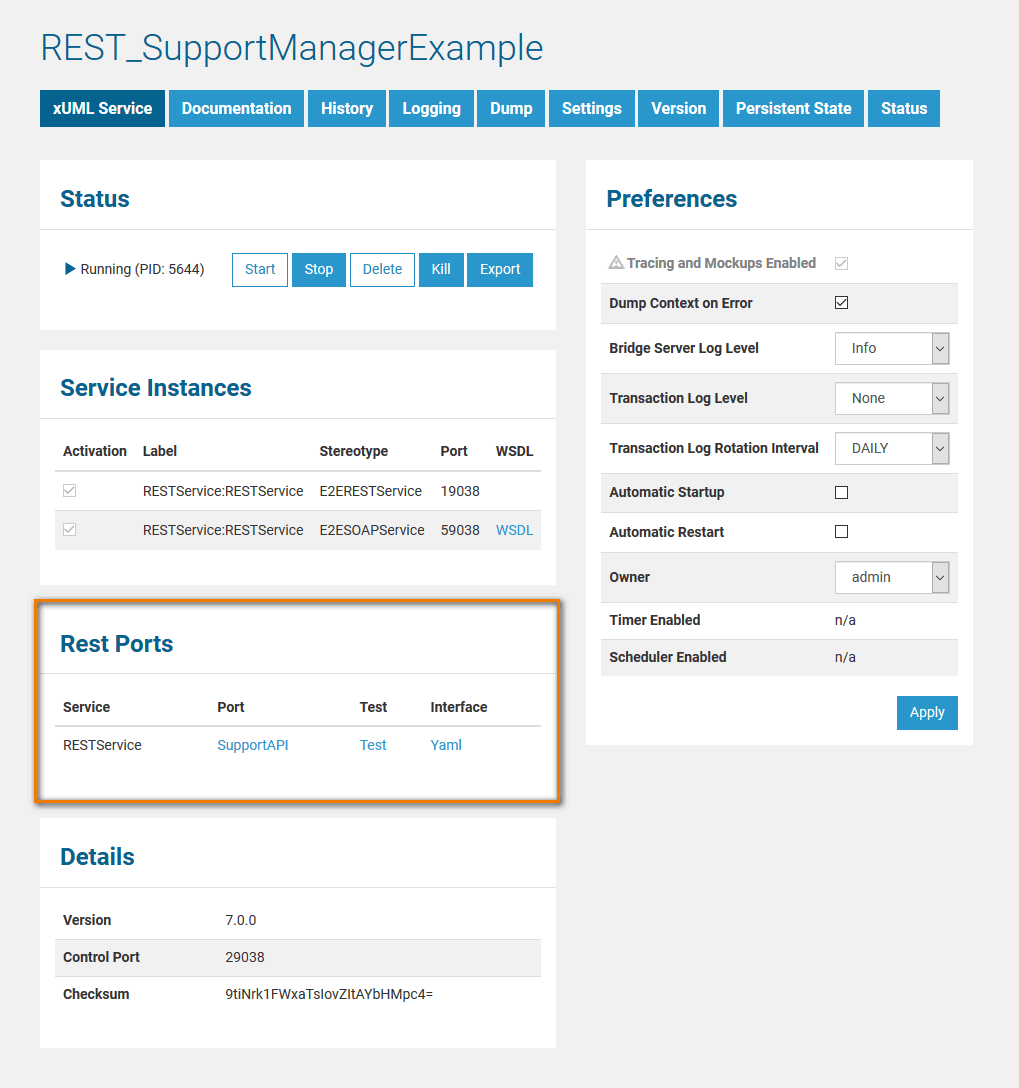
Here you can find:
-
The Service name.
-
A link (Port) to the REST service documentation.
-
A Test interface to test REST operations. The test interface is available on running services only.
-
A link to the a description of the REST service Interface. The description is provided in form of an OpenAPI file (YAML) and is available on running services only.
Service Details
In the Details section, the following information is displayed.
|
Version |
The service version number that has been defined in the component diagram of the service model. |
|
Control Port |
The control port has been defined in the tagged value of the xUML service artifact in the component diagram of the UML model. It is used for the communication between the Bridge components. |
|
Checksum |
This is a technical information. For licensing reasons, a checksum is computed from a part of the repository. |
Preferences
For a detailed description of the preferences of an xUML service refer to Preferences of an xUML Service.
