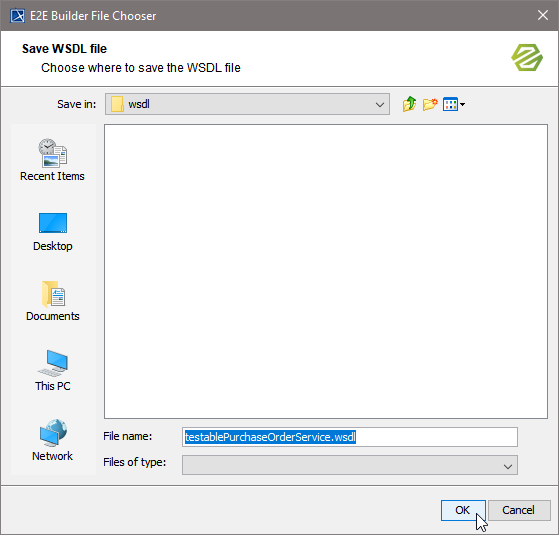Use the WSDL view to inspect and download the WSDL files of the service:
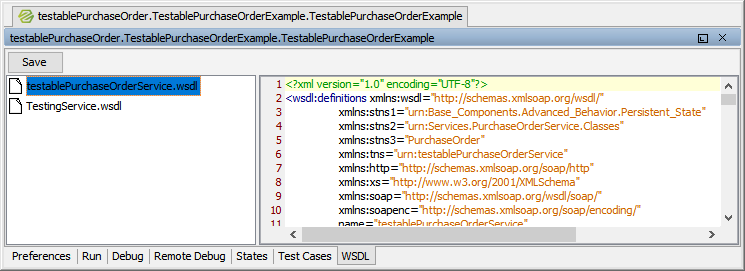
Select a WSDL file in the left window pane to display the WSDL file in the right window pane. Refer to xUML Service Details for more information on how to access the WSDL file on the E2E Bridge.
To save a WSDL file, click Save and select a folder to save the WSDL file to.
Click OK to save the file.