Occurrences Panel
The Occurrences panel provides an overview of all occurrences of a selected object or relation across models. It allows users to quickly identify where an object or relation is used and to navigate directly to its occurrences.
By default, the Occurrences panel is located in the lower-left area of the Canvas, alongside the Attributes and Assignments panels.
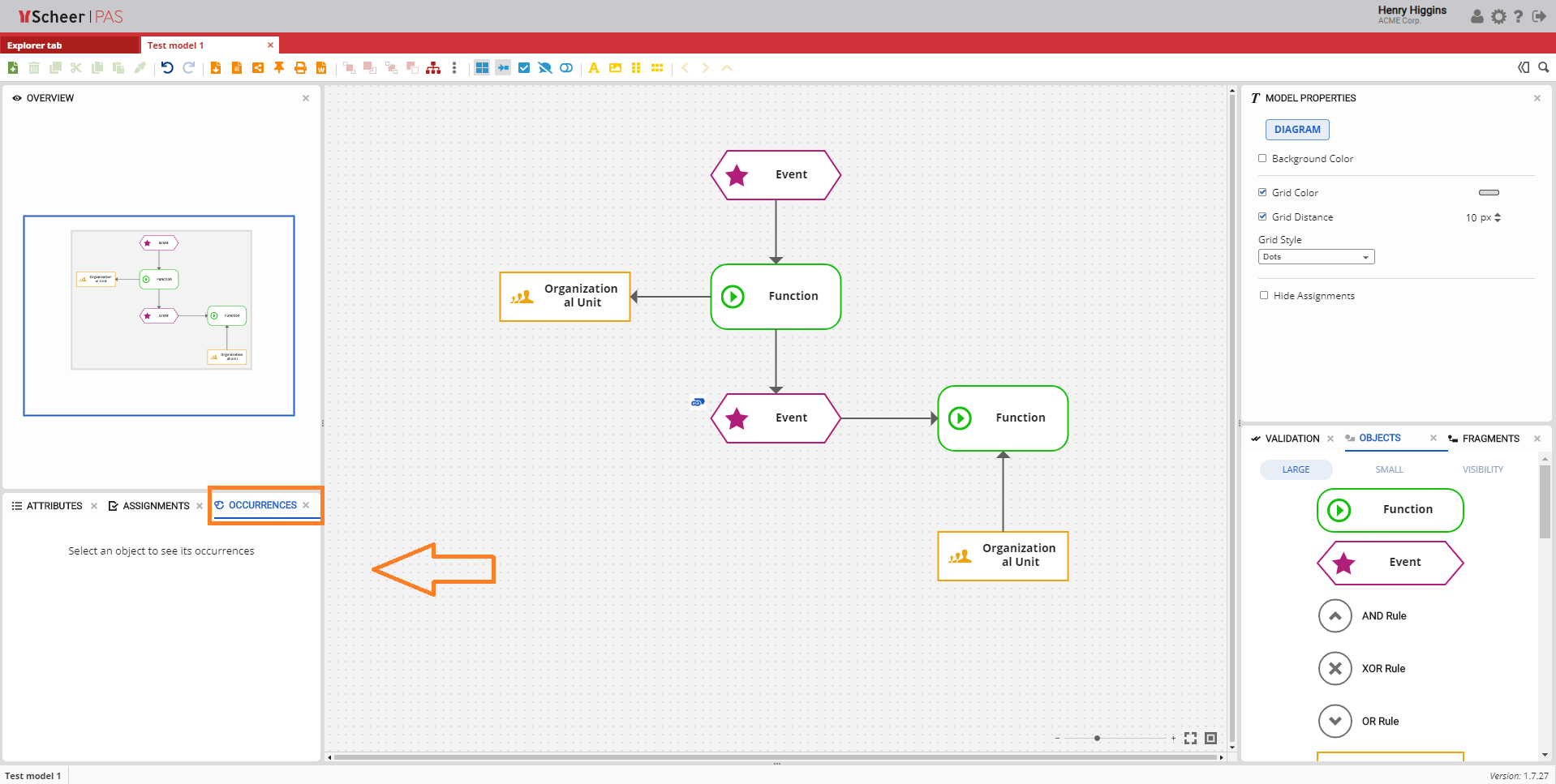
Occurrences Panel Overview
When an object or relation is selected on the Canvas, the Occurrences panel lists all models in which this element occurs.
-
If the selected object or relation has only one occurrence, a single model is displayed.
-
If multiple occurrences exist, all corresponding models are listed in the panel.
The bold entry indicates the occurrence that belongs to the currently active model. All occurrences within the active model are highlighted on the Canvas.
Clicking an entry in the Occurrences panel automatically opens the model in which the selected object or relation occurs.
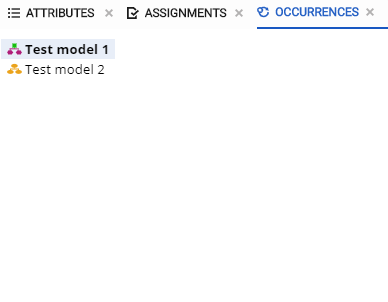
Usage Scenarios
The Occurrences panel is especially useful for:
-
identifying where an object or relation is reused
-
navigating between different models that share the same definition
-
understanding the impact of changes to shared objects
-
supporting consistency checks across models
The Occurrences panel reflects the concept of definitions and occurrences. While a definition represents the reusable object, each occurrence is a graphical instance assigned to a specific model.
Changes made to an object definition, such as modifying attributes, affect all occurrences of that object.
For more information about definitions and occurrences, see the Reusing Objects section of the documentation.
