|
Element |

|
|---|---|
|
Description |
The Message Event waits for a message with a defined content. You can use the message event in the Designer as an intermediate event or as a boundary event:
Plain Event, Message Event and Timer Event can be used as boundary events along with User Task and Receive Task. When using the events as boundary events, attach the element directly to the border of the corresponding task: 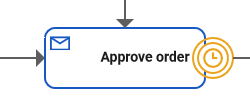
|
|
Attributes |
|
|
Particularity |
Trigger Events: Use the attribute Trigger Events in the Attributes Panel to define which button of a form associated to the element triggers the default process flow of a BPMN process. This attribute is only available for boundary events. |
|
Execution |
On Exit: Input message (define the corresponding type of message in your own Library or Data Model class). |
|
Editing and Styling |
|
BPMN_Event_Example
Click here to download a simple example model that shows what you can do with Events in Scheer PAS Designer.
