|
Element |
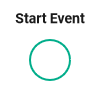
|
|||||
|---|---|---|---|---|---|---|
|
Description |
Use a Start Event to start a BPMN model. |
|||||
|
Attributes |
|
|||||
|
Particularity |
A start event can only be created via the elements toolbar. |
|||||
|
State |
- |
|||||
|
Execution |
Name |
Parameters |
Type |
Direction |
Description |
API |
|
On Event |
- |
- |
- |
Implement execution to be performed when the process is started. |
|
|
|
Editing and Styling |
|
|||||
BPMN_StartEvent_Example
Click here to download a simple example model that shows what you can do with Start Events in Scheer PAS Designer.
