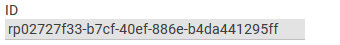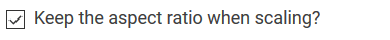The Element Image
|
Element |

|
|
Function |
The EPC element Image enables display of a picture, for example a logo, directly in an EPC. Images do not influence EPC execution. This element cannot be connected to other elements. |
|
Default |
After drag and drop of the element from the sidebar onto the work surface the cloud image is used as default image: 
|
|
Connection |
Predecessor: None
|
|
Example |
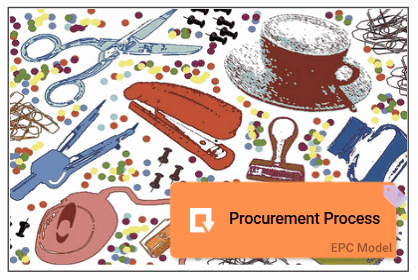
|
Configuration Options
Edit the element via the Edit Sidebar.
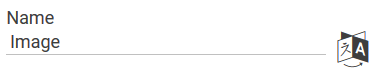
|
Name Name of the element within modeling. |
|
|
ID The read-only field contains the model ID of the element. Designers can use the ID for example in the search to link the element in other models. |
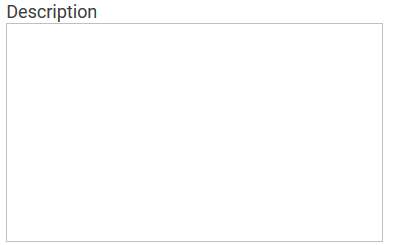
|
Description A commentary field for the modeler. Its content is invisible to users and its sole purpose is internal documentation. |
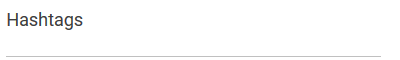
|
Hashtags Possibility to insert your own key terms . The leading hashtag sign # (hash) will be inserted automatically. Use the spacebar to insert multiple hashtags: 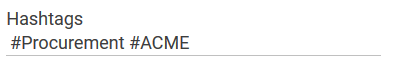
One hashtag may be issued for multiple elements: 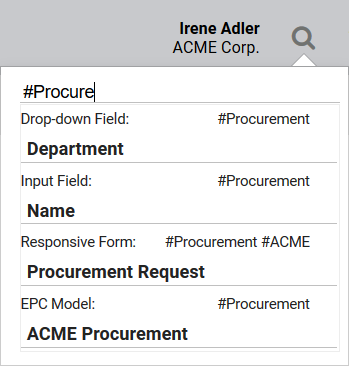
|
|
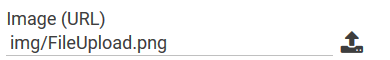
|
Image (URL) Insert the URL of the image to be displayed in the EPC here. Alternatively you may upload a file using icon Upload. Supported formats for image files are *.bpm, *.gif, *.jpeg, *.jpg, *.png and *.tiff. |
|
|
Keep the aspect ratio when scaling? Checking this box will preserve the image's aspect ratio while adjusting the element's size. |