To create an OData connector, create a new connector from the service panel, and select OData from the drop down list of available connector types. Configure OData connectors by simply providing an OData URL or importing an EDMX file.
Browse your computer to select a file or use drag & drop. Click Next to load the selected file:
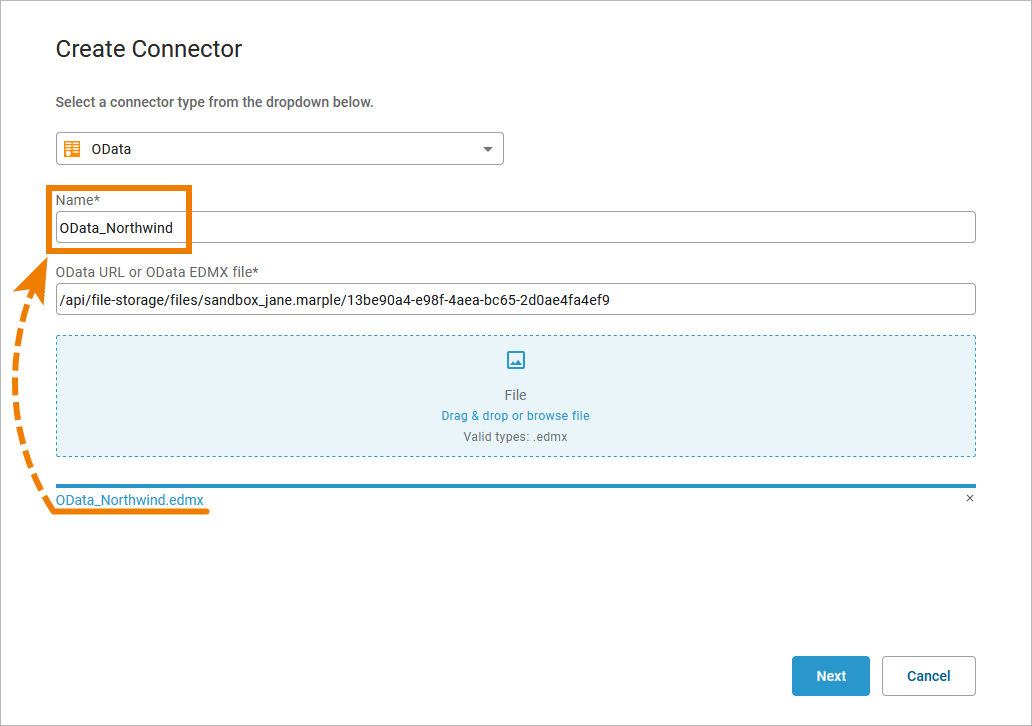
Button Next is only enabled when you have provided an EDMX file.
If the file cannot be loaded, a corresponding error message is displayed.
After the file/the URL has been successfully loaded, you can start the actual configuration of the connector:
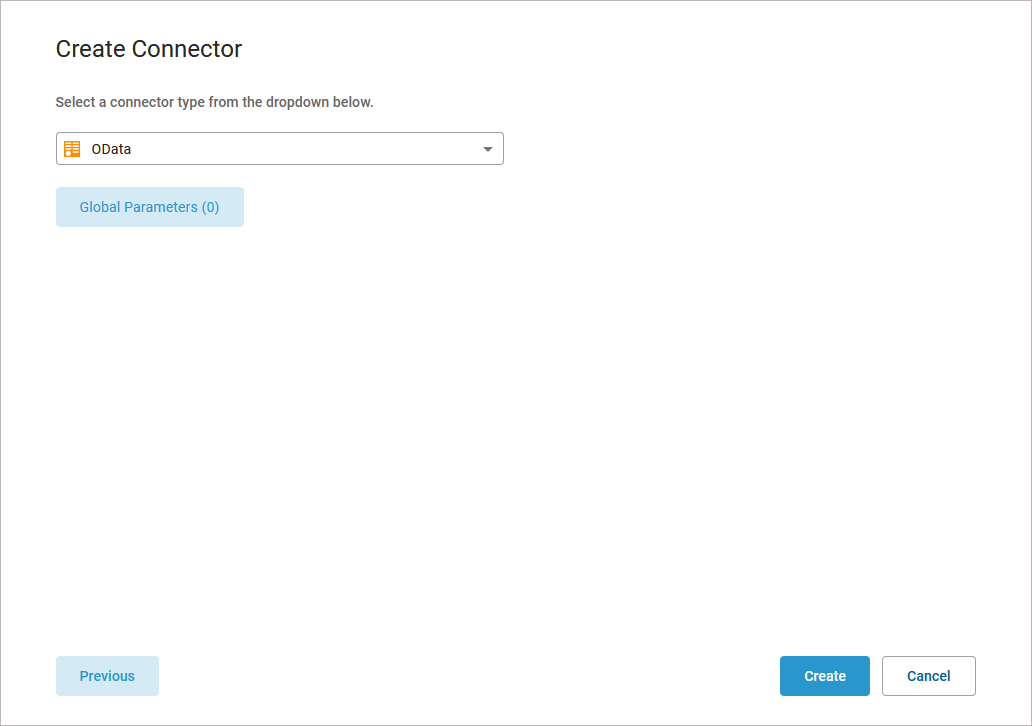
Here, you can specify global parameters that are added as a parameter to all OData operations:
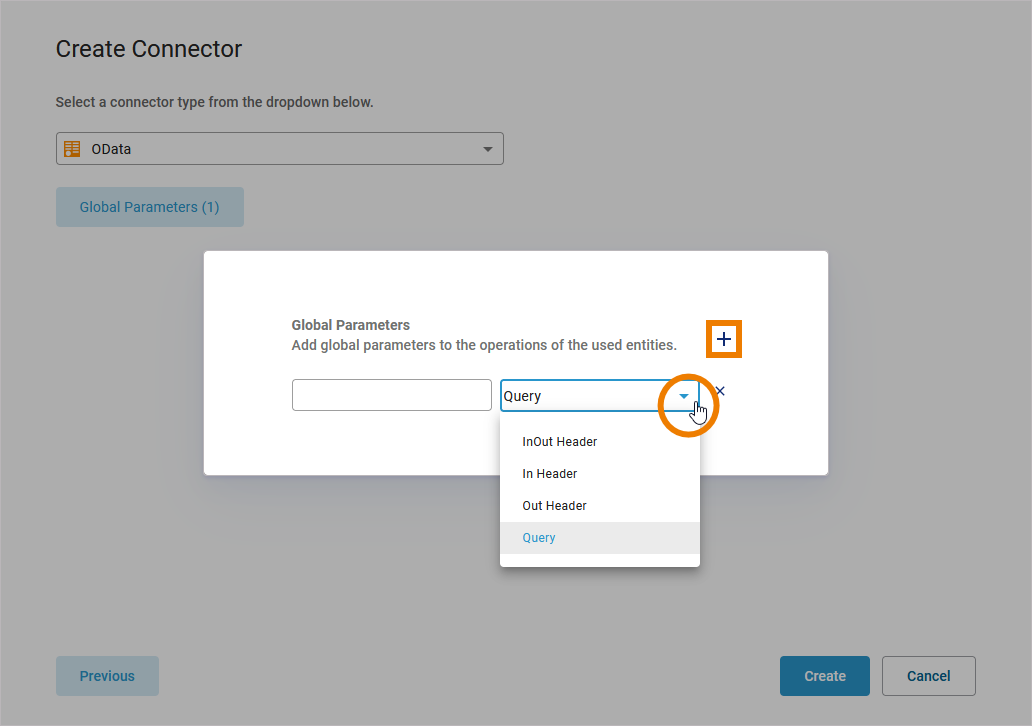
This is necessary for some OData database connections, e.g. SAP OData always needs a client-id to identify the SAP client for the OData call.
The following options are available. Use them to define where the parameter is used in the http request:
|
Option |
Description |
|---|---|
|
InOut Header |
The parameter is added in the http headers of the request and will be read from the http headers of the response. |
|
In Header |
The parameter is added in the http headers of the request. |
|
Out Header |
The parameter will be read from the http headers of the response. |
|
Query |
The parameter is added in the query parameters. |
To save your input, just close the pop-up window.
Related Content
Related Pages:
