|
Syntax |
|
|
|---|---|---|
|
Semantics |
Selects array items by evaluating a boolean where-expression for each array element and optionally grouping it. In all expressions the array element is identified by the keyword element. The optional keyword Please note that |
|
|
Substitutables |
|
Can be any variable or object attribute having the type Array. |
|
|
This is can be any expression evaluating to Boolean and containing the keyword |
|
|
|
This is can be any expression containing the keyword element and returning any simple type except Blob. The resulting (grouped) array is an array of type Group, where values contains the array elements that belong into that group. 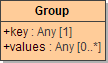
The group-by-clause ( |
|
|
|
This is can be any expression containing the keyword element returning any simple type except Blob. The distinct-clause ( |
|
|
Examples |
The examples below use an instance of InputContainer as input: 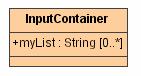
Please note that |
|
|
The examples below use an array of Company objects as input: 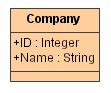
|
||
