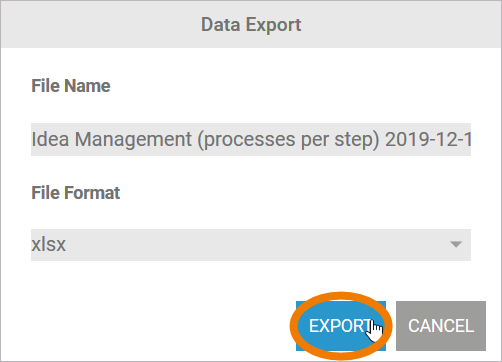You can display the history of the selected process instance. Use option Open Process Instance to open it:
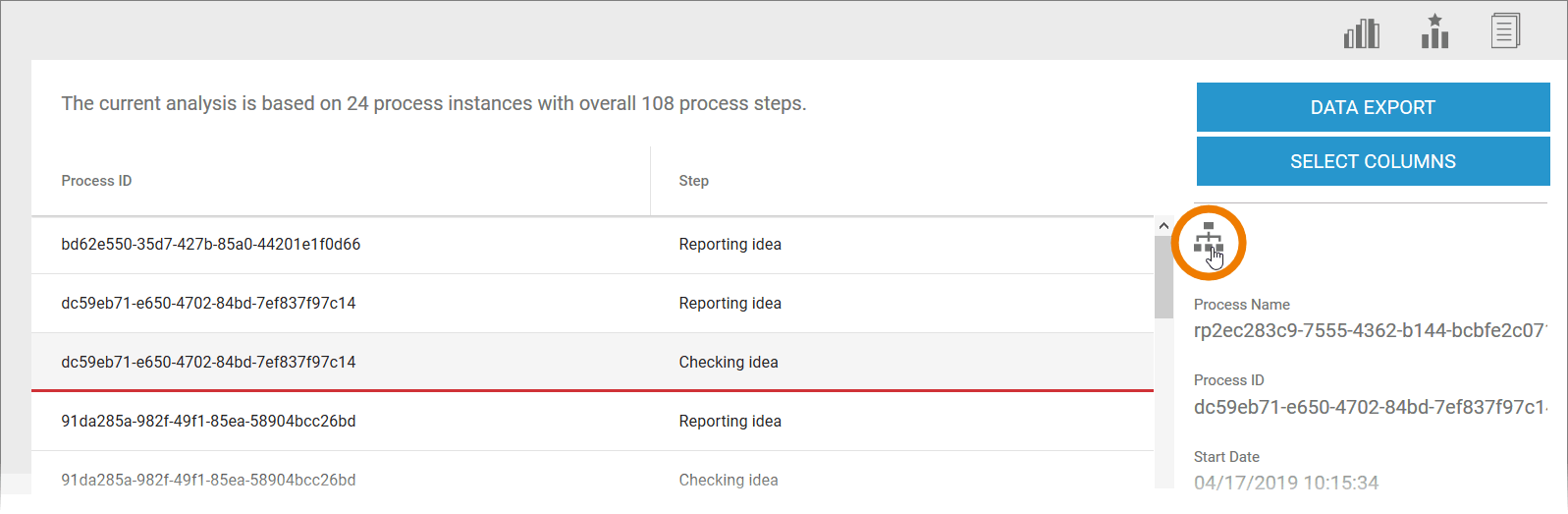
The history of the process instance opens in a separate window. The consecutive steps run by the instance can be retraced by reference to the chart:
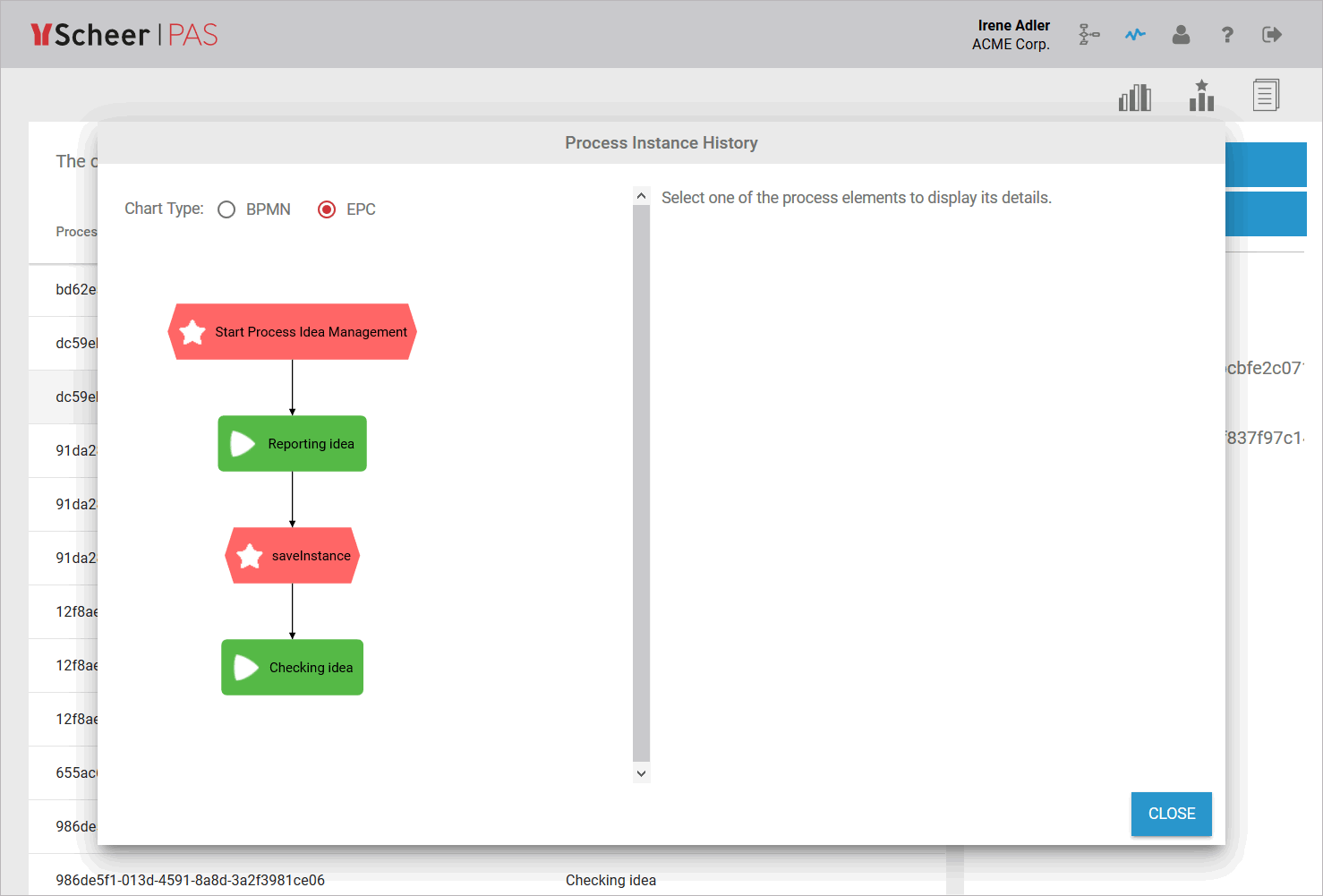
Users of Scheer PAS component BPaaS can choose between an EPC or BPMN model view:
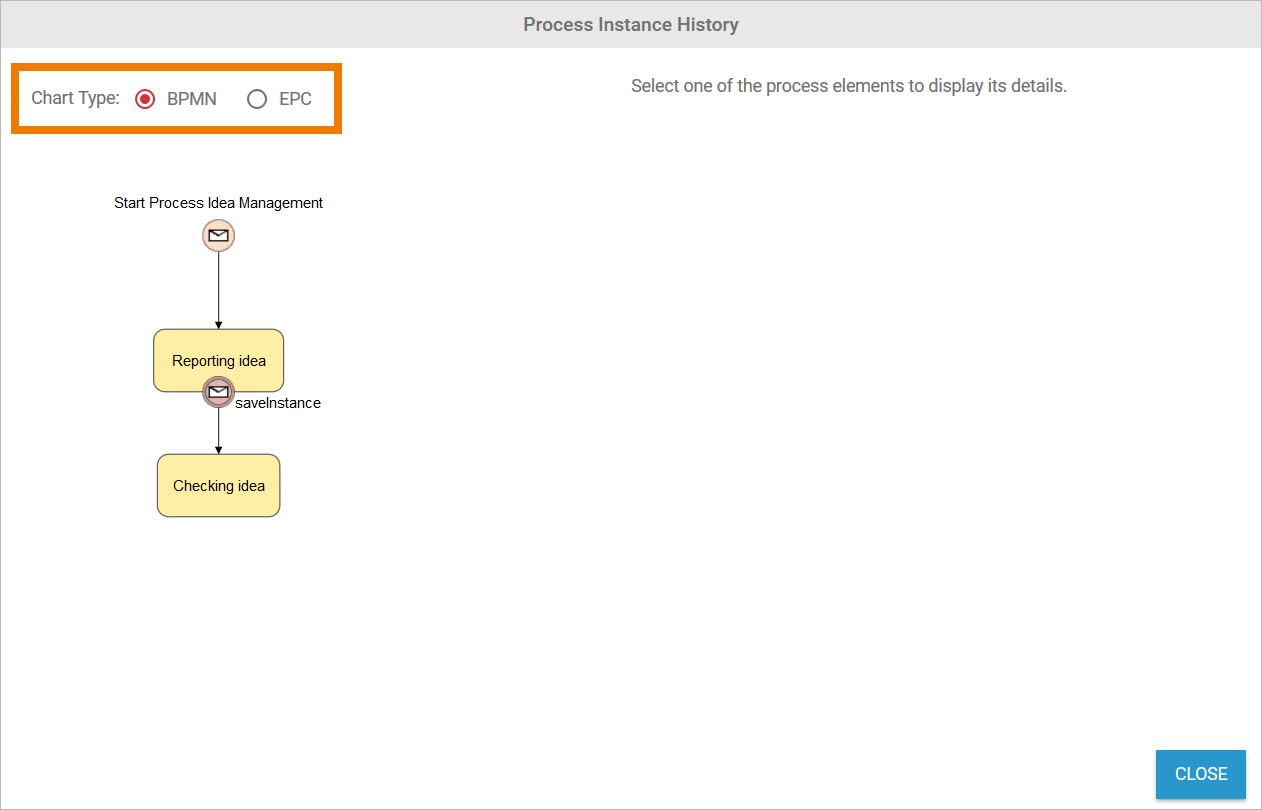
The charts are interactive. Click on a process step to show details of the instance for this step in the right hand column of the window:
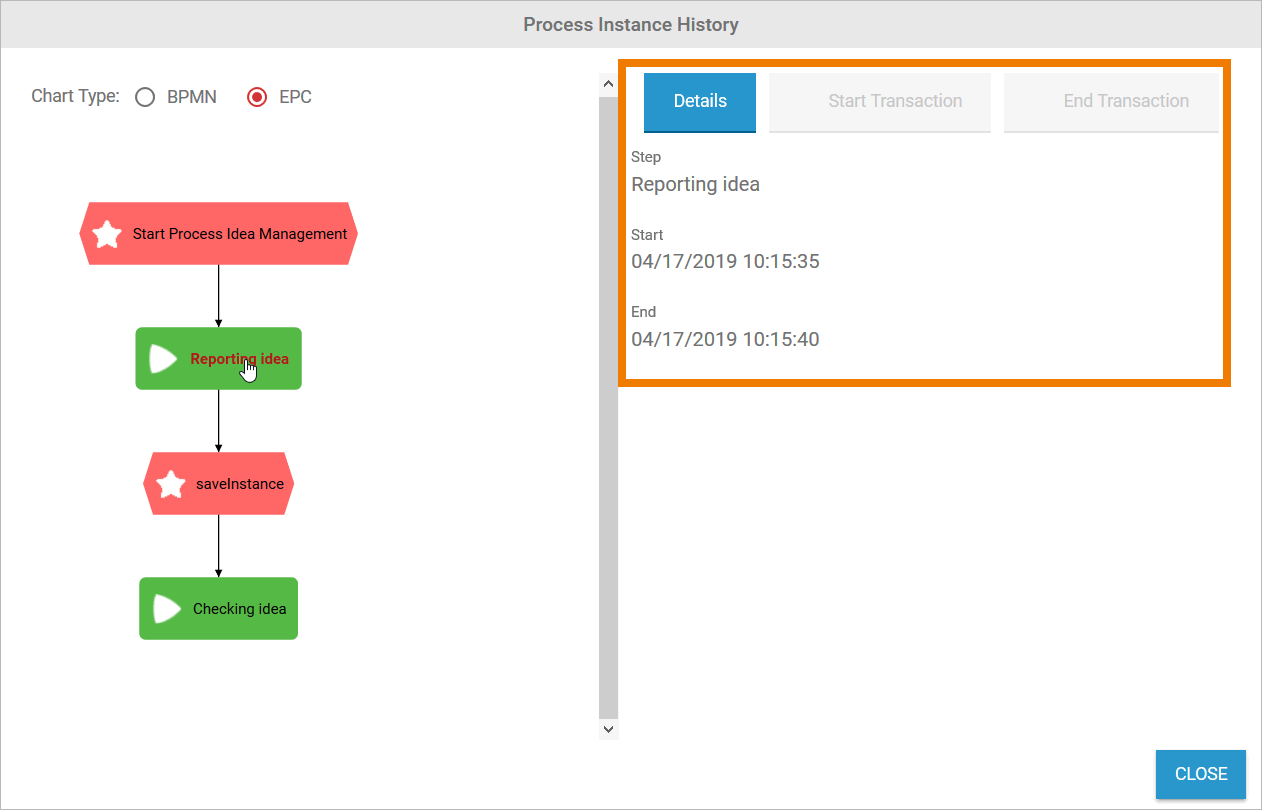
The detail view varies depending on the type of process step selected. The following details are shown:
|
Step in the Chart |
Detail View |
Contents |
|
Event 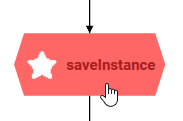
|
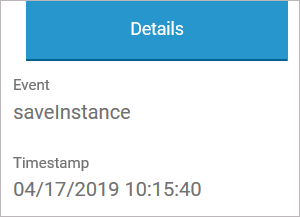
|
|
|
Step
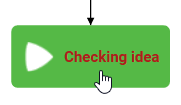
|
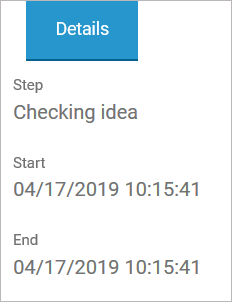
|
|
|
Gateway
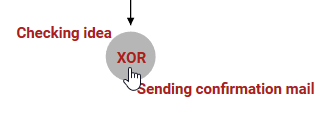
|
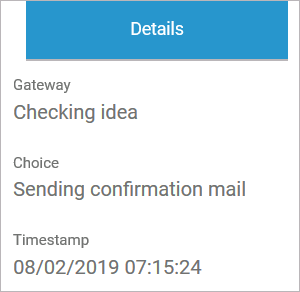
|
|
The Start Transaction and End Transaction tabs are greyed out for BPaaS users. This data is only available for Designer and Integration processes:
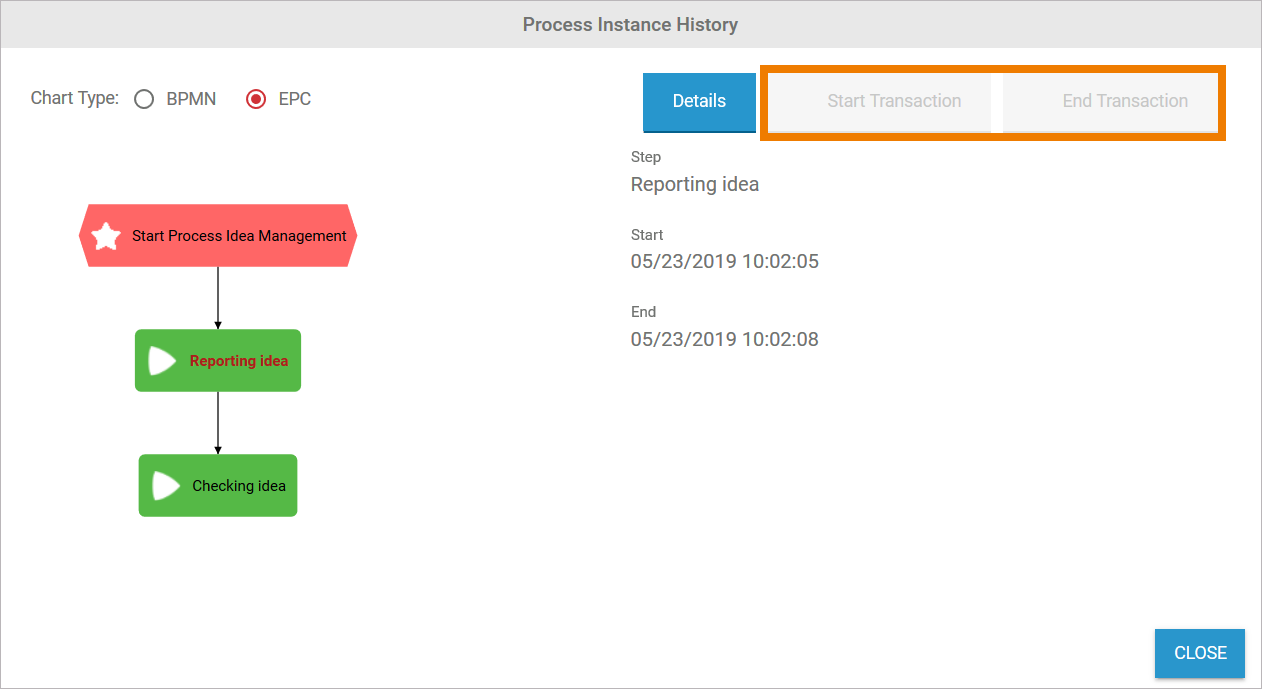
Exporting Instance Data
Instance data can be exported in file format. The file formats supported are
-
xlsx
-
csv
-
ods
-
html
Use Data Export in the sidebar to export instances:
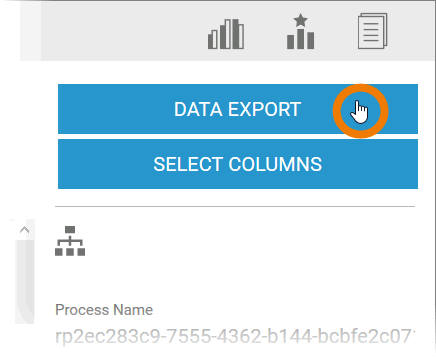
In the Data Export dialog, enter the desired File Name and select the File Format for the export. The corresponding file extension is automatically added. Process name and current date are used as standard file name. Finally, click Export to start the download: