The Bridge provides the xUML Action Language (EAL), which implements parts of the Action Semantics for the UML. The xUML Action Script Editor supports the xUML Action Language and helps you to create quickly syntactical correct action script statements.
The xUML Action Language is used in a script like fashion in the action script part of action nodes. For instance, an action may take a set of inputs and transform it into a set of outputs, or may change the state of the system, or both. You use the action nodes to configure Bridge adapters, or to implement atomic actions like manipulating strings, arrays, and so forth.
-
First, draw all UML elements regarding an activity (an action node with its input and output object nodes including all transitions). This ensures that the Action Script Editor can support you by suggesting these input and output objects when entering the action script.
-
Then, click the action node with the right mouse button, and select Action Script Editor from the context menu. If the action node is selected, you can also press the Ctrl + Enter keys to open the editor.
For an overview on mouse and keyboard actions in the Actions Script Editor see Action Script Editor Mouse and Keyboard Action Overview.
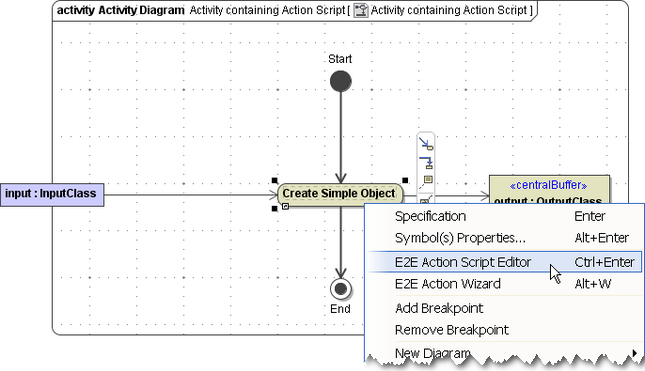
The Action Script Editor is disabled for actions within read-only modules.
