Having run a test case, the Trace Analyzer may show a message like displayed in the figure below. The test case icon becomes purple and an additional red colored stop sign appears in a separate node:
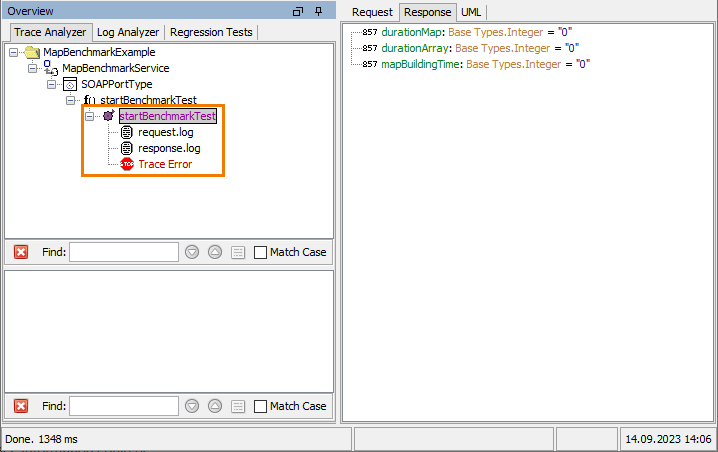
The test case terminated successfully, because no run-time error occurred during its execution. Yet, the red colored stop sign and the purple test case icon are indicating that no trace information could be generated at runtime.
Nevertheless, if you try to get debug information by double-clicking the Trace Error node in the containment tree of the Model Debugger, a message dialog pops up and explains why the error has been raised:
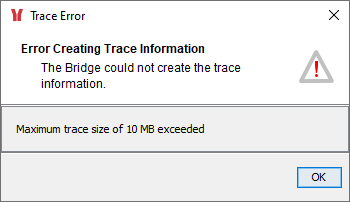
On the other hand, since no run-time error occurred, the run-time values of all input and output parameters will be displayed in the Watches list on demand.
Solution: Set the Trace Level to Truncated
As described in Modifying Test Case Properties (Bridge), you can alter the the trace level. To solve the trace size error, you could set the trace level to Truncate arrays, blobs, and strings. This results in only limited tracing information being requested from the xUML Runtime: each string is truncated after 255 characters, only the first and the last element of an array are displayed.
Re-run the test case.
Solution: Use the Inspection List
As described in Modifying Test Case Properties (Bridge), you can request trace information for specific activities only. This reduces the amount of tracing information being collected by the xUML Runtime.
Re-run the test case.
Solution: Increase the Maximum Trace Size
As described in Modifying Test Case Properties (Bridge), you can alter the default maximum trace size. To solve the trace size error, perform the following steps, until the test case turns to green:
-
Increase the Maximum trace size value in the Trace tab of the test case Properties dialog.
-
Re-run the test case.
Solution: Increase the Maximum Space for Trace Files (Kubernetes)
In Kubernetes setup, the available space to store trace files is limited to 10 GB. If the 10 GB is exceeded, errors are reported.
You need to delete some trace files to free up storage space. Then, re-run the test case.
Related Content
Related Pages:
