Role settings for models and objects Page
The Role settings for models and objects is part of the Administration tab.
Select a role from the list.
When a role is selected, a list of all model types will be displayed. Select those types of models that need to be visible to the chosen role.
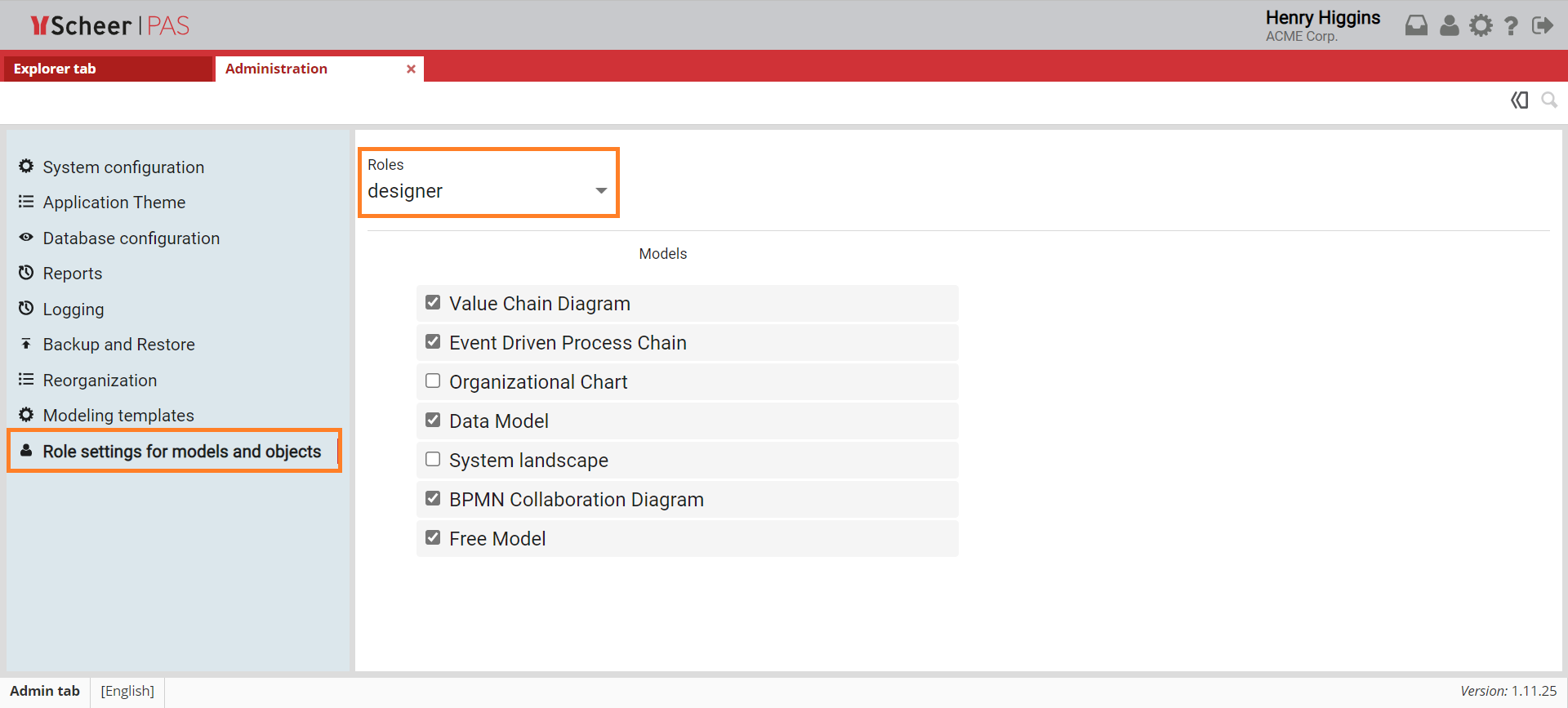
For more details on how you can select the different roles in the model in the panel visit the Role Visibility section of the Objects page.
