At the top right of API Management you will find a menu with various functionalities. Among other things, this gives you quick access to the REST API of API Management itself but also to the user preferences, the PAS online documentation and the tutorials:
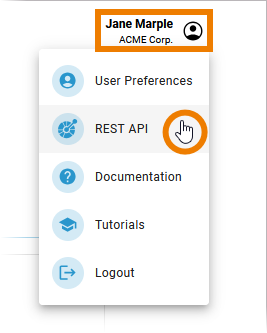
Select menu option REST API to open the REST API. The REST API is the endpoint with which your system works. The REST API UI will open in a separate browser tab. Use it to automate any API Management task you wish:
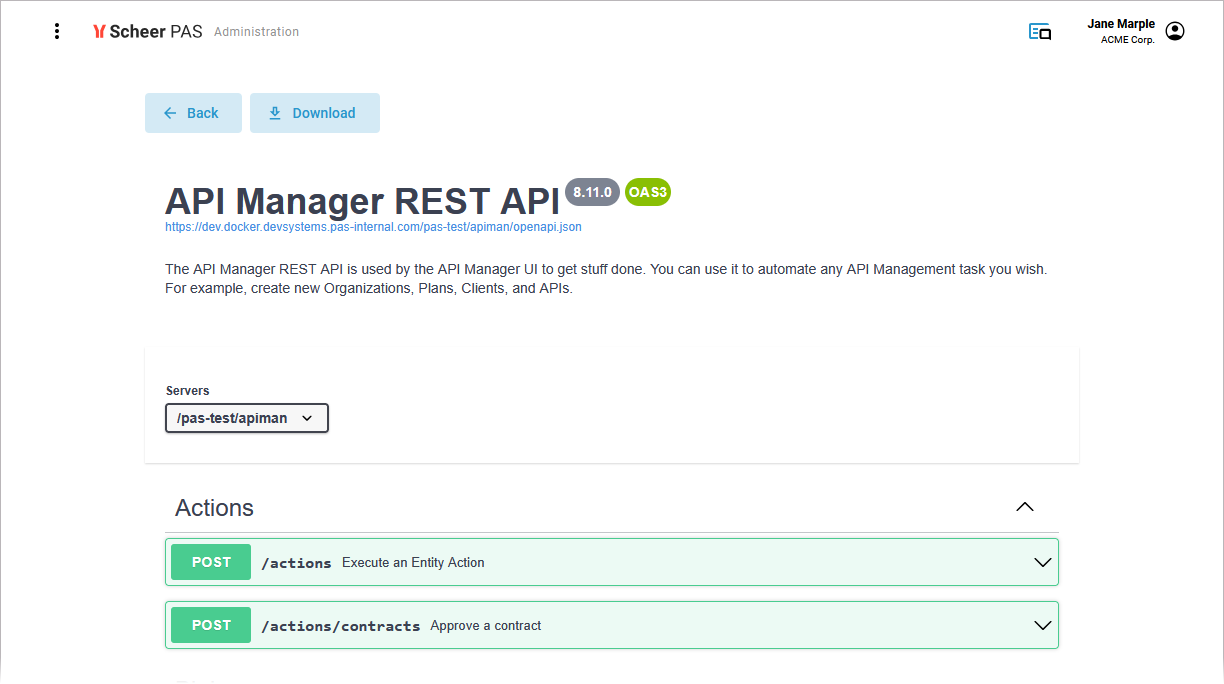
|
Button |
Description |
|---|---|
|
|
Use this button to open the service details of api-management-ui in the PAS Administration. From here, you can easily access the logs of this service. |
|
|
Use this button to download the OpenAPI file in json format. |


