You can use the MongoDB adapter to interact with a MongoDB and to insert, get and manipulate documents.
Using one of the find operations from the MongoDB adapter, you can retrieve data. MongoDB stores data in form of documents that are depicted in a JSON-like format. Queries always return one or more complete documents.
For all actions that refer to existing documents, you need to provide a query string (queryString) to identify them. A query string contains all properties of the document you want to use for selection.
Assume we have the following sample Customer document structure:
{
"id": "ebd7c78b-44e0-4cbd-8164-d28431716942"
"name": "John Snow",
"company": "Winter & Partners",
"address": {
"street": "99, Malamute Street",
"city": "Anchorage, AK 99506",
"country:": "USA"
},
orderValue: "16323.00
}
The simplest way to create a query string is the following:
-
Create an object having the structure of the document ( Customer in the example).
create queryData; -
Set all query values to this object (the customerID in the example).
set queryData.id = customerID; -
Provide this object as queryString by converting it to JSON using classToExtendedJSON().
set queryString = queryData.classToExtendedJSON();
To build a query string, we recommend to not use concat() operations but to create a data structure that represents the update string and can be converted to JSON with classToExtendedJSON().
Building a query string manually (e.g. using concat()) is susceptible to code injection.
The MongoDB adapter comes with three find operations: two returning the result set in different formats, one returning a handle to the result set.
|
Name |
Type |
Description |
|
|---|---|---|---|
|
result |
Array of String |
An array of all resulting documents in JSON format. |
The complete set of found documents in an array. |
|
result |
Array of <document class> |
An array of objects of an xUML class representing the document structure. This only makes sense if you know the structure of the documents you are accessing. |
|
|
handle |
A handle to a result set. This is helpful if
|
You need to process the result set one by one using fetch. |
|
Refer to the reference of find operations and fetch operations for a detailed description of all parameters and options.
Selecting Output Data
MongoDB uses the concept of "projection" to define which properties should be selected from a document. The projection is supplied to the adapter call via the projection attribute of the MongoDBFindOptions.
The following rules apply to projections:
|
Rule |
Example |
|---|---|
|
You can select dedicated properties. |
|
|
You can select all properties and omit dedicated properties. |
|
|
You cannot mix both above mentioned rules. This will lead to an exception. |
|
|
You can select properties from within a structure. |
|
|
You cannot select all properties and omit dedicated properties from within a structure. This will be ignored. |
|
Sorting
You can sort the document list you get back from an adapter call by providing the sort attribute of MongoDBFindOptions. Parameter sort contains the document properties to sort by. Value 1 is ascending sorting, value -1 is descending sorting. The order of JSON properties reflects the sort hierarchy.
create options;
set options.`sort` = "'{"company":1,"orderVolume":-1}';
You need to escape the attribute name of sort because there is an operation having the same name.
When using single and double quotes, you do not need to escape the inner quotes.
You can also create a class defining the sort options, and use classToExtendedJSON() to create the sort string.
Using Regular Expressions
You can use regular expressions to find MongoDB documents in a LIKE fashion. This can be done using the MongoDB operator $regex.
Generally, you can do this using the same three steps as described above with querying documents:
-
Create an object having the structure of the document you want to query.
In this case, you want to use the regex operator and apply it to a document property. In the example, this is the name property of the Customer object. Create a structure like the following: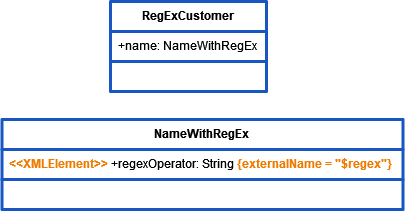
-
Set the query values to this object, e.g. as in the example using Action Script, where queryData is an object of RegExCustomer:
create queryData; set queryData.name.regexOperator = concat(".*\Q", customerName, "\E.*") if customerName.exists() and customerName != ""; -
Provide this object as queryString by converting it to JSON using classToExtendedJSON().
set queryString = queryData.classToExtendedJSON();
Security Considerations
Building a query string manually (e.g. using concat()) is susceptible to code injection.
This also applies to building the regex operator in the example above. A maleficent user could use the variable part of the regex customerName to inject regex syntax.
To escape a variable part of a regular expression, you can wrap it into \Q..\E, like is done in the example:
set queryData.name.regexOperator = concat(".*\Q", customerName, "\E.*") if customerName.exists() and customerName != "";
Regular expression syntax within that enclosed part will not be considered when evaluating the expression.
MongoDBAdapter_CustomerData_Example
Click here to download a simple example model that shows the usage of the MongoDB adapter in Scheer PAS Designer.
