To start working, you must first log in to your system. Go to your company's address, for example https://scheer-solutions.com/acme-corp and log in:
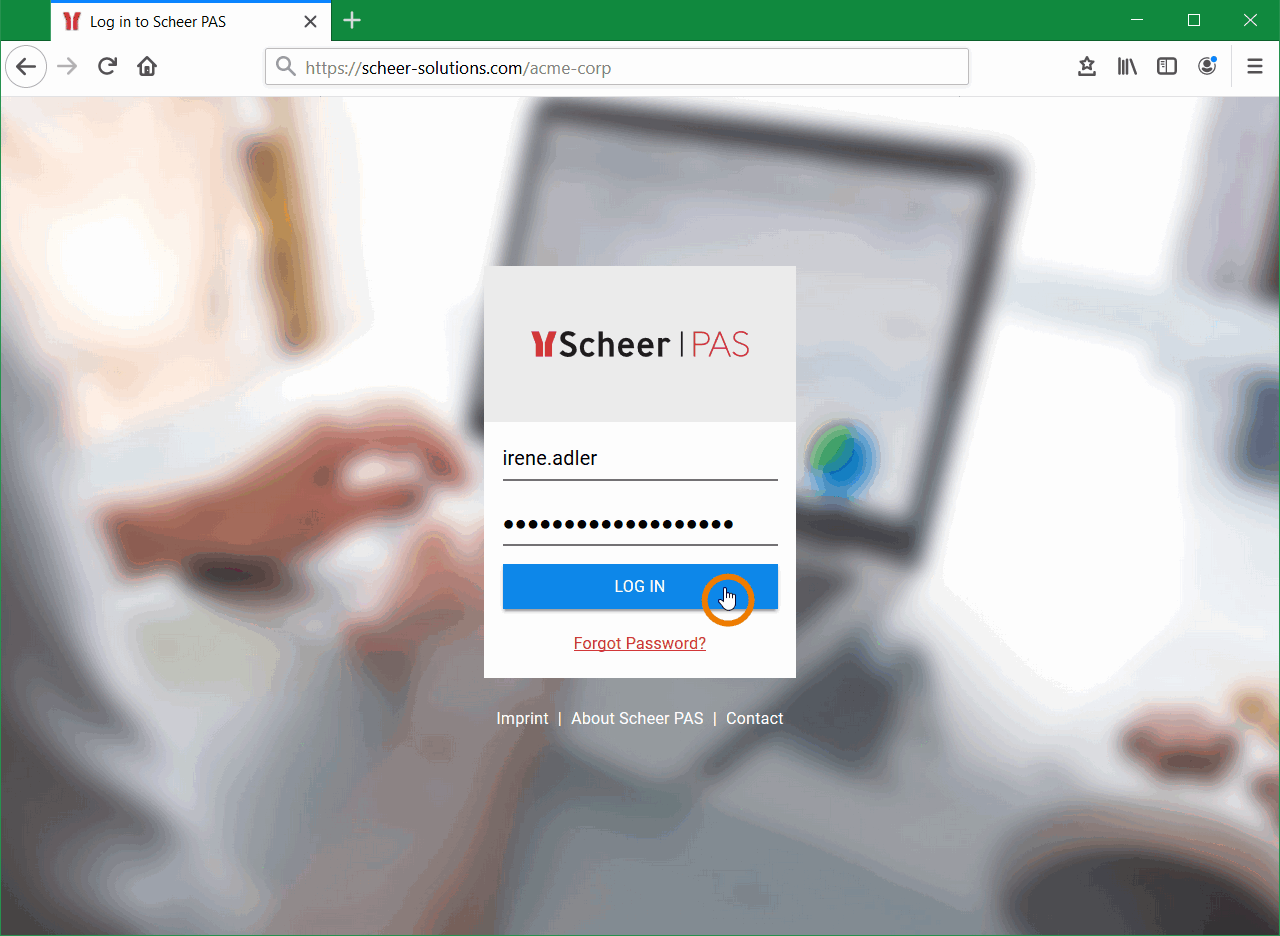
You need valid user data consisting of a login name and a password. Enter the credentials in the corresponding fields and press the Log in button. Alternatively, you can also confirm the entries by pressing Enter.
Expert Advice
It is possible to customize the login page. If you would like to learn more about this option, please contact your Scheer PAS consultant.
If the user name and password do not match or contain typing errors, an error message is displayed on the login screen:
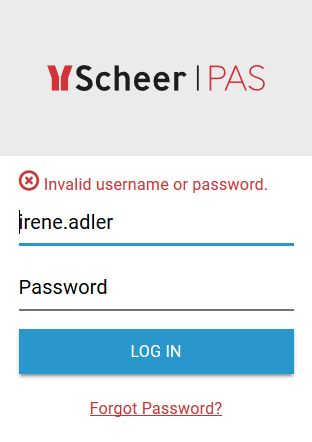
In a first step try again to log in with your username and password and check in particular whether the input is case-sensitive. If logging in is still not possible, please use the link Forgot Password? link to change your password. If you still cannot log in after changing your password, please contact the support.
Forgotten Password
If you have forgotten your password, use the link Forgot Password? below the login button:
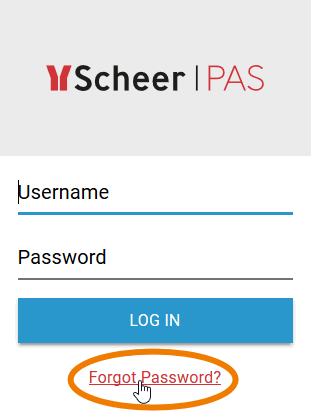
First enter your login name, then click on the Send New Password button:
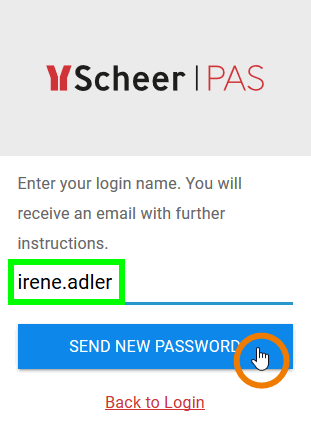
The following message will be displayed: An email to reset your password has been sent.
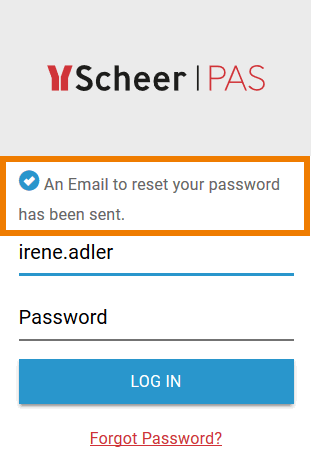
The email will be sent to the address stored for your account in the user administration. Check your mailbox.
The email sent contains a link. This link is valid for 5 minutes. Click on the link to reset your password:
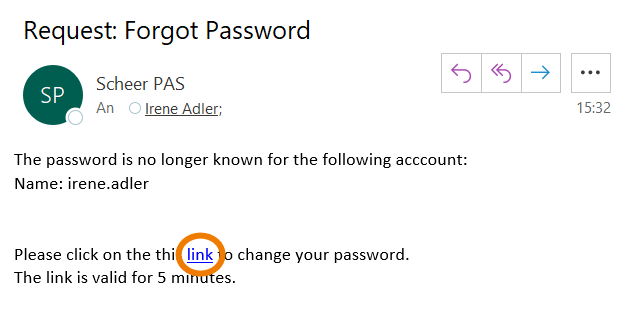
The link takes you to a page where you can change your password yourself. Enter your new password in the first line. Confirm the new password by entering it again in the second line:
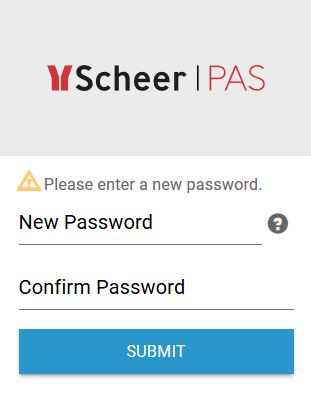
Your password has to match the password criteria. Hover over the question mark to show the valid criteria:
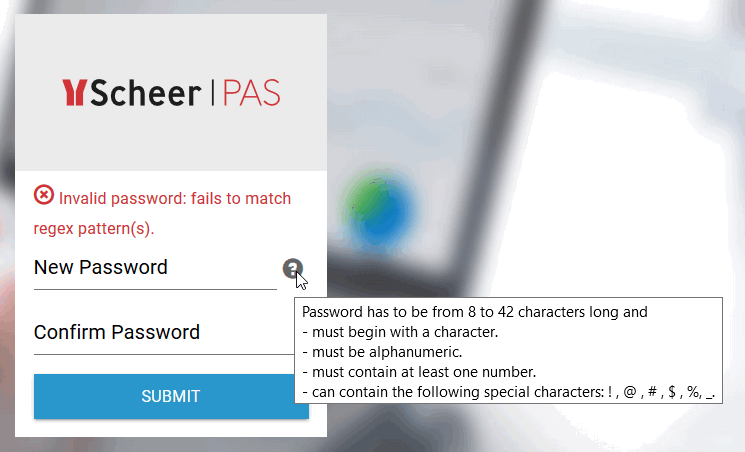
If you entered the new password click Submit:
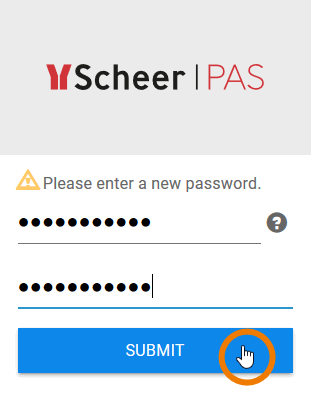
After a successful change of your password you will directly be logged in. Your are then redirected to your cockpit.
Additional Information
You will find further links in the footer of the registration page:
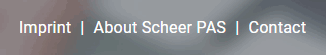
-
Use the link Imprint to switch to the imprint page.
-
Click About Scheer PAS to get more information about the Scheer Process Automation Suite.
-
Via the link Contact you will get to a contact form. Please use the form if you have further questions about products and services of Scheer GmbH.
