This page explains the MongoDB Adapter in Bridge context. If you were looking for the same information regarding the PAS Designer, refer to MongoDB Adapter in the Designer guide.
The following figure shows a component diagram that features a MongoDB database.
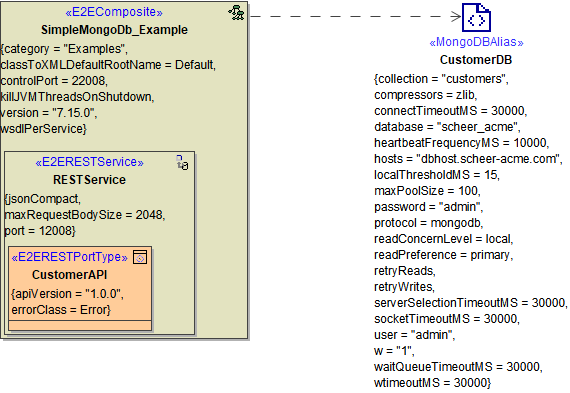
The <<MongoDBAlias>> CustomerDB connects the xUML service to the MongoDB. Each <<MongoDBAdapter>> referencing the same alias connects to the same database.The settings on the <<MongoDBAlias>> are used to build the MongoDB connection string and to set database connection options. Each alias will create a separate connection pool. For each request, the xUML Runtime will use one connection from this pool for the entire request duration.To use the MongoDB adapter it is helpful if you are familiar with the MongoDB options. Each listed tagged value is setting the MongoDB option having the same name.Please refer to the MongoDB manual for more information on each option.
Tagged ValueDescriptionAllowed Values / ExamplesProtocol (protocol)Specifies the protocol to be used with this connection.mongodbUse the standard MongoDB connection protocol (default).mongodb+srvUse DNS seed list.Hosts (hosts)Specifies a list of MongoDB host with optional ports (one list entry per line).scheer-acme.comdb.scheer-acme.com:2701Replica Set (replicaSet)Specifies a replica set name.Database (database)Specifies the default database to be used.Collection (collection)Specifies the default collection to be used.xUML Runtime Use Transactions (xUMLRuntimeUseTransactions)Specifies whether to use automatic transactions with replica sets. If enabled, the xUML Runtime will apply the transaction concepts as documented on (26.0) xUML Runtime Transaction Concepts.Transactions can only be enabled when using replica sets. Also, some options like read/write concerns make it impossible to use transactions. If a conflict can be detected, the Runtime refuses to start.Use with caution, and refer to the MongoDB manual for more information.trueUse automatic transactions on replica sets.falseDo not use automatic transactions on replica sets (default).AuthenticationUser (user)Specifies the database user (if the database requires authentication). If the user contains characters that MongoDB has defined as to be illegal, they will be converted correctly to percent encoding.Password (password)Specifies the password of user (if the database requires authentication). If the password contains characters that MongoDB has defined as to be illegal, they will be converted correctly to percent encoding.Defaultauthdb(defaultauthdb)Specifies the defaultauthdb option, the authentication database to be used if user and password are provided.Auth Source (authSource)Specifies the authSource option, the database name that is associated with the provided credentials.Auth Mechanism (authMechanism)Specifies the authMechanism option, the authentication mechanism to be used to authenticate the connection.Auth Mechanism Properties (authMechanismProperties)Specifies the authMechanismProperties option, the properties of the specified authMechanism as a comma-separated list of colon-separated key-value pairs.CANNONICALIZE_HOST_NAME:true,AWS_SESSION_TOKEN:FQoGZXIvYXdzEN...CompressionCompressors (compressors)Specifies the compressors option, the compressor to be used for network communication.zlibUse zlib compression.noneNo compression.Zlib Compression Level (zlibCompressionLevel)Specifies the zlibCompressionLevel option, compression level if zlib compression is used.-1zlib default0no compression1-9compression levelMiscRetry Reads (retryReads)Specifies the retryReads option. This option enables retryable reads.trueRetry reads (default).falseDo not retry reads.Retry Writes (retryWrites)Specifies the retryWrites option. This option enables retryable writes.trueRetry writes (default)falseDo not retry writes.PoolingMax Pool Size (maxPoolSize)Specifies the maxPoolSize option, the maximum number of connections in the connection pool.any positive integer100defaultWait Queue Timeout MS(waitQueueTimeoutMS)Specifies the waitQueueTimeoutMS option, the maximum wait time for a client connection to become available from the pool.any positive integer30000defaultRead ConcernRead Concern Level(readConcernLevel)Specifies the readConcernLevel option. Refer to the MongoDB manual for more details.One of: local (default), majority, linearizable, available, snapshotRead preferenceRead Preference (readPreference)Specifies the readPreference option. Refer to the MongoDB manual for more details.One of: primary (default), primaryPreferred, secondary, secondaryPreferred, nearestMax Staleness Seconds(maxStalenessSeconds)Specifies the maxStalenessSeconds option, how stale a secondary can be before the client stops using it for read operations.any positive integer >= 90-1defaultReadPreferenceTags (readPreferenceTags)Specifies the readPreferenceTags option.Server selection & discoveryLocal Threshold MS(localThresholdMS)Specifies the localThresholdMS option.any positive integer15defaultServer Selection Timeout MS(serverSelectionTimeoutMS)Specifies the serverSelectionTimeoutMS option.any positive integer30000defaultHeartbeat Frequency MS(heartbeatFrequencyMS)Specifies the heartbeatFrequencyMS option.any positive integer10000defaultTLSTls (tls)Specifies the tls option, used to enable/disable TLS.trueEnable TLS.falseDisable TLS (default).Tls Certificate Key File(tlsCertificateKeyFile)Specifies the tlsCertificateKeyFile option, the path to a .pem file that contains either the TLS/SSL X.509 certificate of the client, or the client's TLS/SSL certificate and key.Tls Certificate Key File Password(tlsCertificateKeyFilePassword)Specifies the tlsCertificateKeyFilePassword option, the password to decrypt the certificate file.Tls CA File (tlsCAFile)Specifies the tlsCAFile option, the path to a .pem file that contains the root certificate chain of the certificate authority. This file is used to validate the certificate presented by the database instance.Tls Allow Invalid Certificates (tlsAllowInvalidCertificates)Specifies the tlsAllowInvalidCertificates option, used to allow invalid certificates.trueBypass certifiate validation.falseValidate the certificate presented by the database instance (default).Tls Allow Invalid Hostnames (tlsAllowInvalidHostnames)Specifies the tlsAllowInvalidHostnames option, used to disable hostname validation.trueDo not validate the hostname of the certificate presented by the database instance.falseValidate the hostname of the certificate presented by the database instance (default).Tls Insecure (tlsInsecure)Specifies the tlsInsecure option.trueDisable TLS various certificate validations. Refer to the MongoDB manual for details.falseValidate TLS certificates (default).TimeoutConnect Timeout MS (connectTimeoutMS)Specifies the connectTimeoutMS option, the time in milliseconds a connection is attempted before it times out.any positive integer30000defaultSocket Timeout MS (socketTimeoutMS)Specifies the socketTimeoutMS option, the time in milliseconds a send or receive is attempted on a socket before it times out.any positive integer30000defaultWrite ConcernW (w)Specifies the w option. This option requests acknowlegdement that a write operation has been propagated to the specified number of MongoDB instances or MongoDB instances with specific tags.a positive integer(default 1)Acknowledge propagation to the given number of databases.majorityAcknowledge propagation to the majority of databases.a tag setAcknowledge propagation to the databases with the specified tags.Wtimeout MS (wtimeoutMS)Specifies the wtimeoutMS option, the time limit for the write concern in milliseconds.any positive integer30000defaultJournal(journal)Specifies the journal option. This option requests acknowlegdement from the database that the write operation has been written to the journal.trueRequest acknowlegdement for write operations.falseNo acknowlegdement of write operations (default).
Dynamic Database and Collection Access
You can specify the database and collection you want to use in three locations. These locations are treated by the xUML Runtime in the following hierarchy:
|
Ranking |
Location |
Description |
|---|---|---|
|
1 |
adapter action |
Use the action parameters database and collation if provided. |
|
2 |
<<MongoDBAdapter>> |
Use database and collation specified on the adapter if not provided via parameter. |
|
3 |
<<MongoDBAlias>> |
Use database and collation from the alias if not provided for this dedicated action. |
