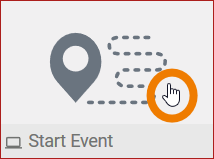You can edit your user-defined templates any time via the templates sidebar. The user who created the template is authorized to make changes. In addition to that, a Process Mining administrator is authorized to edit all custom templates.
Editing the Settings of a Template
If you select a template, the settings are shown in the templates sidebar:
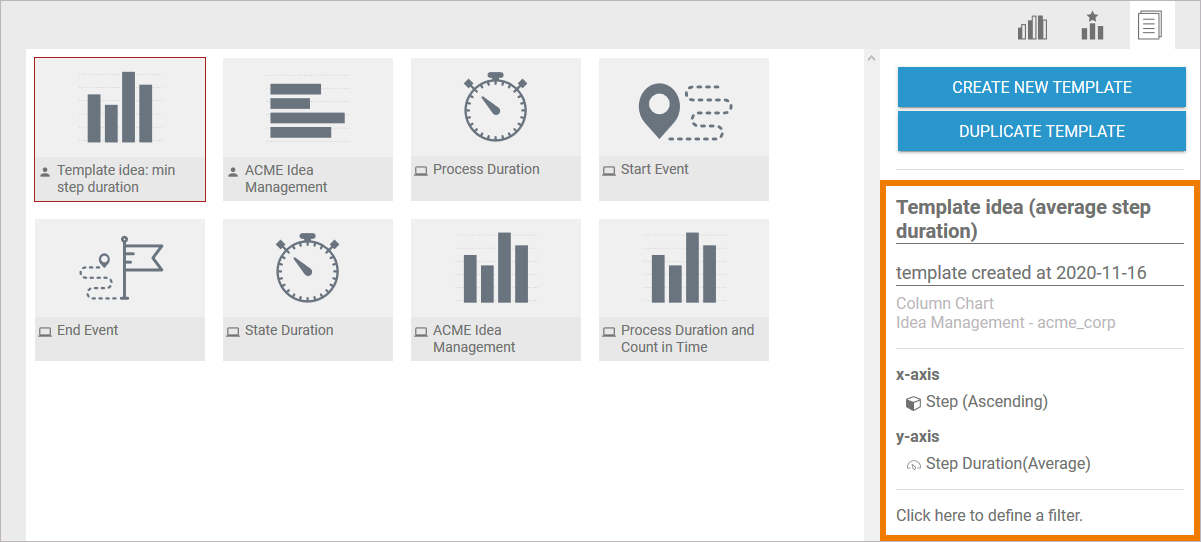
You can edit all settings of the template by clicking in the corresponding area:
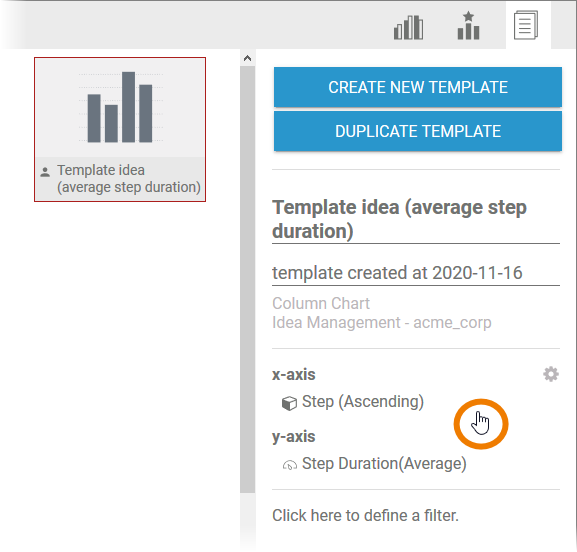
You can enter changes to the title and description directly in the sidebar. Title changes are applied to the tile.
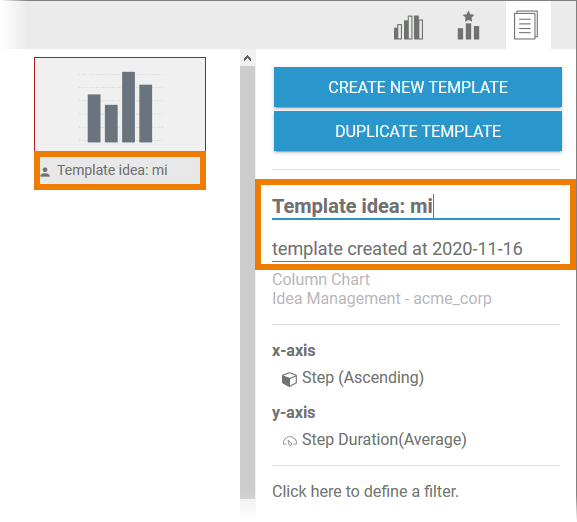
Clicking on the axis allocations and the filter settings opens the respective pop-up window where you can edit the settings:
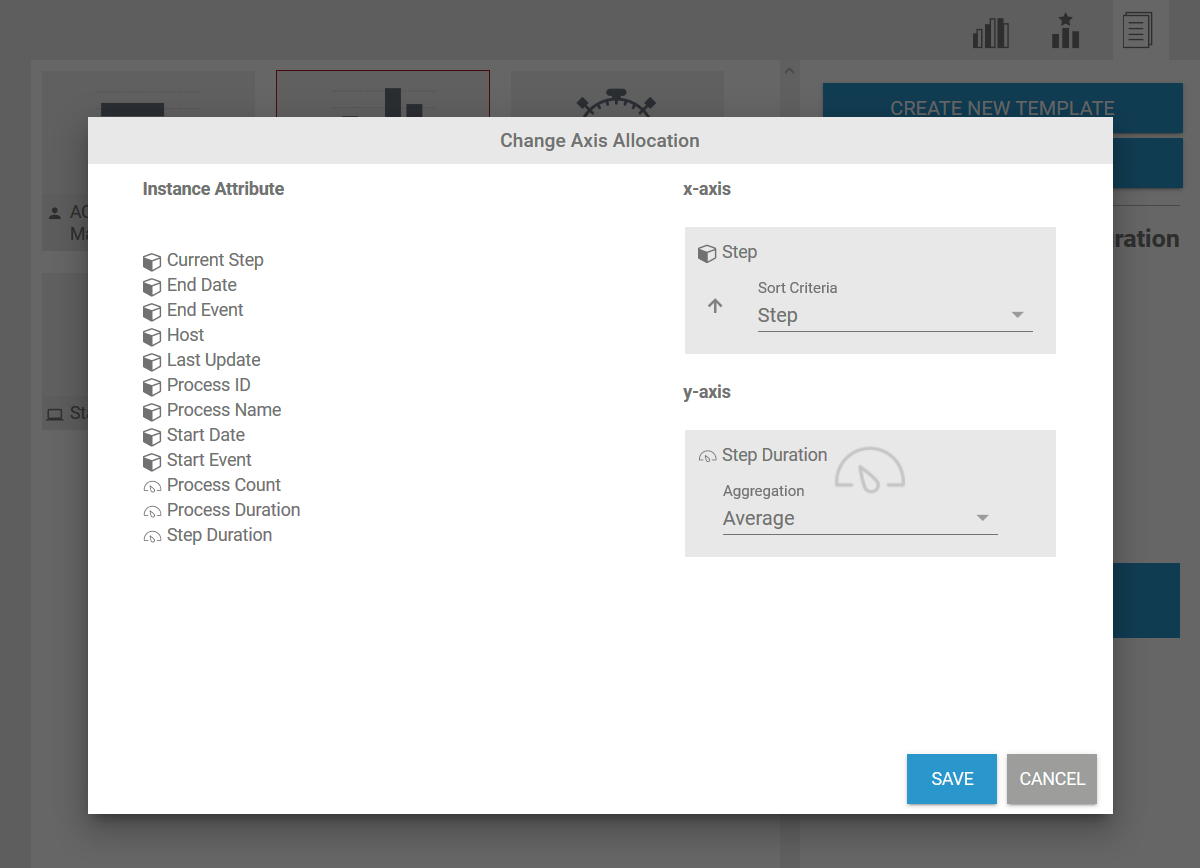
Deleting a Template
You can delete custom templates from the list of templates. Hover over a template to display the delete option:
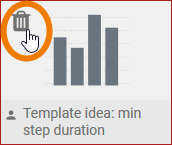
Accept the confirmation prompt to delete the template:
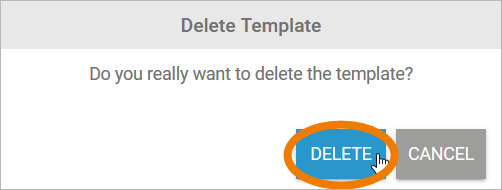
If you hover over a system template, no delete button is shown: System templates can only be deleted by a Process Mining administrator.