To be able to use a library, need to perform two steps:
-
Upload the library in the Designer administration as described on Administrating Libraries.
-
Add the uploaded library to your service as described on Adding Libraries.
Having done this, the library is available in the service panel, and you can start using library elements.
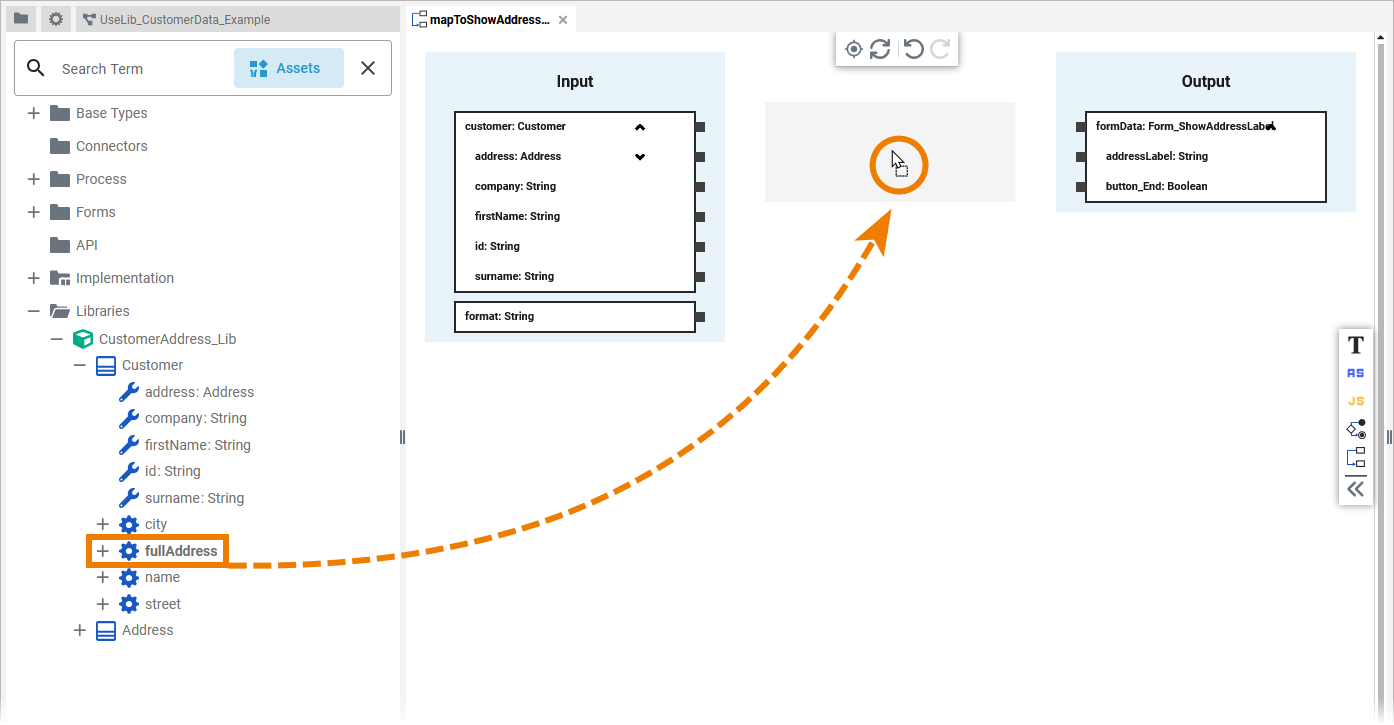
You can use classes, interfaces and operations from the library like any other element of your service data model from the Implementation folder, e.g. by dragging them to an implementation.
