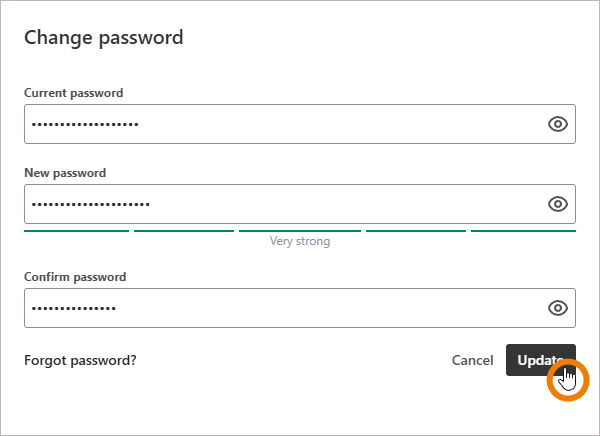If you are logged into the support center, you can also edit your account data.
In the upper right corner of the support center page you will find the menu Profile and settings containing the following options:
-
Requests: See Managing a Support Ticket for details.
-
Profile: Click here if you want to edit your profile data.
-
Log out: Click here to leave the support center.
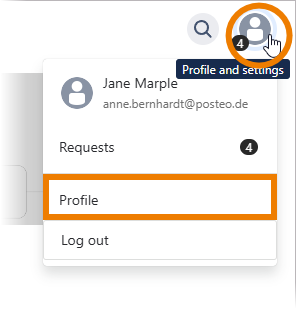
The profile data sheet displays the following information:
(1) Name: Full name of the user.
(2) Email: The email address of the user. This is also the login name.
(3) Password: A button to change the password.
(4) Language and time zone: Editable language and time zone preferences.

Editing Your Profile
Changing Profile Details
You cannot change your email/login name.
You can edit the following personal details:
-
Name
-
Language: Open the drop-down list to set another display language.
-
Time zone: Open the two drop-down lists to change country and time zone.
If you have finished your changes, click Save:
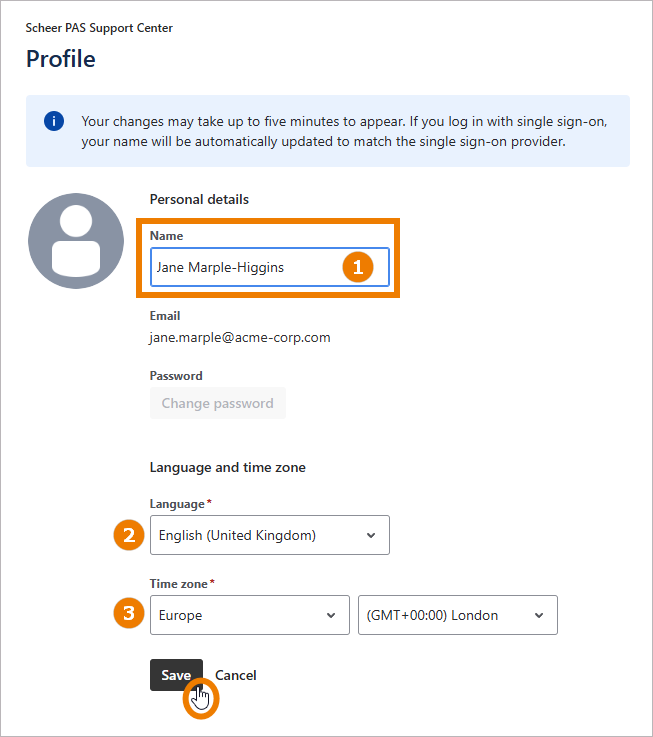
Changing the Password
Click Change password in your profile data sheet:
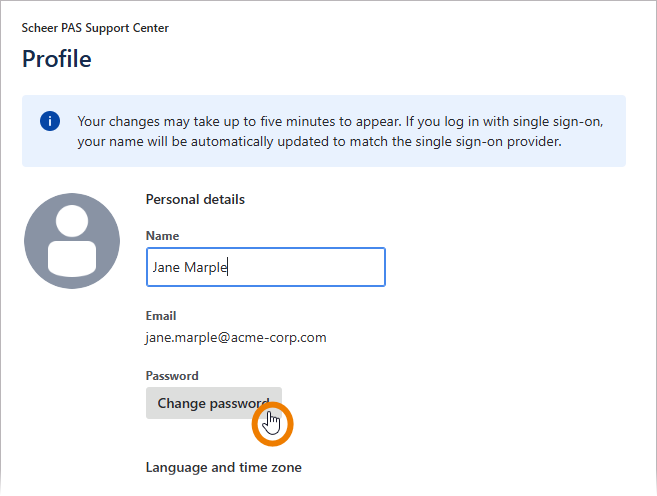
In the pop-up window, enter
-
your current password.
-
your new password.
In field Confirm password enter your new password again.
Click Update to confirm the change: