In the information/working area of the xUML Services tab, all xUML services are listed that have been deployed to the selected node instance. The services are grouped by their category in alphabetical order. You can see their status, composite name, owner, and their service version.
In the Owner field, the group id of the user who deployed the xUML service is displayed. In the example below, all xUML services were deployed by a user of group admin.
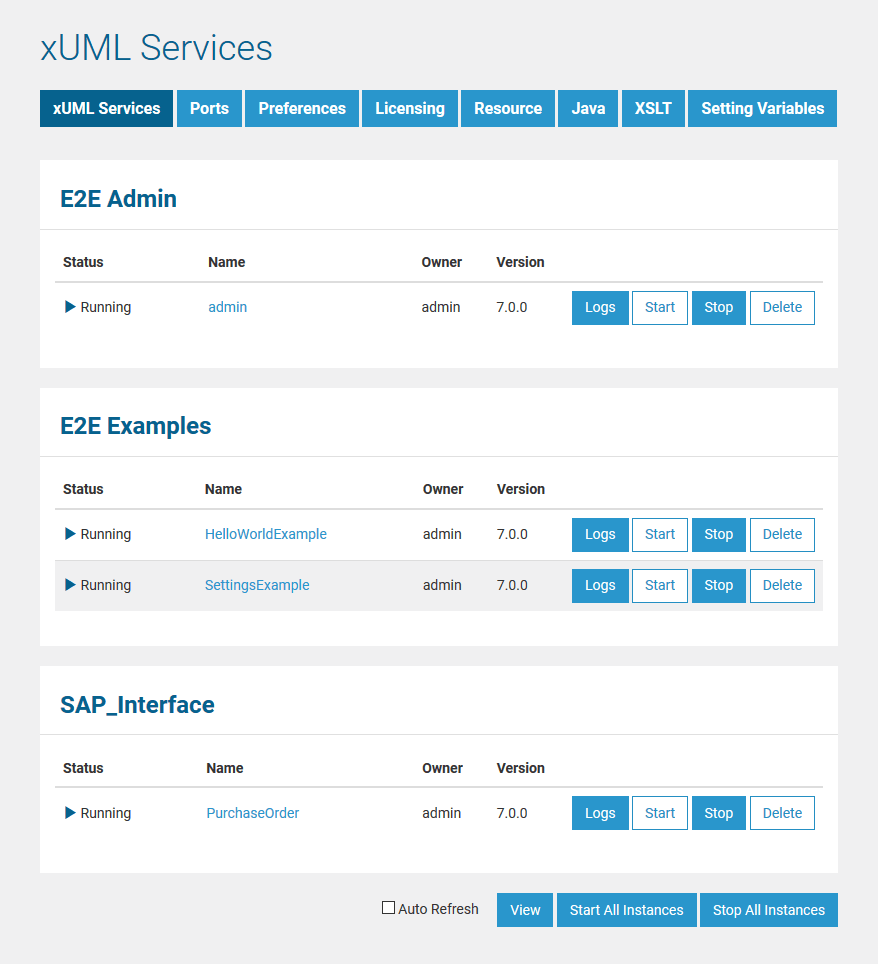
Click the appropriate button to Start, Stop, or Delete a single xUML service. Only stopped xUML services may be deleted. Otherwise, the Delete button is disabled.
Clicking Logs, you can inspect the log files of the selected xUML service. Refer to Logging of xUML Services, for more information on the logs.
You can stop all xUML services that are started on this node instance by clicking Stop All Instances. They will be stopped immediately without the need to confirm the action. After all xUML services have been stopped, the updated list will be displayed.
See section Managing a Single xUML Service for more details.
