Do you have questions? We have answers!
In this chapter you will find answers to frequently asked questions about PAS and its components. In addition to these FAQs, please feel free to search our extensive online documentation or ask our chatbot - it is integrated in the PAS UI and you can find it in each PAS component in the top right:
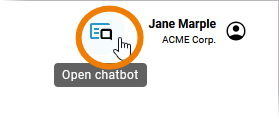
On this page, you will find answers on basic questions about PAS, for example about technical requirements or data modeling concepts. For component-related questions, see
If you still cannot find an answer to your question, check our troubleshooting pages - or contact us.
PAS Basics
What are the technical basics of Scheer PAS?
Scheer PAS uses BPMN and UML to create microservices that are directly executed without source code generation. We call them xUML services.
With the PAS Designer, you can model your business processes in BPMN, design your forms, add some execution, and compile all to an xUML service. The validation and compilation is done continuously in the background while you are working on your model.
Compiled xUML services, then, can be deployed to and executed by the xUML Runtime. Using the Scheer PAS Analyzer, you can directly debug and analyze your model, not some generated source code.
The Designer allows to create BPMN models in combination with UML execution, Data Mapping and Forms in a way that serves as process documentation, and in the same time as production service.
xUML services are platform independent. Their logic is modeled as flows that are triggered by modeled endpoints, such as REST, Schedulers and Timers.
The (asynchronous) process logic is modeled as BPMN, completed by (synchronous) UML activities that implement the execution.
All that is compiled into a platform independent xUML service repository that translates the modeled logic into an UML state machine. This state machine handles the actual process. Refer to xUML Service State Machines for more details on the state machine and related options.
Go to chapter Technical Concepts in the Designer Guide for more detailed information about the xUML service interface, form communication, or the xUML Runtime architecture and transaction concept.
What are the technical requirements for Scheer PAS?
If you want to use Scheer PAS in the cloud, all you need is an up-to-date web browser on your computer. Scheer PAS offers a variety of interaction options with its user interface ("Rich Internet Application") and uses HTML5.
Therefore, a powerful, modern browser with JavaScript and Websocket support is required to run Process Apps. The network environment must allow SSL and Websocket requests.
Scheer PAS supports the latest versions of the following browsers:
-
Google Chrome
-
Mozilla Firefox
-
Microsoft Edge
Scheer PAS can also be installed "on-Premises" if desired. The product is then set up on a server provided by the customer. The technical platform, database and integration services are provided.
Refer to https://doc.scheer-pas.com/support/scheer-pas-system-requirements for details.
Which setups do you offer for PAS installations?
PAS currently support two different setups: Docker and Kubernetes.
What are the main benefits of a Kubernetes setup?
If your Scheer PAS installation is running on a Kubernetes setup, you have a provisioned cluster including modularized PAS components running. Your main benefits:
Containerization
Containerization is one of the core benefits of Kubernetes. Containers package an application with all its dependencies, configurations, and libraries, ensuring it will run the same way everywhere - whether on a developer’s laptop, a staging server, or in production.
Since containers are self-contained, they can be easily moved, replicated, or scaled without worrying about environment-specific configurations or dependencies.
Your Benefit:No "it works on my machine" issues: What you test locally will behave the same in production, increasing confidence and reducing bugs. Both horizontal scaling (adding more containers) and vertical scaling (upgrading containers) to cope with different loads are simplified.
Scalability
Kubernetes allows applications to efficiently grow or shrink based on demand - automatically and with minimal manual intervention. Kubernetes can automatically scale pods up or down based on CPU/memory usage or custom metrics. It can also scale nodes in your cluster (on supported cloud platforms).
Your Benefit:Your application can handle spikes in traffic or conserve resources during low usage without manual action.
High Availability
A highly available Kubernetes cluster is a cluster that can withstand a failure on any one of its components and continue serving workloads without interruption. Kubernetes allows you to define replica sets: A number of pod replicas that should run at all times. If one pod crashes, Kubernetes automatically creates a new one to maintain the desired number of replicas.
Your Benefit:Running PAS on a Kubernetes setup ensures that your application is resilient to failures and continually available, with features like automatic recovery, load balancing, and rolling updates. It guarantees minimal downtime, reliable performance, and scalable infrastructure.
Self-Healing
On a Kubernetes setup, the health of your applications and infrastructure are constantly monitored. Failed containers are restarted automatically, crashed or unresponsive pods are replaced and workloads are rescheduled if a node goes down.
Your Benefit:Your application is kept running without manual intervention, improving uptime and reliability.
Resource Efficiency
Containers are lightweight compared to traditional virtual machines. Multiple containers can run on a single host with minimal overhead, enabling more efficient use of resources.
Kubernetes also allows control over CPU and memory limits for containers, quotas for namespaces, node and pod-level resource optimization.
Your Benefit:You can run more applications on the same hardware, improving resource density and lowering costs. Kubernetes also prevents overloading nodes and improves system performance as the applications grow.
Portability
Kubernetes enables applications to run consistently across a wide range of environments such as public cloud platforms, private data centers (on-premises), hybrid and multi-cloud environments, as well as local developer machines.
Your Benefit:Your applications are infrastructure-independent, promoting flexibility, faster development cycles, reduced vendor lock-in, and better reliability across diverse environments.
Stability
If traffic to a container is high, Kubernetes is able to load balance and distribute the network traffic so that the deployment is stable. It maintains performance and stability under load or during scaling: One unstable application doesn’t take down the whole system.
Your Benefit:Your applications are resilient, self-recovering, and consistently deployed, leading to greater uptime, reduced human error, and dependable performance even during failures or upgrades.
In addition to that, we have developed some comfort features that have exclusively been added for PAS with Kubernetes such as:
When I start modeling my applications in Scheer PAS, how does the modeling process look like?
Designing xUML services with Scheer PAS Designer is a four-step process:
-
Model your process in BPMN.
-
Design forms that provide and show necessary data.
-
Process the data by adding execution to your BPMN model, and create a service that is ready to deploy.
-
Test your service.
Refer to Development Approach in the Designer Guide for more details.
How does data modeling work in Scheer PAS?
Processes are based on data that is going in, is processed, and coming out. This data is specified by data types.
Data types can be structured into packages or interfaces. They are defined by classes and their properties, and have related operations and their parameters.
So if you want to start modeling your processes in Scheer PAS, you need to describe the data that is being used during your process.
To do this, you can
-
use the built-in Base Types
-
import one or more libraries that contain the necessary data types
-
create your own data model (implementation) with the Designer
Refer to Concepts of Data Modeling in the Designer Guide for more detailed information.
How can I connect external systems to my process?
Scheer PAS Designer comes with a set of adapters that allow you to access a variety of backends via different interfaces.
Some adapters are based on standard interfaces and can be used out of the box. These are
Some adapters are designed to connect to custom interfaces that may vary depending on the backend. These are
Refer to the related adapter pages for more information on how these adapters can be configured.
