/wiki/spaces/BRIDGE/pages/19267960 and /wiki/spaces/BRIDGE/pages/19267930 provide basic email receiving and sending. However, these adapters do not offer advanced features such as imap/imaps/smtps support, ssl/starttls encryption or selective access by folder, date and time, subject etc. In scenarios where such advanced features are required, we recommend the use of the JavaMail library.
JavaMail library aims at providing the means to interact with all modern email servers through a common API with the convenience of a pre-packaged, ready to use Bridge xUML library. The API is available through one library class that defines all operations, whose parameters refer to the underlying Java implementation. After importing the JavaMail library, there is no need to import any further components, java classes etc. - you can start using it in your project right away.
JavaMail Library 3 The current version 3 introduces a breaking change with version 2 regarding the structure of the connection, so all services which imported version 2.x are affected. In addition, the deleteMessagesFiltered operation now returns an Integer indicating the number of deleted messages.
JavaMail Library 2 The previous version 2 introduced breaking changes with version 1, and dropped support for Bridge Version 6 and earlier.
JavaMail Library 1If you need compatibility with Release 6, please refer to version 1.7.0. Documentation of version 1 is available on /wiki/spaces/BRIDGE/pages/19269211.
Version 2 of the JavaMail library contains also all deprecated classes from version 1.7.0 to ease migration. However, these are now longer supported and will eventually be dropped.
Features
|
Feature |
Support |
Comment |
|---|---|---|
|
Protocols
|
IMAP, IMAPS, POP3, POP3S, STMP, SMTPS |
With username/password authentication |
|
EWS (MS Exchange) |
With username/password (BasicAuth) or OAuth login (for Outlook 365 only) The EWS Java SDK has meanwhile been deprecated, and been succeeded by Microsoft's Java SDK for the Graph API. This library will likely be migrated to use the Graph API in the future, depending on demand. For the time being, the EWS API is used. |
|
|
Security |
SSL and STARTTLS for IMAP/POP3/SMTP, HTTPS for EWS |
For host verification the corresponding certificate must either be known by the underlying JVM or provided within the keystore on the connection (see /wiki/spaces/BRIDGE/pages/19269312) |
|
Signed Mail |
S/MIME (RFC 3852) and PGP (RFC 4880, RFC 3156) |
|
|
Encrypted Mail |
OpenPGP only |
|
|
Filtered Reading |
receive date, subject, sender, attachment name, and unread status |
|
|
Attachments |
append file attachments on sending, and receiving attachments |
Image attachments can be sent as inline images using CIDs in the HTML message. |
Supported Operations
All operations can be accessed through the MailClient class.
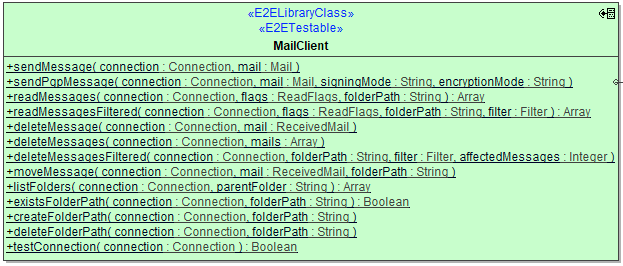
All operations require a connection object. Details on it and its attributes are explained on /wiki/spaces/BRIDGE/pages/19269304
The library supports
-
/wiki/spaces/BRIDGE/pages/19269306 from IMAP, POP3, and MS Exchange Servers. Processing messages typically means either deleting messages or moving them to specific folders
-
/wiki/spaces/BRIDGE/pages/19269308 via SMTP and MS Exchange
-
For verification of PGP signatures and SSL certificates provided by mail services, the library needs access to the relevant certs and public keys.
More about this on /wiki/spaces/BRIDGE/pages/19269312.
Operations may throw exceptions. In cases where the underlying Java code throws exceptions that are anticipated, these are translated into /wiki/spaces/BRIDGE/pages/19269207. For unexpected (not anticipated) exceptions in the Java code, a generic xUML exception is thrown.
Operations expecting a folderPath argument will treat this the following way: Folder PathDescription ExampleNULLThis is interpreted as meaning the <Inbox> folder.path beginning with / This is interpreted as a path from the mail connections root folder./Archive/Orderspath not beginning with / This is interpreted as a relative path to the <Inbox> folder, so translates to /<Inbox>/Archive/Orders.Archive/Orders The intention of this behavior is to abstract away the fact that <Inbox> has many different names depending on the connection, i.e. IMAP typically uses INBOX, Exchange calls it Inbox, and a German Exchange calls it Posteingang.Also note that POP3 does not support folders other than <Inbox>. Hence when you specify a POP3 connection, folderPath parameters other than NULL will raise an exception.
Used Open Source Libraries
This library makes use of a number of OpenSource libraries. The following table lists the main dependent Java Open Source libraries that are used.
|
Library |
Information |
Version |
License |
|---|---|---|---|
|
EWS Managed API |
2.0 |
MIT License |
|
|
Oracle Java Mail |
https://javaee.github.io/javamail/ |
1.6.2 |
CDDL/GPLv2+CE |
|
Bouncy Castle |
https://www.bouncycastle.org/index.html |
1.64 |
Bouncy Castle Licence (MIT License) |
|
Apache HTTP Components |
https://hc.apache.org/ |
4.5.3 (client) / 4.4.6 (core) |
Apache License 2.0 |
|
Apache Commons Email |
https://commons.apache.org/proper/commons-email/ |
1.5 |
Apache License 2.0 |
|
PGPainless |
https://github.com/pgpainless/pgpainless |
1.0.1 |
Apache License 2.0 |
