You can use your templates during the creation of a new analysis. The template settings are applied to the new analysis, but you can also adjusted them during the creation of an analysis. If you wish to use a template to create an analysis, select the Use Template tab in the Create New Template Wizard:
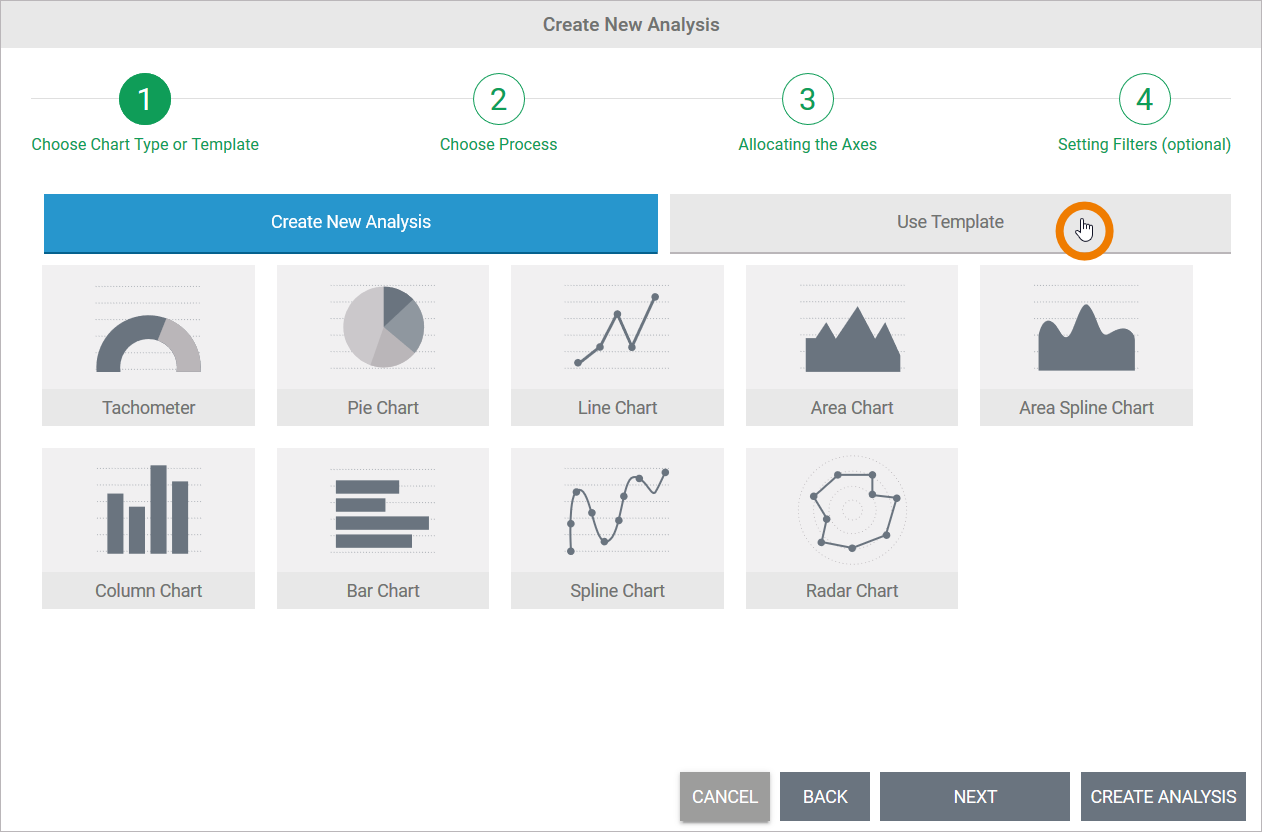
In step 1 of the wizard, your templates are shown. Select the template you wish to use:
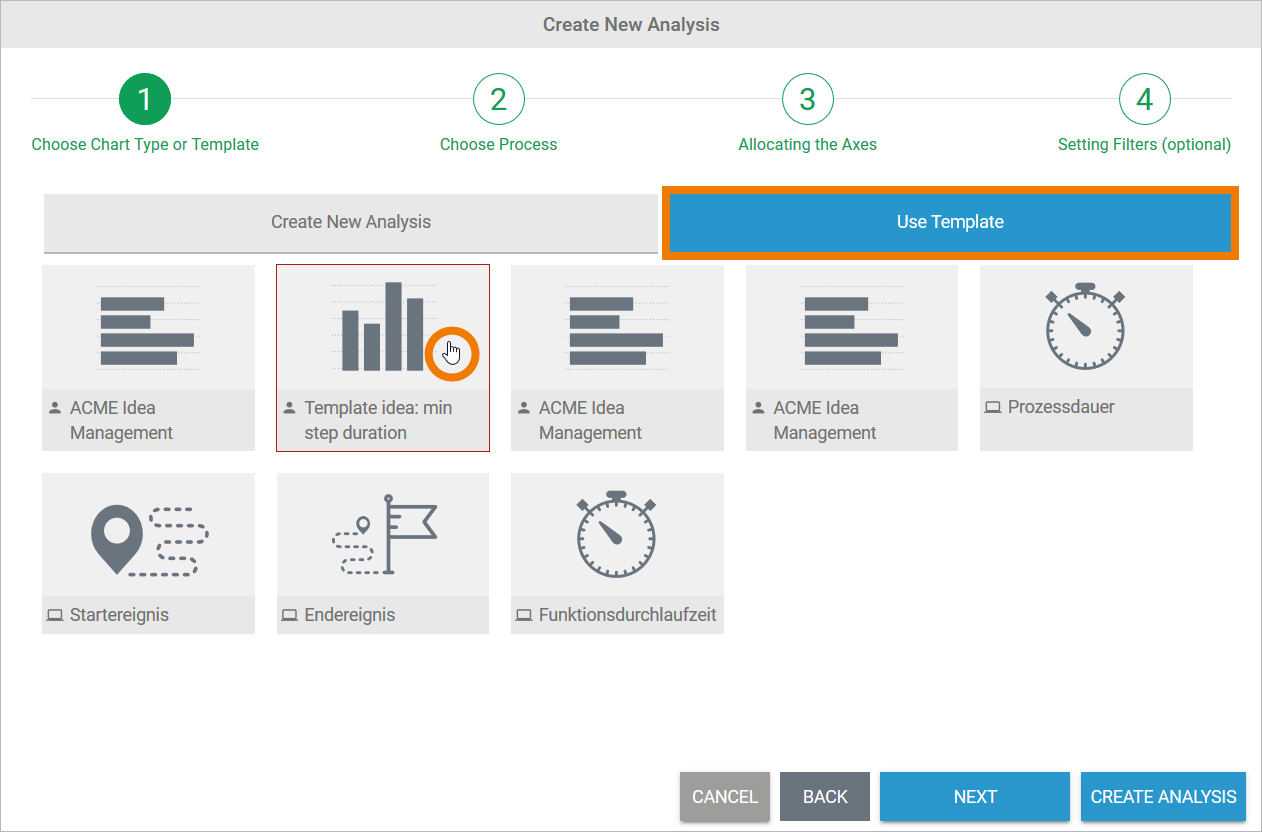
If the template already contains the basic data for an analysis, option Create Analysis is enabled and you can generate the analysis immediately. If you need to complete or edit the template settings, click Next:
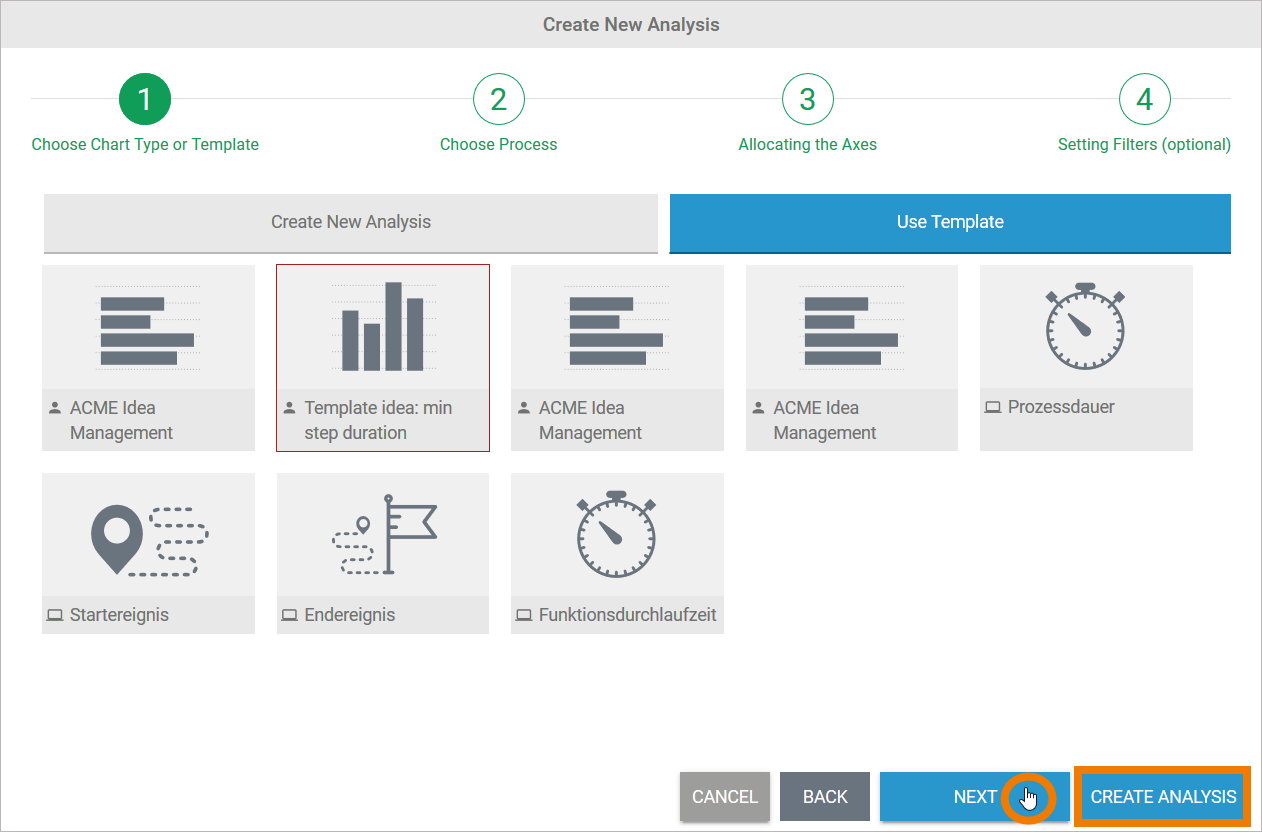
You can progress through the wizard step by step and make adjustments to the default settings process, axis allocation and filter:
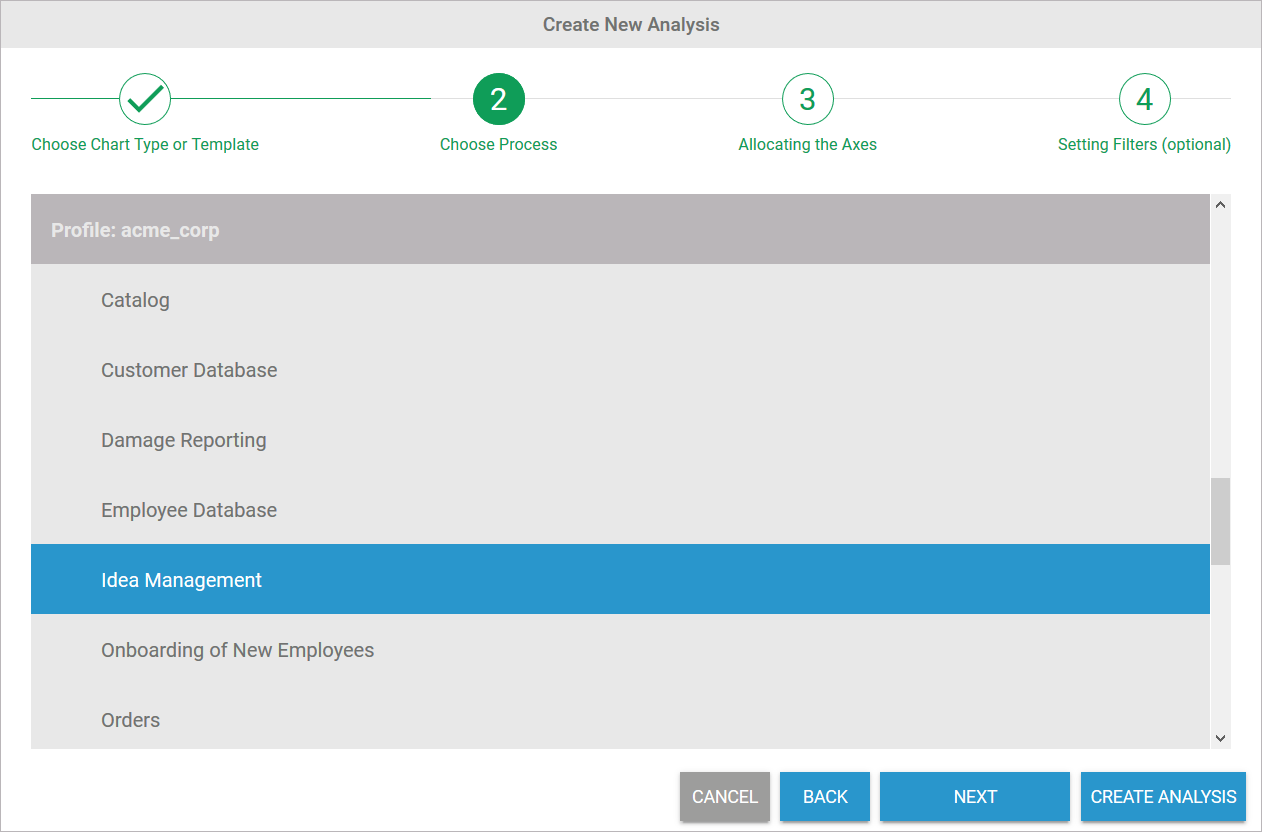
The chart type is determined by the template and cannot be changed.
