With PAS 23.1, the development process in the Designer has been optimized. To speed up and simplify the development process, we have decoupled development from deployment: Developers now work in a test environment where they can get constant feedback on their changes and can test them directly against the service preview.
The new approach also improves the work of fusion teams on a microservice: Developers can now make a finished feature or an intermediate state of a service available to other team members for testing while continuing to work independently on the same service.
Your benefits:
-
You can access a preview of your service without having to deploy it, which speeds up testing and process optimization.
-
Your test service is constantly compiled and validated. Errors and warnings are displayed in the validation panel and help you create a flawless service.
-
You only need to deploy your service...
-
if you want to give other team members the opportunity to test dedicated features or versions of the service.
-
if you want to run regeression tests against your test server.
-
-
In the meantime, you continue to develop the service independently of the deployed version.
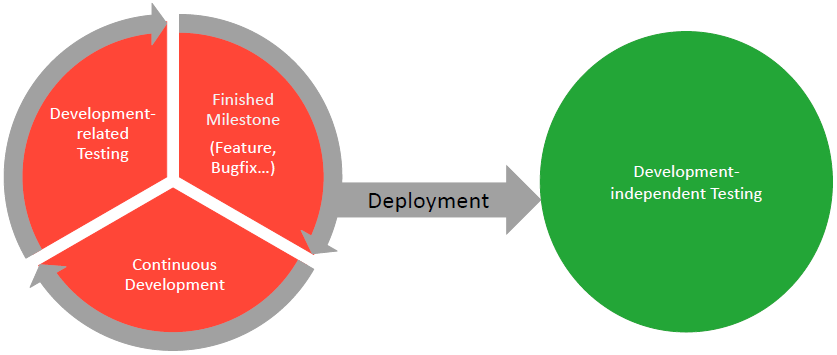
This chapter explains how to...
...work with the validation panel to resolve validation errors.
...work in the test environment of the Designer.
Guidance for Designer Documentation
Creating and running services in Designer consists of several steps, all of which are explained in detail in the documentation:
Service Development:
Service Validation and Testing:
Service Deployment:
Service / Application Execution:
